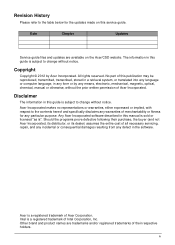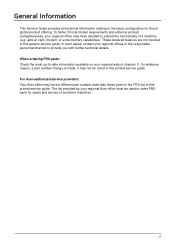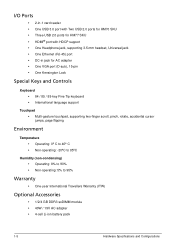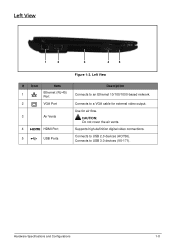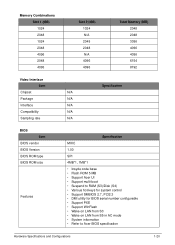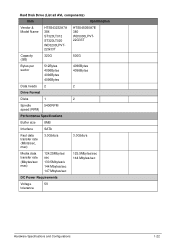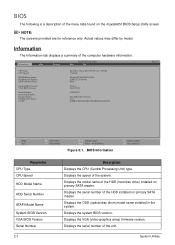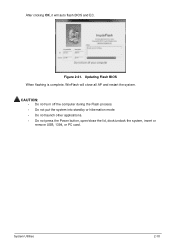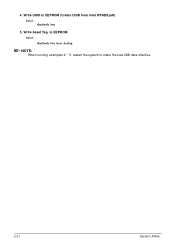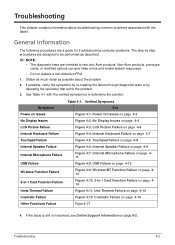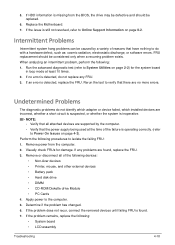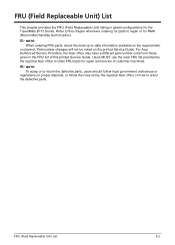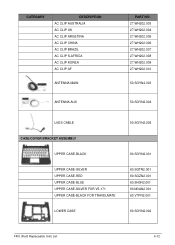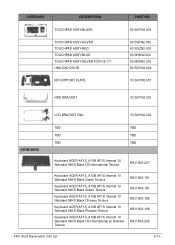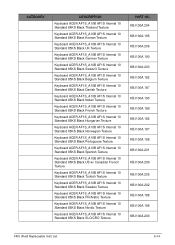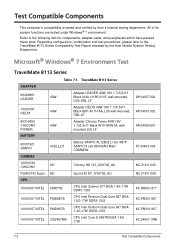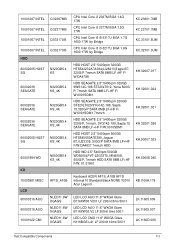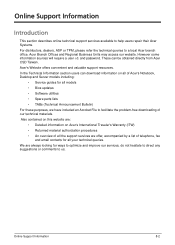Acer Aspire V5-171 Support Question
Find answers below for this question about Acer Aspire V5-171.Need a Acer Aspire V5-171 manual? We have 1 online manual for this item!
Question posted by jhingdflores on August 22nd, 2015
Acer Pc Gb Upgrading?
I want to upgrade my Acer Aspire V5-171-323a4g (4gb ram) to 6 or 8. I have never done this and I have low information about doing this. Is a ram just a ram thats works for every single pc's or do every pc has it own type of ram? What more info do I need doing this?
Current Answers
Answer #1: Posted by jhingdflores on August 22nd, 2015 6:07 AM
Each motherboard supports certain types of RAM.
Your specific model supports up to 8 GB of DDR3 RAM.
Buy a matched pair of 4 GB DDR3 SO DIMM 204-pin modules.
To mount them, turn off your laptop, flip it over, open the hatch on the back covering the RAM slots, tilt the existing module(s) gently up and remove them, insert the new ones gently, then lock them in position, and close the hatch again.
Be careful when handling the RAM modules ! They do not like static electricity.
Your specific model supports up to 8 GB of DDR3 RAM.
Buy a matched pair of 4 GB DDR3 SO DIMM 204-pin modules.
To mount them, turn off your laptop, flip it over, open the hatch on the back covering the RAM slots, tilt the existing module(s) gently up and remove them, insert the new ones gently, then lock them in position, and close the hatch again.
Be careful when handling the RAM modules ! They do not like static electricity.
Answer #2: Posted by techyagent on August 22nd, 2015 3:59 AM
Here is all the information you need please click here
and here is the video tutorial to do that clickhere
Thanks
Techygirl
Related Acer Aspire V5-171 Manual Pages
Similar Questions
Usb Mouse And Acer V5-171
Can a usb mouse be connected to The Acer V5-171
Can a usb mouse be connected to The Acer V5-171
(Posted by egb302 10 years ago)
How Much Would A Acer Aspire Laptop Be Worth If Manufactured In 2006?
(Posted by dkerce 11 years ago)
Acer Aspire V5 Not Turning On
my acer aspire v5 is showing blue power light on on button but won't start up - just shows a blank s...
my acer aspire v5 is showing blue power light on on button but won't start up - just shows a blank s...
(Posted by millskeeney 11 years ago)