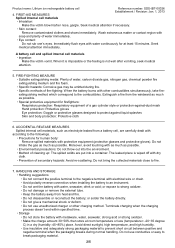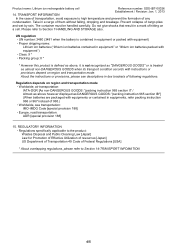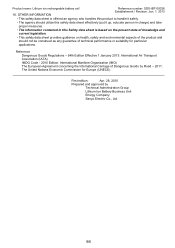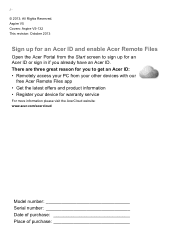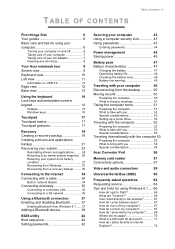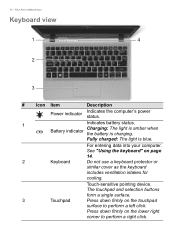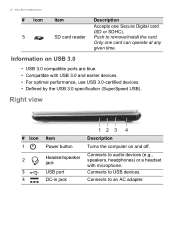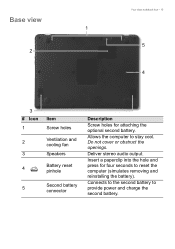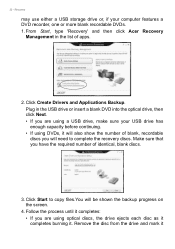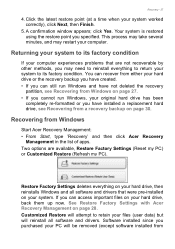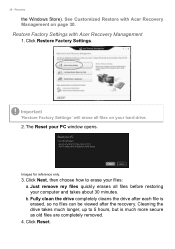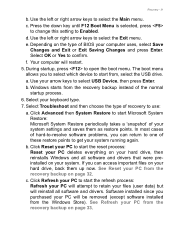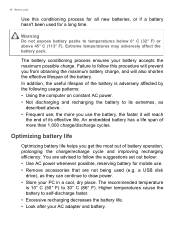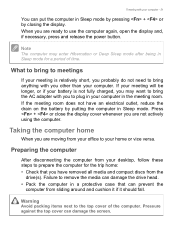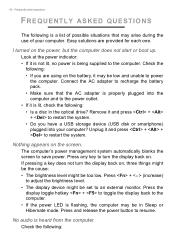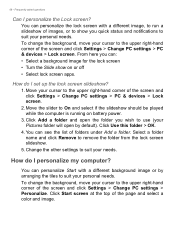Acer Aspire V5-132 Support Question
Find answers below for this question about Acer Aspire V5-132.Need a Acer Aspire V5-132 manual? We have 3 online manuals for this item!
Question posted by pador1 on August 21st, 2015
Battery Removal And Ram Upgrade
1 - How do I remove the battery?2 - How do I access computer to upgrade my RAM to 4GB? THANKS
Current Answers
Answer #1: Posted by techyagent on August 21st, 2015 12:52 AM
I attach an image below their is a small hole on the back of the system and you have to put a pin or a pointed object and pull it away.
Here is a video tutorial to upgarde ram
please click here .
Thanks
Supporting Image
You can click the image below to enlargeTechygirl
Related Acer Aspire V5-132 Manual Pages
Similar Questions
Cant Access Bios
already try press key fn+esc,fn+f2,fn+f12,f2,f12...hold n tapping still cant access bios..remove bat...
already try press key fn+esc,fn+f2,fn+f12,f2,f12...hold n tapping still cant access bios..remove bat...
(Posted by wunancloud 7 years ago)
How To Remove The Motherboard From A Laptop Aspire 5532
(Posted by duanepcornish 10 years ago)