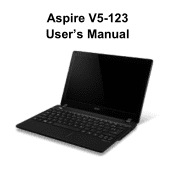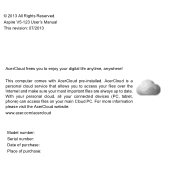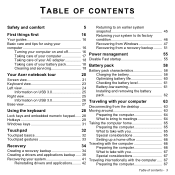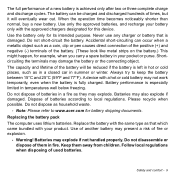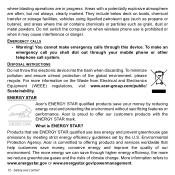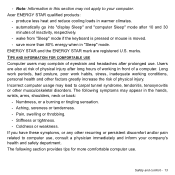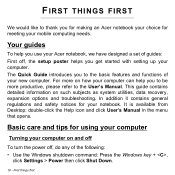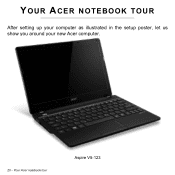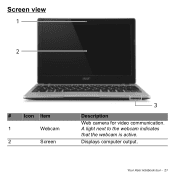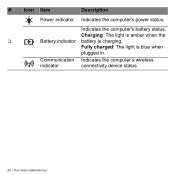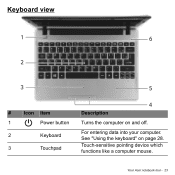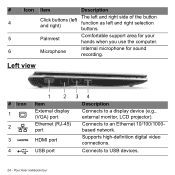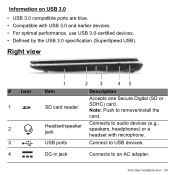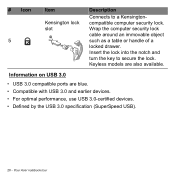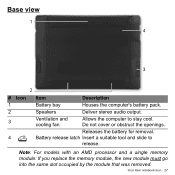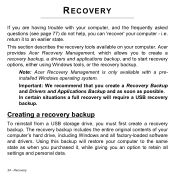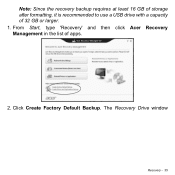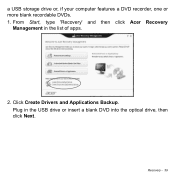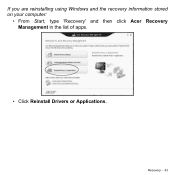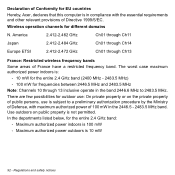Acer Aspire V5-123 Support Question
Find answers below for this question about Acer Aspire V5-123.Need a Acer Aspire V5-123 manual? We have 1 online manual for this item!
Question posted by viansarita72 on March 14th, 2014
What's The Difference Between Acer V5-123-12102g50nss And V5-123-12102g50nkk?
The person who posted this question about this Acer product did not include a detailed explanation. Please use the "Request More Information" button to the right if more details would help you to answer this question.
Current Answers
Related Acer Aspire V5-123 Manual Pages
Similar Questions
Acer Aspire Laptop ' I Want To Setup The Hdd Security Password '
(Posted by karlpond 9 years ago)
How To Install Windows 7 On A Acer Aspire 5733z
(Posted by Nhlalalankuzana 10 years ago)
Usb Mouse And Acer V5-171
Can a usb mouse be connected to The Acer V5-171
Can a usb mouse be connected to The Acer V5-171
(Posted by egb302 10 years ago)
Acer V5-571 And Tpm
Does Acer V5-571-6726 have TPM for full-disk encryption?
Does Acer V5-571-6726 have TPM for full-disk encryption?
(Posted by bruce69156 11 years ago)