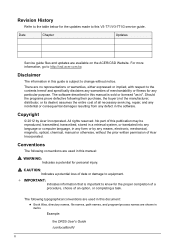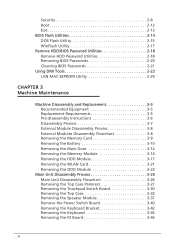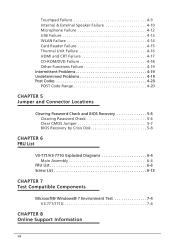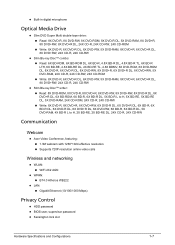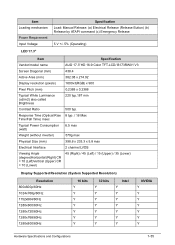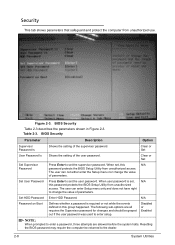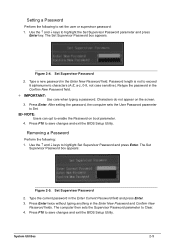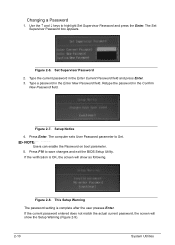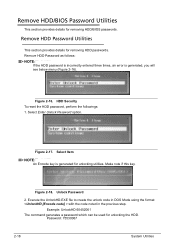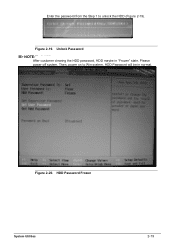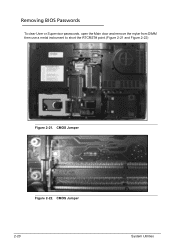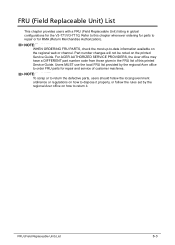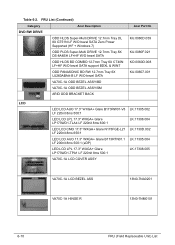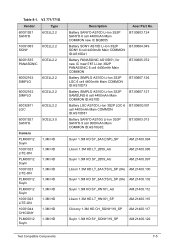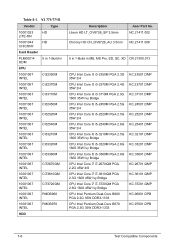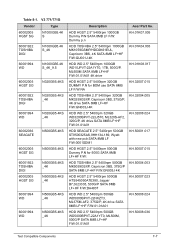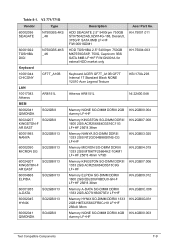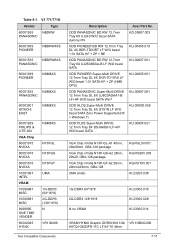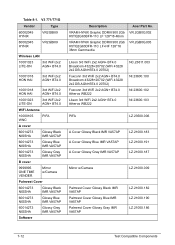Acer Aspire V3-771G Support Question
Find answers below for this question about Acer Aspire V3-771G.Need a Acer Aspire V3-771G manual? We have 1 online manual for this item!
Current Answers
Answer #1: Posted by MercedesAMG on January 27th, 2013 9:28 AM
When windows loading screen is on press F2 to bring up system settings. Change password from there. If that does not work then take your system to a local computer shop to get it sorted. Cheers.
Please respond to my effort to provide you with the best possible solution by using the "Acceptable Solution" and/or the "Helpful" buttons when the answer has proven to be helpful. Please feel free to submit further info for your question, if a solution was not provided. I appreciate the opportunity to serve you!
Related Acer Aspire V3-771G Manual Pages
Similar Questions
Forgotten Password Aspire S3 Ms2346
My machine crashed. I lost the paper with my Acer password, so I can't get by the first screen. Peop...
My machine crashed. I lost the paper with my Acer password, so I can't get by the first screen. Peop...
(Posted by diamondrhart 9 years ago)
Forgotten Password For Acer Aspire 5733.
I CANNOT ACCESS MY COMPUTER ACER ASPIRE 5733 AS I HAVE FORGOTTON THE PASS WORD. IT IS ONLY 1 MONTH O...
I CANNOT ACCESS MY COMPUTER ACER ASPIRE 5733 AS I HAVE FORGOTTON THE PASS WORD. IT IS ONLY 1 MONTH O...
(Posted by david61603 11 years ago)