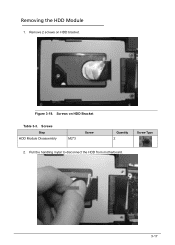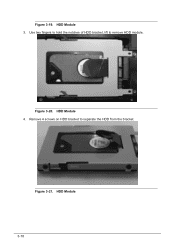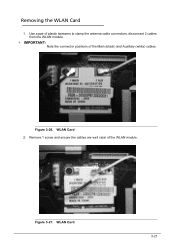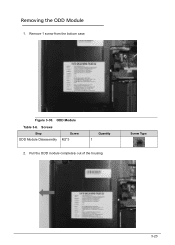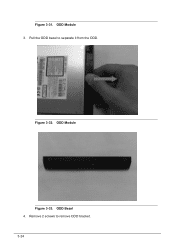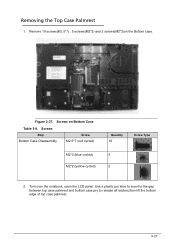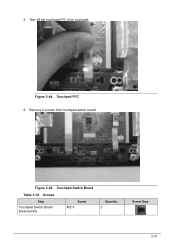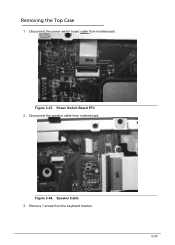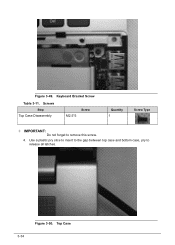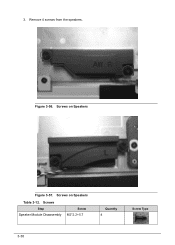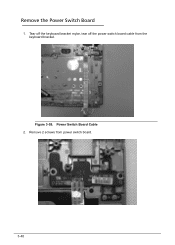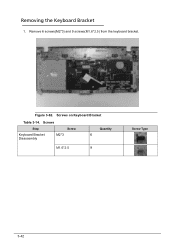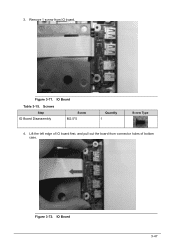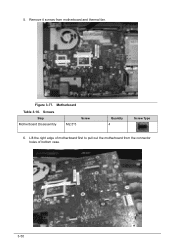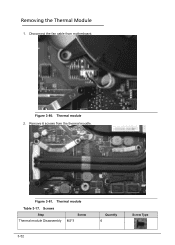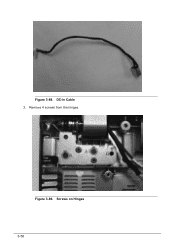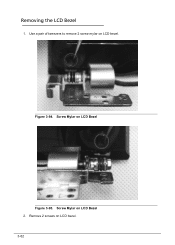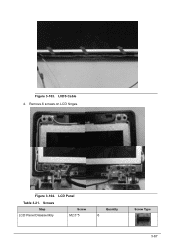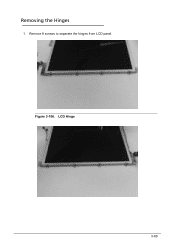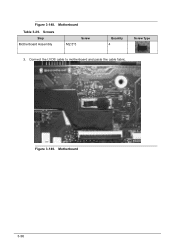Acer Aspire V3-771 Support Question
Find answers below for this question about Acer Aspire V3-771.Need a Acer Aspire V3-771 manual? We have 1 online manual for this item!
Question posted by mrpope on November 15th, 2013
How Do I Remove Motherboard From Acer Aspire 7560-sb416
How do I remove the motherboard from this pc? I have removed every visible screw and still can not get it to come apart. Are there any hidden screws?
Current Answers
Related Acer Aspire V3-771 Manual Pages
Similar Questions
Current Bios For Acer Aspire V3 771-6833
what is the current bios for an acer aspire v3 771-6833?
what is the current bios for an acer aspire v3 771-6833?
(Posted by trehm 7 years ago)
How Do I Remove The Screen On Acer Aspire 7560-sb416 Laptop?
(Posted by bbcz5244 10 years ago)
How To Replace A Key On Acer Aspire 7560-sb416 Laptop
(Posted by thihlare 10 years ago)
Acer Aspire V3-771-6470 Hard Drive Crashed.
Geek squad at Best Buy can't seem to do anything for us. They want to install a new drive, so we nee...
Geek squad at Best Buy can't seem to do anything for us. They want to install a new drive, so we nee...
(Posted by lboller100448 10 years ago)
How Can I Find Bluetooth In My Acer Aspire V-3 771?
(Posted by ritvariikonen 11 years ago)