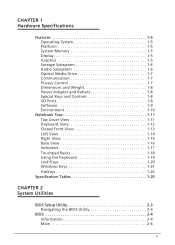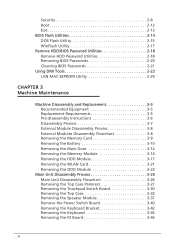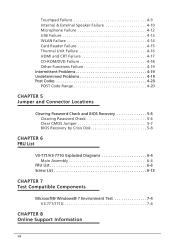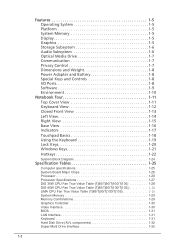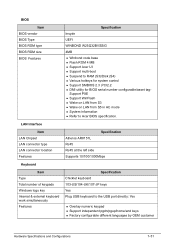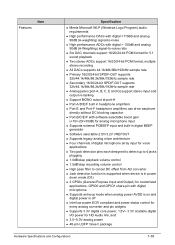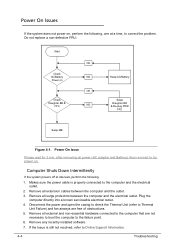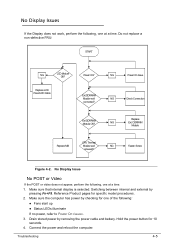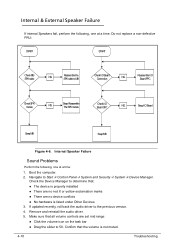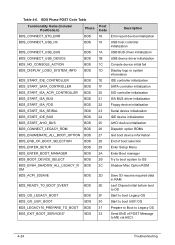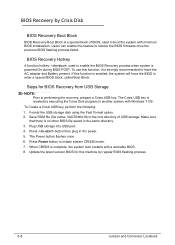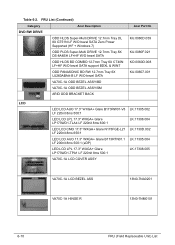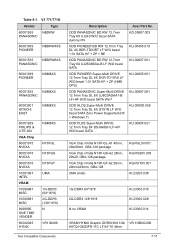Acer Aspire V3-771 Support Question
Find answers below for this question about Acer Aspire V3-771.Need a Acer Aspire V3-771 manual? We have 1 online manual for this item!
Question posted by tazdd on July 4th, 2013
Windows 7 Won't Boot
I have a Acer Aspire 5734z-4836. All of a sudden windows 7 won't boot up. It was given to me as a gift and don't have a windows 7 to do reinstall--- Keep getting "Windows failed to start. "Status OxcOOOOOOf" Help!!!!!!!
Current Answers
Answer #1: Posted by TommyKervz on July 4th, 2013 11:05 PM
Greetings - The laptop may not have come with a Windows disc at all. Just try out the instructions on the link below -
https://sites.google.com/site/laptopfactoryreset/acer/acer-aspire-laptops
https://sites.google.com/site/laptopfactoryreset/acer/acer-aspire-laptops
Related Acer Aspire V3-771 Manual Pages
Similar Questions
Current Bios For Acer Aspire V3 771-6833
what is the current bios for an acer aspire v3 771-6833?
what is the current bios for an acer aspire v3 771-6833?
(Posted by trehm 7 years ago)
Acer Aspire 5734z 4836 Webcam Problem
my acer aspire 5434z webcam is not working even after update the driver in windows 8.1. one thing mo...
my acer aspire 5434z webcam is not working even after update the driver in windows 8.1. one thing mo...
(Posted by mnt117 9 years ago)
Acer Aspire E1 531 4836 Will Not Turn On
I was loading some printer softwear onto the computer and walked away...when I returned, the compute...
I was loading some printer softwear onto the computer and walked away...when I returned, the compute...
(Posted by bvegeris 10 years ago)
Acer Aspire V3-771-6470 Hard Drive Crashed.
Geek squad at Best Buy can't seem to do anything for us. They want to install a new drive, so we nee...
Geek squad at Best Buy can't seem to do anything for us. They want to install a new drive, so we nee...
(Posted by lboller100448 10 years ago)