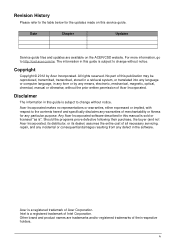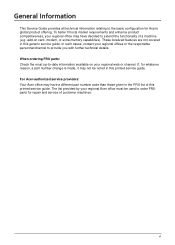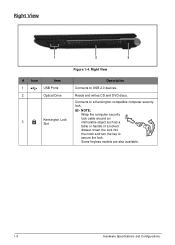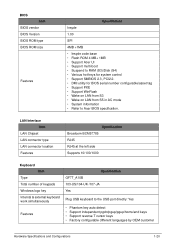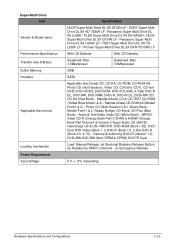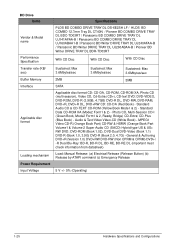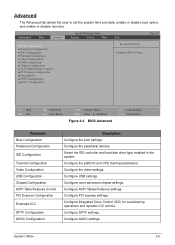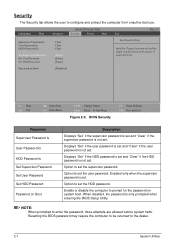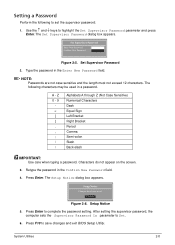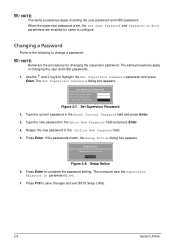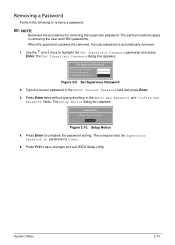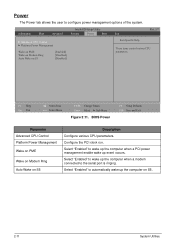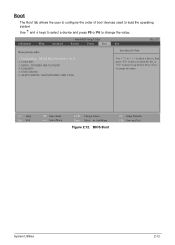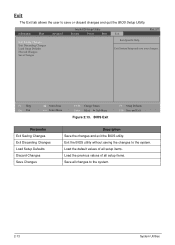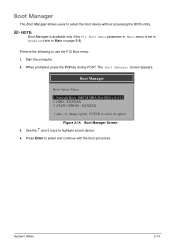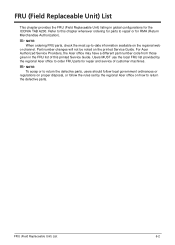Acer Aspire V3-571G Support Question
Find answers below for this question about Acer Aspire V3-571G.Need a Acer Aspire V3-571G manual? We have 1 online manual for this item!
Question posted by tuohy97249 on March 20th, 2013
I Want To Change The Region Code On The Dvd Player.
The person who posted this question about this Acer product did not include a detailed explanation. Please use the "Request More Information" button to the right if more details would help you to answer this question.
Current Answers
Related Acer Aspire V3-571G Manual Pages
Similar Questions
Can You Change The Bios Setting On Acer Aspire V3-571g-9435?
(Posted by lamenDukelc 9 years ago)
My Acer Aspirev3-531 Does Not Have A Dvd Player In It
i have tryed all sorts to find the dvd player on my acer aspire v3-531 but can not find it please he...
i have tryed all sorts to find the dvd player on my acer aspire v3-531 but can not find it please he...
(Posted by dorismillyandfly2 10 years ago)
Dvd Player
I Cannot Pla Dvds In My Acer Aspire V3-571-6459
legend in spanish when I try to use play the dvd "El Reproductor de Windows Media no puede reproduci...
legend in spanish when I try to use play the dvd "El Reproductor de Windows Media no puede reproduci...
(Posted by adescalzo 10 years ago)
Laptop Says The Dvd Player Has Different Country Code To The Dvd!
I purchased this E1-571 last week. When I try to play a dvd it says the integral dvd palyer has a d...
I purchased this E1-571 last week. When I try to play a dvd it says the integral dvd palyer has a d...
(Posted by sofarsogood 11 years ago)