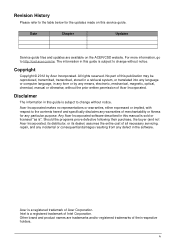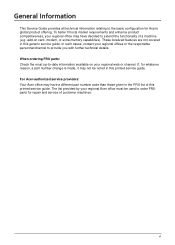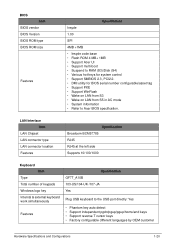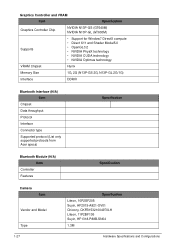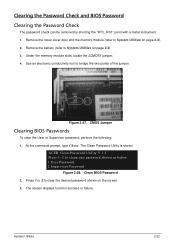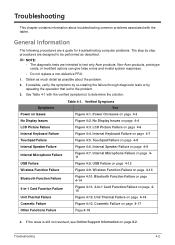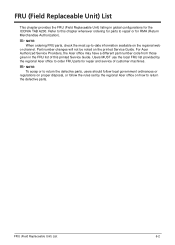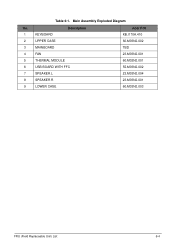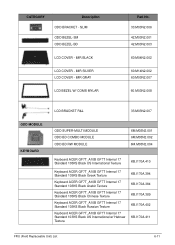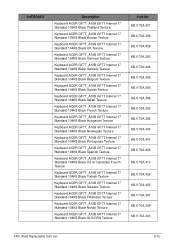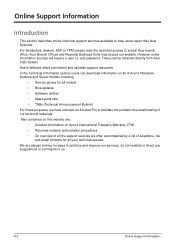Acer Aspire V3-571 Support Question
Find answers below for this question about Acer Aspire V3-571.Need a Acer Aspire V3-571 manual? We have 1 online manual for this item!
Question posted by amckechnie1968 on November 6th, 2012
Acer Aspire V3571
Current Answers
Answer #1: Posted by baklogic on November 6th, 2012 1:28 PM
I find that turning off hibernation, and setting screen an all items underpower options to NEVER, solves that problem. Also underselect the On resume, display logon screen uncheck the box, and then click OK.
YOUR MANUAL IS HERE, But not much about the webcam.
http://www.manualowl.com/m/Acer%20Computers/Aspire-V5-531/Manual/288264?page=19
You can click on the power icon, and open up the -more power options- then in the additional plans section, select High Performance, then c;ick on change plan settings
The web camera
Press the start button --Type Crystal into the space ,and select "Acer Crystal Eye Webcam" THIS WILL GIVE YOU THE SETTINGS.
INCIDENTLY , IF YOU INSTALL SKYPE , OR MESSENGER FOR YOUR WEBCAM, IT WILL AUTOMTICALLY FIND IT WHEN YOU SET THE SOFTWARE FOR THESE UP.
25 years playing with computers/laptops, software, and 10 years a geek/nerd -always learning
Related Acer Aspire V3-571 Manual Pages
Similar Questions
my web cam not connected from 2 days
When i try to push the botton it just blinks 5 times and then nothing happens, what can be the cours...
Can Acer Aspire V3-571 and V3-571G to install windows xp?If the driver is there allowed her to windo...
bought a new acer aspire v3-571 running windows 8 wireles turns of every 5/10 mins ?