Acer Aspire V3-571 Support Question
Find answers below for this question about Acer Aspire V3-571.Need a Acer Aspire V3-571 manual? We have 1 online manual for this item!
Question posted by reneterblanche1 on December 16th, 2012
Airplane Mode Keeps Turning On
bought the new acer aspire E1-571 and my airplane mode keeps turning on?
Current Answers
There are currently no answers that have been posted for this question.
Be the first to post an answer! Remember that you can earn up to 1,100 points for every answer you submit. The better the quality of your answer, the better chance it has to be accepted.
Be the first to post an answer! Remember that you can earn up to 1,100 points for every answer you submit. The better the quality of your answer, the better chance it has to be accepted.
Related Acer Aspire V3-571 Manual Pages
Acer Aspire V3-571 and V3-571G Notebook Service Guide - Page 4


Test Compatible Components
Microsoft® Windows® 7 Environment Test 7-2 Aspire V3-571 7-2
Chapter 8. Online Support Information
Introduction 8-2
iii Jumper and Connector Locations
Mainboard Top View 5-2 Mainboard Bottom View 5-4 USB Board View 5-6 Power Board View 5-7 CMOS Jumper 5-8
Chapter 6. ...
Acer Aspire V3-571 and V3-571G Notebook Service Guide - Page 5
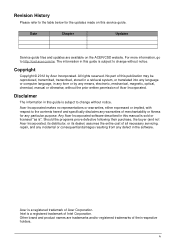
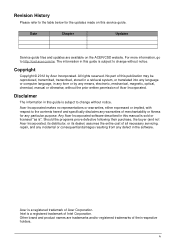
...any particular purpose. No part of merchantability or fitness for the updates made on the ACER/CSD website.
iv The information in any warranties of this publication may be reproduced, ..."as is subject to the contents hereof and specifically disclaims any form or by Acer Incorporated. Acer Incorporated makes no representations or warranties, either expressed or implied, with respect to ...
Acer Aspire V3-571 and V3-571G Notebook Service Guide - Page 7
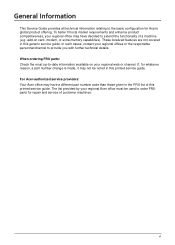
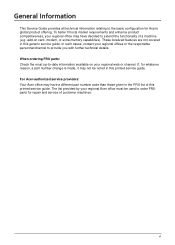
... in the FRU list of customer machines. add-on your regional Acer office must be noted in this generic service guide. If, for Acer's global product offering.
The list provided by your regional web or channel. For Acer-authorized service providers: Your Acer office may have decided to provide you with further technical details...
Acer Aspire V3-571 and V3-571G Notebook Service Guide - Page 10


Content Protection) support
V3-571
•
Intel® HD Graphics 3000/4000 with 128 MB of dedicated system memory, supporting Microsoft® DirectX® 10.1
V3-571G
• NVIDIA®...4.1 or later, PhysX™, CUDA™, PCI Express 2.0/3.0, HDMI 1.4a (supporting standard stereo modes for 720p and 1080p), and PureVideo® HD with support for Built-in Speakers technologies7
•...
Acer Aspire V3-571 and V3-571G Notebook Service Guide - Page 13
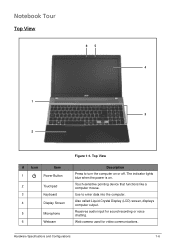
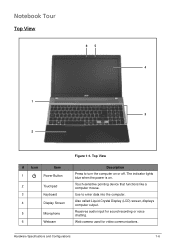
The indicator lights blue when the power is on or off.
Use to turn the computer on . Top View
Description Press to enter data into the computer. Touch-sensitive pointing device that functions like a computer mouse. Receives audio input ...
Acer Aspire V3-571 and V3-571G Notebook Service Guide - Page 16
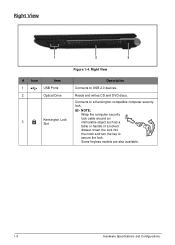
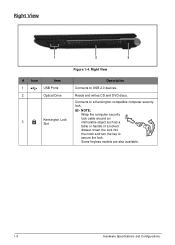
Connects to secure the lock. Insert the lock into the notch and turn the key to a Kensington-compatible computer security lock. NOTE: Wrap the computer security lock cable around an immovable object such as a table or handle of a ...
Acer Aspire V3-571 and V3-571G Notebook Service Guide - Page 18


... the touchpad is equivalent to the left button to finger movements; Tapping too hard will not increase the touchpad sensitiveness. • When using the touchpad, keep the touchpad and your finger across the touchpad to perform selection and execution functions. Touchpad Operations
Touchpad
Left Button
Tap twice (same speed as clicking...
Acer Aspire V3-571 and V3-571G Notebook Service Guide - Page 19
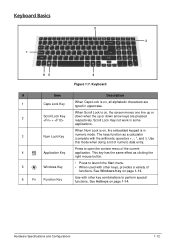
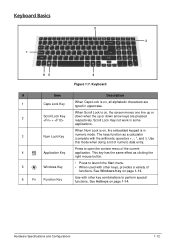
... down when the up or down arrow keys are typed in uppercase. Scroll Lock may not work in numeric mode.
Use with other keys, provides a variety of numeric data entry.
Use this mode when doing a lot of
functions. This key has the same effect as a calculator (complete with other key combinations to...
Acer Aspire V3-571 and V3-571G Notebook Service Guide - Page 21
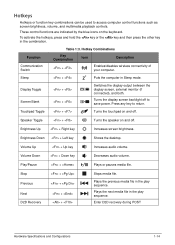
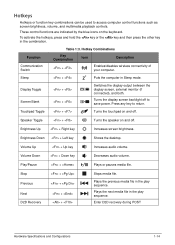
...Icon
Description
+
Enables/disables wireless connectivity of your computer.
Plays the next media file in the play sequence. Touchpad Toggle
+
Turns the touchpad on and off to access computer control functions such as screen brightness, volume, and multimedia playback controls.
Plays the ..., press and hold the key or the key and then press the other key in Sleep mode.
Acer Aspire V3-571 and V3-571G Notebook Service Guide - Page 27
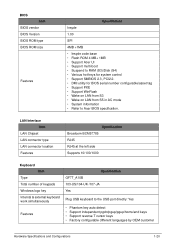
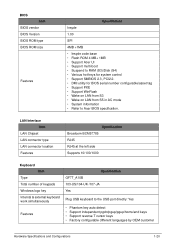
... work simultaneously
Features
Specification GF7T_A10B 103-US/104-UK /107-JA Yes
Plug USB keyboard to Acer BIOS specification. BIOS Item
BIOS vendor BIOS Version BIOS ROM type BIOS ROM size
Features
Specification
...; Support WinFlash • Wake on LAN from S3 • Wake on LAN from S5 in AC mode • System information • Refer to the USB port directly: Yes
• Phantom key auto ...
Acer Aspire V3-571 and V3-571G Notebook Service Guide - Page 37
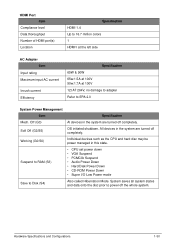
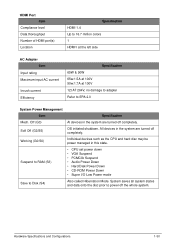
...at 100V 12t AT 264V, no damage to adapter Refer to Disk (S4)
Also called Hibernation Mode. Soft Off (G2/S5)
OS initiated shutdown.
System saves all system states and data onto ...S0)
Individual devices such as the CPU and hard disc may be power managed in the system are turned off the whole system. Hardware Specifications and Configurations
1-30 Suspend to RAM (S3)
• CPU ...
Acer Aspire V3-571 and V3-571G Notebook Service Guide - Page 45


... @ 2.40GHz 2.40GHz
TOSHIBA MK6459GSXP 8165D0MEB MATSHITABD-CMR UJ160
V0.22.02-T1 V0.22 Intel V2126 nVidia N13P-GL REV70.08.A4.00.03 123456789
Aspire V3-5700G Acer FD525D8736B011E19990DC0EA1BF6BED
Rev. 3.7
F1 Help Esc Exit
Select Item Select Menu
F5/F6 Change Values Enter Select Sub-Menu
Figure 2:1. BIOS Information
F9 Setup Defaults...
Acer Aspire V3-571 and V3-571G Notebook Service Guide - Page 47


... System Time System Date Total Memory Video Memory Graphic Mode
Quiet Boot
Network Boot F12 Boot Menu D2D Recovery SATA Mode
Function Key Behavior
Description
Sets the system time in Windows...Rev. 3.7
System Time : System Date :
Total Memory: Video Memory:
Graphic mode Quiet Boot Network Boot F12 Boot Menu D2D Recovery SATA Mode Function Key Behavior
[19:03:49] [01/01/2012]
6144MB 128MB
[...
Acer Aspire V3-571 and V3-571G Notebook Service Guide - Page 60
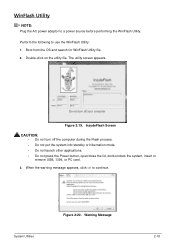
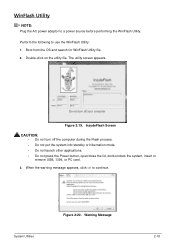
The utility screen appears. InsydeFlash Screen
CAUTION:
• Do not turn off the computer during the Flash process. • Do not put the system into standby or hibernation mode. • Do not launch other applications. • Do not press the Power button, open/close the lid, dock/undock the system, insert or
remove...
Acer Aspire V3-571 and V3-571G Notebook Service Guide - Page 65


... Tools
Using DMITools
The DMI (Desktop Management Interface) Tool copies BIOS information to EEPROM Input: dmitools /wp Acer
3. Boot from Memory: Input: dmitools /r Output: Manufacturer (Type1, Offset04h): Acer Product Name (Type1, Offset05h): Aspire xxxxx Serial Number (Type1, Offset07h): 01234567890123456789 UUID String (Type1, Offset08h): xxxxxxxx-xxxx-xxxx-xxxxxxxxxxxxxxxx Asset Tag (Type3...
Acer Aspire V3-571 and V3-571G Notebook Service Guide - Page 75
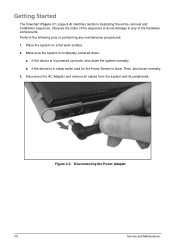
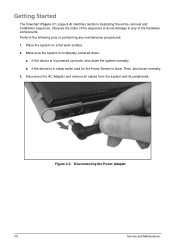
b. If the device is in sleep mode, wait for the Home Screen to clear. Disconnecting the Power Adapter
3-6
...and remove all cables from the system and its peripherals.
Then, shut down . If the device is in powered up mode, shut down the system normally.
Getting Started
The flowchart (Figure 3:1, page 3-4) identifies sections illustrating the entire removal and installation...
Acer Aspire V3-571 and V3-571G Notebook Service Guide - Page 126


Using a flat screwdriver, turn the captive screw 180º counter-clockwise to remove the CPU from the mainboard socket.
Figure 3:83.
Figure 3:84. Removing the CPU (2 of 2) 2. Removing the CPU (1 of 2)
Service and Maintenance
3-57 Lift to release the CPU. CPU Removal
Prerequisite: Thermal Module Removal on page 3-53
1.
Acer Aspire V3-571 and V3-571G Notebook Service Guide - Page 127


... 3-55).
3-58
Service and Maintenance Figure 3:85. Install the thermal module (see Thermal Module Installation on the socket.
Installing the CPU (1 of 2) 3. Using a flat screwdriver, turn the captive screw 180º clockwise to lock the CPU to the socket. Figure 3:86. CPU Installation
1.
Installing the CPU (2 of 2) 2.
Acer Aspire V3-571 and V3-571G Notebook Service Guide - Page 197


...if the problem has changed. 6.
Visually check FRUs for the system board
in loop mode at the time of reasons that all of the following procedures to verify that the ...remains, replace the following : 1. Remove power from the computer. 2. Perform the following devices:
• Non-Acer devices • Printer, mouse, and other external devices • Battery pack • Hard disk drive &#...
Acer Aspire V3-571 and V3-571G Notebook Service Guide - Page 222


...new IC BQ8055
Battery SONY AS10D Li-Ion 3S2P SONY 6 cell 4400mAh Main COMMON ID:AS10D41
BT.00603.124 BT.00604.049
7-2
Test Compatible Components Microsoft® Windows® 7 Environment Test
Aspire V3-571...the Aspire V3-571 Compatibility Test Report released by Acer's internal testing department. Test Compatible Components
This computer's compatibility is tested and verified by the Acer ...
Similar Questions
My Acer Laptop Aspire E1-531 Is Locked,i Can Not Enter A Password So How Do I
unlock it?
unlock it?
(Posted by Stjaczed 9 years ago)
How To Add Partition To Acer Aspire E1-571 Windows 8
(Posted by mustgale 10 years ago)
Tips To Safely Removal Of Battery From Aspire E1-531
I am not able to remove battery from my acer laptop aspire E1-531 series. kindly help me
I am not able to remove battery from my acer laptop aspire E1-531 series. kindly help me
(Posted by harsh809 11 years ago)

