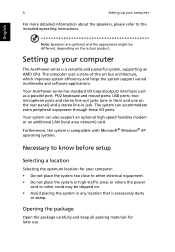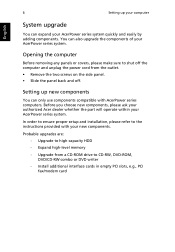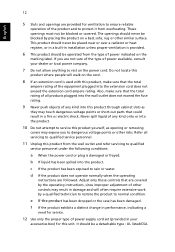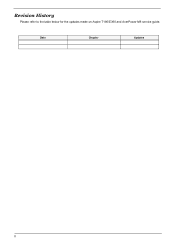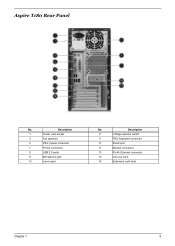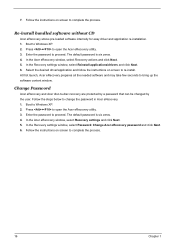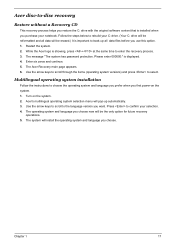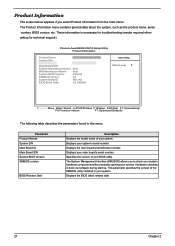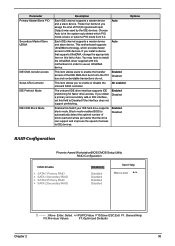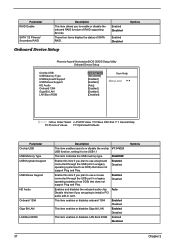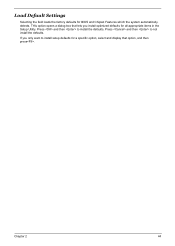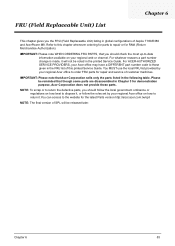Acer Aspire T180 Support Question
Find answers below for this question about Acer Aspire T180.Need a Acer Aspire T180 manual? We have 2 online manuals for this item!
Question posted by jrovo on January 7th, 2014
Aspire Ast180-ua380b How To Install Windows 7
The person who posted this question about this Acer product did not include a detailed explanation. Please use the "Request More Information" button to the right if more details would help you to answer this question.
Current Answers
Related Acer Aspire T180 Manual Pages
Similar Questions
How To Reinstall Windows 7 On Acer Aspire Ast180-ua381b
(Posted by slbuckm 9 years ago)
What Is Acer Aspire Ast180 Ua381b Default Erecovery Password
(Posted by andan 9 years ago)
How To Take Off The Front Cover From Acer Aspire Ast180
(Posted by aslakei 10 years ago)
Can I Install Windows 7 On Aspire T120c
Can i install windows 7 on Aspire T120c
Can i install windows 7 on Aspire T120c
(Posted by Sandy1948 11 years ago)
How Do I Install Windows Xp Sp2 On My Acer Veriton 5100 Desktop Pc ?
Lewis
I have been trying to install windows XP SP2 on my acer veriton 5100 desktop pc, but it only ends up...
I have been trying to install windows XP SP2 on my acer veriton 5100 desktop pc, but it only ends up...
(Posted by DAMIE 12 years ago)