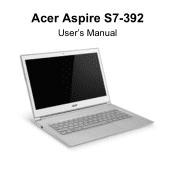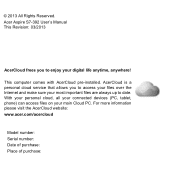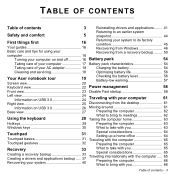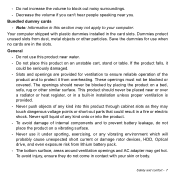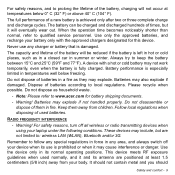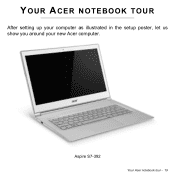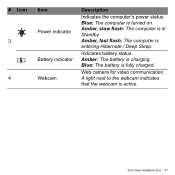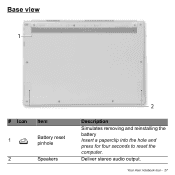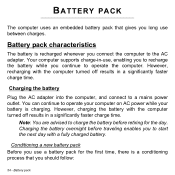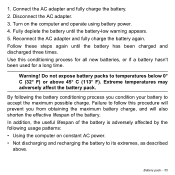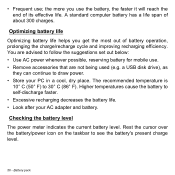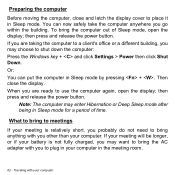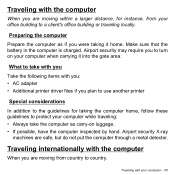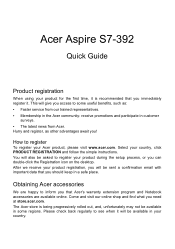Acer Aspire S7-392 Support Question
Find answers below for this question about Acer Aspire S7-392.Need a Acer Aspire S7-392 manual? We have 2 online manuals for this item!
Question posted by azudickson on June 15th, 2016
How Do I Get Origanal Emachine E528 Battery In Nigeria
emachine
Current Answers
Related Acer Aspire S7-392 Manual Pages
Similar Questions
Are There Any Laptops With Ram More Than 8gb For Gaming
I'm in search of new laptop which has Ram capacity more than 8 gb for games like Call of duty which ...
I'm in search of new laptop which has Ram capacity more than 8 gb for games like Call of duty which ...
(Posted by qwerty1064 8 years ago)
How To Get A Laptop Battery Off Acer Aspire V5-471-6473
(Posted by goluserd 10 years ago)
How Can I Remove The Battery From Acer Aspire V5-471 Model
how caN i remove the battery from acer aspire V5-471 modelhow caN i remove the battery from acer asp...
how caN i remove the battery from acer aspire V5-471 modelhow caN i remove the battery from acer asp...
(Posted by raizaclaveria 11 years ago)
Replacement Battery For Acer Aspire 4738z
please how much and wheren can i get the replacement battery for Acer aspire 4738Z
please how much and wheren can i get the replacement battery for Acer aspire 4738Z
(Posted by kingsleyogbonna2002 11 years ago)