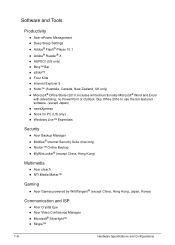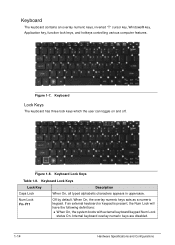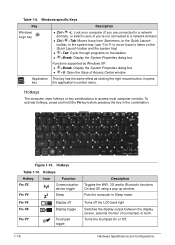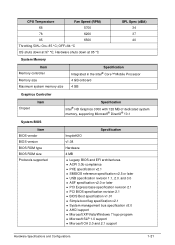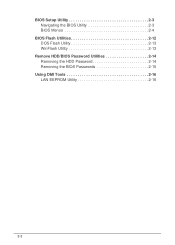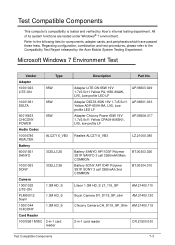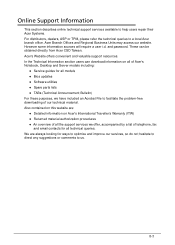Acer Aspire S3-391 Support Question
Find answers below for this question about Acer Aspire S3-391.Need a Acer Aspire S3-391 manual? We have 1 online manual for this item!
Current Answers
Answer #1: Posted by tintinb on January 30th, 2013 4:15 AM
If you have more questions, please don't hesitate to ask here at HelpOwl. Experts here are always willing to answer your questions to the best of our knowledge and expertise.
Regards,
Tintin
Related Acer Aspire S3-391 Manual Pages
Similar Questions
Hello, My laptop is stuck on a constant loop of rebooting after installing the latest windows 10 upd...
MY ACER aspire s3 series laptop the VGA cable(LCD SCREEN CABLE) and webcam is broken the manufactur...
What is Acer's best gaming laptop for high end games.