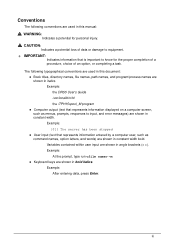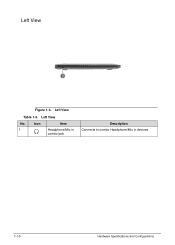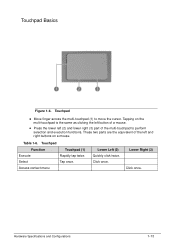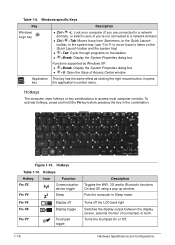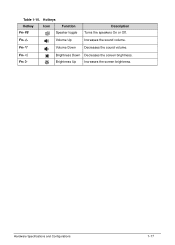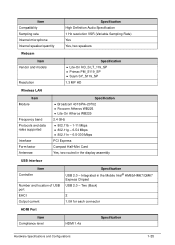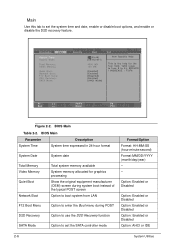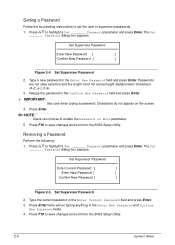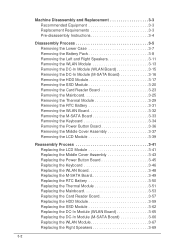Acer Aspire S3-391 Support Question
Find answers below for this question about Acer Aspire S3-391.Need a Acer Aspire S3-391 manual? We have 1 online manual for this item!
Question posted by bonjee on November 14th, 2013
How Do I Get My Laptop Screen To Show Full Image Instead Of Just Left Half?
The person who posted this question about this Acer product did not include a detailed explanation. Please use the "Request More Information" button to the right if more details would help you to answer this question.
Current Answers
Related Acer Aspire S3-391 Manual Pages
Similar Questions
Can I Purchase From Acer A W10 O/s Disk For Acer Laptop Aspire 5736z 446d?
(Posted by jlange110 8 years ago)
I Just Purchased An Acer Aspire V5 And Can't Seem To Get It Out Of Sleep Mode.
I stepped away for about a half hour and returned to a black screen. Power is on but the screen won...
I stepped away for about a half hour and returned to a black screen. Power is on but the screen won...
(Posted by Kamd340 10 years ago)
My Acer Aspire S3 Series Laptop The Vga Cable(lcd Screen Cable) Broken My Screen
MY ACER aspire s3 series laptop the VGA cable(LCD SCREEN CABLE) and webcam is broken the manufactur...
MY ACER aspire s3 series laptop the VGA cable(LCD SCREEN CABLE) and webcam is broken the manufactur...
(Posted by haileM 11 years ago)
My Acer Travelmate 5744 Laptops Caser Stucks On Screen And While Pressing Left O
(Posted by r4ranjums 11 years ago)
How Do I Make My Screen Images Larger On My 4830 Notebook
(Posted by jeffersonakelly 12 years ago)