Acer Aspire S3-391 Support Question
Find answers below for this question about Acer Aspire S3-391.Need a Acer Aspire S3-391 manual? We have 1 online manual for this item!
Question posted by tasha2009 on July 18th, 2012
What To Do When Your Keys Are Hard To Press Down?
I am trying to press a button down, but it so hard to do.
Current Answers
There are currently no answers that have been posted for this question.
Be the first to post an answer! Remember that you can earn up to 1,100 points for every answer you submit. The better the quality of your answer, the better chance it has to be accepted.
Be the first to post an answer! Remember that you can earn up to 1,100 points for every answer you submit. The better the quality of your answer, the better chance it has to be accepted.
Related Acer Aspire S3-391 Manual Pages
Acer Aspire S3-391 Notebook Service Guide - Page 2


... reserved. No part of this publication may be reproduced, transmitted, transcribed, stored in a retrieval system, or translated into any language or computer language, in this Aspire S3 MS2346 Service Guide. There are no representations or warranties, either expressed or implied, with respect to the contents hereof and specifically disclaims any warranties of...
Acer Aspire S3-391 Notebook Service Guide - Page 3
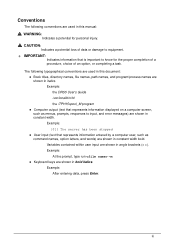
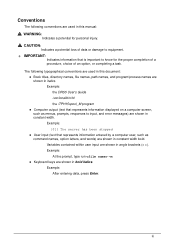
... words) are shown in constant width. Variables contained within user input are shown in bold italics. Example: After entering data, press Enter. Example: At the prompt, type run -m Keyboard keys are shown in angle brackets (< >). The following conventions are shown in italics. CAUTION:
Indicates a potential loss of data or damage...
Acer Aspire S3-391 Notebook Service Guide - Page 5


Aspire S3 MS2346
CHAPTER 1 Hardware Specifications
Features 1-3 Operating System 1-3 Platform 1-3 System Memory 1-3 Display 1-3 Graphics 1-3 Storage Subsystem 1-4 Audio Subsystem 1-4 Communication 1-4 Privacy Control 1-4 Power Adapter and Battery 1-5 Keyboard and ...
Acer Aspire S3-391 Notebook Service Guide - Page 8


... Jumper and Connector Locations
Mainboard Layout 5-3 Clearing Password Check and BIOS Recovery 5-5
Clearing the BIOS Passwords 5-5 Performing a BIOS Recovery 5-6
CHAPTER 6 FRU List
Aspire S3 MS2346 Exploded Diagrams 6-4 Main Assembly 6-4
FRU List 6-6
CHAPTER 7 Test Compatible Components
Microsoft Windows 7 Environment Test 7-3
CHAPTER 8 Online Support Information
Online Support Information...
Acer Aspire S3-391 Notebook Service Guide - Page 12


... drive
0
2.5-inch, 9.5 mm, 5400 rpm SATA hard disk drive (HDD) or
2.5-inch, 9.5 mm, Flash Disk SATA solid state drive (SSD)
Card reader
0
2-in-1 card reader slot
...
Acer Aspire S3-391 Notebook Service Guide - Page 13


...;Hotkeys for volume and brightness level, media playback, wireless and sleep functions, and display and touchpad toggle
Windows® and Application keys
Multilanguage support
Touchpad
0
Multi-gesture touchpad pointing device, supporting two-finger scroll, pinch, rotate, and flip
Touchpad lock hotkey
&#...
Acer Aspire S3-391 Notebook Service Guide - Page 20
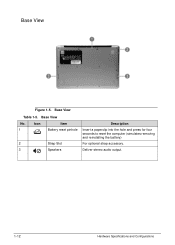
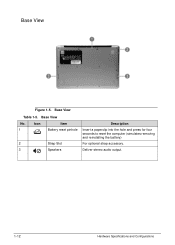
Deliver stereo audio output.
1-12
Hardware Specifications and Configurations Base View
Table 1-5.
Icon
Item
1
Battery reset pinhole
2
Strap Slot
3
Speakers
Description
Insert a paperclip into the hole and press for four seconds to reset the computer (simulates removing and reinstalling the battery)
For optional strap accessory. Base View
No.
Base View 0
Figure 1-5.
Acer Aspire S3-391 Notebook Service Guide - Page 21
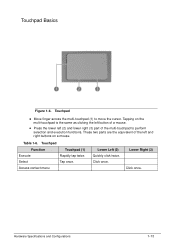
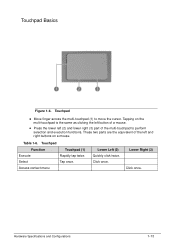
... perform selection and execution functions. Table 1-6.
Tapping on the multi-touchpad is the same as clicking the left button of a mouse.
Press the lower left (2) and lower right (3) part of the left and right buttons on a mouse. Access context menu
Lower Left (2) Quickly click twice.
Click once. Lower Right (3) Click once...
Acer Aspire S3-391 Notebook Service Guide - Page 22
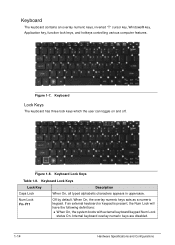
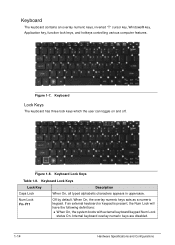
... keyboard/keypad Num Lock
status On. Internal keyboard overlay numeric keys are disabled.
1-14
Hardware Specifications and Configurations Keyboard Lock Keys
Table 1-8.
Keyboard 0 The keyboard contains an overlay numeric keys, inverted "T" cursor key, Windows® key, Application key, function lock keys, and hotkeys controlling various computer features. Figure 1-8.
When On...
Acer Aspire S3-391 Notebook Service Guide - Page 23


... also be turned on the Windows Start button; Scroll Lock is not changed by the attachment/removal (hot plug) of the external keyboard/keypad.
Scroll Lock Fn+F12
When On, the screen moves one line up or down when pressing the up or down cursor keys.
it launches the Start menu. Num Lock...
Acer Aspire S3-391 Notebook Service Guide - Page 24
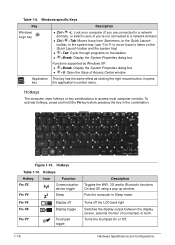
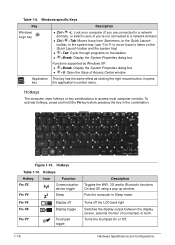
... opens
key
the application's context menu. To activate hotkeys, press and hold the Fn key before pressing the key in Sleep mode. Figure 1-10. Hotkeys
0
The computer uses hotkeys or key combinations to... +U: Open the Ease of Access Center window
Application This key has the same effect as clicking the right mouse button; Hotkeys
Hotkey
Icon
Function
Fn+F3
Communication device toggle
Fn...
Acer Aspire S3-391 Notebook Service Guide - Page 26


... your computer. 1. System Block Diagram
1-18
Hardware Specifications and Configurations Restart the computer. 2. Press F10 to Enabled. 5.
D2D Recovery 0
The Acer Disk to Disk (D2D) recovery function allows... you to use the recovery partition to troubleshoot your computer to factory condition. Press to select the D2D Recovery field and make sure it is set to save ...
Acer Aspire S3-391 Notebook Service Guide - Page 30


...Aspire AF1S Flat keyboard
Total number of keys
84 keys
Windows logo key
Yes
Internal and external USB
Yes
keyboard work simultaneously? Features
Overlay numeric keys Inverted "T" cursor keys... and touchpad toggle Windows and Application keys Multilanguage support configurable by OEM customer
Hard Disk Drive
Item
Specification
Vendor and models
HGST ...
Acer Aspire S3-391 Notebook Service Guide - Page 41


... the menu bar.
Press to select an item in the menu screen or in square brackets [ ] can vary depending on the right area of screen. Navigation keys appear on the bottom of the ...:
System information can be run it. To enter this utility, during POST (power-on self-test), press F2 when the prompt appears on the bottom of the F12 Boot Menu is Disabled. The default setting...
Acer Aspire S3-391 Notebook Service Guide - Page 48


... to boot the operating system. External USB bootable device 3.
External USB optical drive
Press to select a device and press F5 or F6 to move it up or down the list. External USB hard drive 5. Network boot 4. BIOS Boot
2-10
System Utilities Hard disk drive 2. Figure 2-8. Boot
0
Use this tab to set the preferred drive...
Acer Aspire S3-391 Notebook Service Guide - Page 50
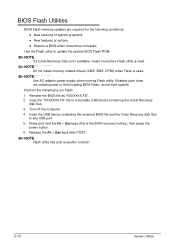
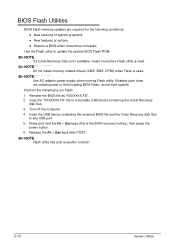
...BIOS Flash ROM. Press and hold the Fn + Esc keys (this is used . NOTE: NOTE:
Use AC adaptor power supply when running Flash utility. Release the Fn + Esc keys after POST.
... memory related drivers (XMS, EMS, DPMI) when Flash is the BIOS recovery hotkey), then press the
power button. 6.
Perform the following conditions: New versions of system programs
New...
Acer Aspire S3-391 Notebook Service Guide - Page 52
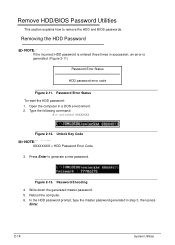
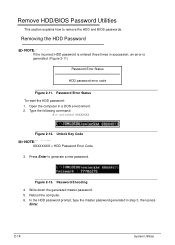
...times in a DOS environment. 2. Type the following command:
A\> unlockhd XXXXXXXX
Figure 2-12. Unlock Key Code
NOTE: NOTE:
XXXXXXXX = HDD Password Error Code
3. Figure 2-13. Reboot the computer.... HDD password prompt, type the master password generated in step 3, then press
Enter.
2-14
System Utilities Press Enter to remove the HDD and BIOS passwords. Password Encoding 4. Password Error...
Acer Aspire S3-391 Notebook Service Guide - Page 151
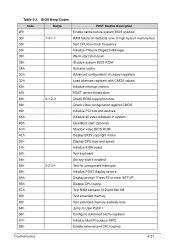
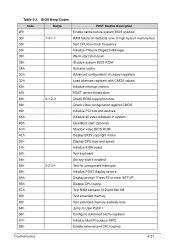
... copyright notice
50h
Display CPU type and speed
51h
Initialize EISA board
52h
Test keyboard
54h
Set key click if enabled
58h
2-2-3-1
Test for unexpected interrupts
59h
Initialize POST display service
5Ah
Display prompt "Press F2 to enter SETUP"
5Bh
Disable CPU cache
5Ch
Test RAM between 512 and 640 KB
60h...
Acer Aspire S3-391 Notebook Service Guide - Page 167
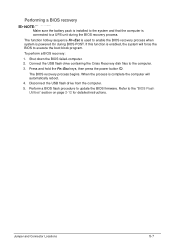
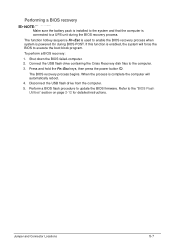
... files to the "BIOS Flash Utilities" section on page 2-12 for detailed instructions. Disconnect the USB flash drive from the computer.
5.
Press and hold the Fn+Esc keys, then press the power button . The function hotkey sequence Fn+Esc is used to update the BIOS firmware. Perform a BIOS flash procedure to enable the BIOS...
Acer Aspire S3-391 Notebook Service Guide - Page 171


... Acer office may have a DIFFERENT part number code from those given in global configurations for RMA (Return Merchandise Authorization). Refer to repair or for the Aspire S3 MS2346. NOTE: NOTE:
To scrap or to return the defective parts, users should follow the rules set by the regional Acer office to order FRU...
Similar Questions
Can I Purchase From Acer A W10 O/s Disk For Acer Laptop Aspire 5736z 446d?
(Posted by jlange110 8 years ago)
What Is The Factory Reset Key On A Acer Aspire Laptop 5733z-4851
(Posted by sloch 10 years ago)
My Acer Aspire S3 Series Laptop The Vga Cable(lcd Screen Cable) Broken My Screen
MY ACER aspire s3 series laptop the VGA cable(LCD SCREEN CABLE) and webcam is broken the manufactur...
MY ACER aspire s3 series laptop the VGA cable(LCD SCREEN CABLE) and webcam is broken the manufactur...
(Posted by haileM 11 years ago)
Unable To Connect Wi-fi Connection In My Laptop Aspire 4720z Model
hi, Actually,in my lapytop i got wi-fi switch botton.but when I turn it on it is not showing any ac...
hi, Actually,in my lapytop i got wi-fi switch botton.but when I turn it on it is not showing any ac...
(Posted by naliniadala 12 years ago)

