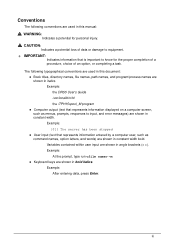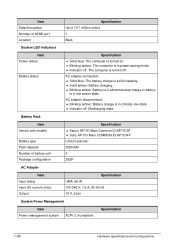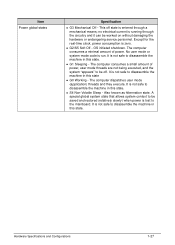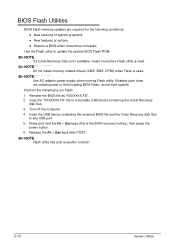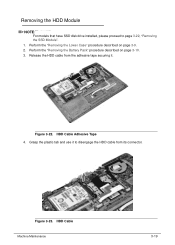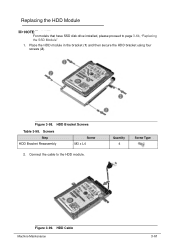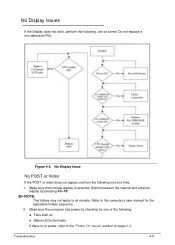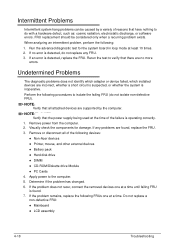Acer Aspire S3-391 Support Question
Find answers below for this question about Acer Aspire S3-391.Need a Acer Aspire S3-391 manual? We have 1 online manual for this item!
Question posted by captainfriesburger on September 26th, 2013
My Aspire S3 Randomly Stopped Working. Says'repairing Disk Errors' 12 Hours Now
The person who posted this question about this Acer product did not include a detailed explanation. Please use the "Request More Information" button to the right if more details would help you to answer this question.
Current Answers
Related Acer Aspire S3-391 Manual Pages
Similar Questions
Forgotten Password Aspire S3 Ms2346
My machine crashed. I lost the paper with my Acer password, so I can't get by the first screen. Peop...
My machine crashed. I lost the paper with my Acer password, so I can't get by the first screen. Peop...
(Posted by diamondrhart 9 years ago)
Disk Error Of My Aspire 4250
How do I solve the problem disk error of my aspire 4250 is showing me
How do I solve the problem disk error of my aspire 4250 is showing me
(Posted by stdubemco 10 years ago)
How To Locate The Cmos Battery On A Acer Aspire S3
how can i locate the cmos battery on the acer aspire s3
how can i locate the cmos battery on the acer aspire s3
(Posted by hkees01 10 years ago)
My Acer Aspire S3 Series Laptop The Vga Cable(lcd Screen Cable) Broken My Screen
MY ACER aspire s3 series laptop the VGA cable(LCD SCREEN CABLE) and webcam is broken the manufactur...
MY ACER aspire s3 series laptop the VGA cable(LCD SCREEN CABLE) and webcam is broken the manufactur...
(Posted by haileM 11 years ago)
Acer Aspire 7715z Touchpad Stopped Working
I've re-installed the driver and it still does not work.
I've re-installed the driver and it still does not work.
(Posted by yanic 12 years ago)