Acer Aspire One AOP531h Support Question
Find answers below for this question about Acer Aspire One AOP531h.Need a Acer Aspire One AOP531h manual? We have 3 online manuals for this item!
Question posted by ibbey88 on February 7th, 2013
The Slot Is Behind The Long Battery. After I Put My Sim Card In I Still Did Not
The person who posted this question about this Acer product did not include a detailed explanation. Please use the "Request More Information" button to the right if more details would help you to answer this question.
Current Answers
There are currently no answers that have been posted for this question.
Be the first to post an answer! Remember that you can earn up to 1,100 points for every answer you submit. The better the quality of your answer, the better chance it has to be accepted.
Be the first to post an answer! Remember that you can earn up to 1,100 points for every answer you submit. The better the quality of your answer, the better chance it has to be accepted.
Related Acer Aspire One AOP531h Manual Pages
Acer Aspire One P531H Netbook Series Start Guide - Page 8
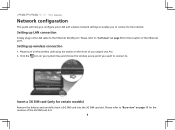
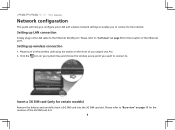
...on the wireless LAN using the switch on your Aspire one Pro. 2. Series
Network configuration
This guide...SIM card (only for the location of the 3G SIM card slot.
8
Please refer to the Ethernet (RJ-45) port. Setting up LAN connection
Simply plug in the LAN cable to "Base view" on page 10 for certain models)
Remove the battery and carefully insert a 3G SIM card into the 3G SIM card slot...
Acer Aspire One P531H Netbook Series Start Guide - Page 11


.../ Enables the computer to USB 2.0 devices (e.g., USB mouse). Note: Do not cover or obstruct the opening
of the fan.
18
Battery release latch Releases the battery for removal.
19
3G SIM card slot
Accepts a 3G SIM card for 3G connectivity. (only for reference only. Note: Push to an AC adapter. Connects to stay cool, even
or cooling...
Acer Aspire One P531H Netbook Series Start Guide - Page 12
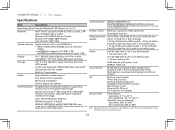
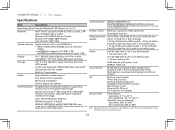
...slot: Supports 512 MB / 1 GB soDIMMs for total system memory of your PC depends on the model purchased.
12 The exact configuration of up to 80%
Note: The specifications listed above are for SSD model)
Multi-in-1 card... 6-cell battery pack
Power
24.4 W 2200 mAh 3-cell Li-ion battery pack • 3-hour battery life
57.7 W 5200 mAh 6-cell Li-ion battery pack • 7.5-hour battery life
30...
Acer Aspire One P531H Netbook Series User Guide - Page 3
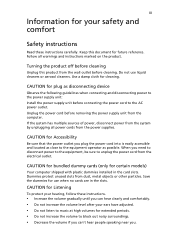
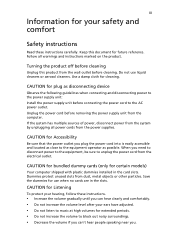
... the volume to the equipment operator as possible. Do not use when no cards are in the card slots.
When you plug the power cord into is easily accessible and located as ... CAUTION for certain models)
Your computer shipped with plastic dummies installed in the slots. CAUTION for bundled dummy cards (only for Listening
To protect your hearing, follow these instructions carefully. Keep ...
Acer Aspire One P531H Netbook Series User Guide - Page 4


...into a non-grounded power outlet. The overall system load must not be seriously damaged.
• Slots and openings are not sure of the type of power indicated on a bed, sofa, rug ...stand or table. Using electrical power • This product should never be operated from lithium battery pack.
• The bottom surface, areas around ventilation openings and AC adapter
may touch dangerous...
Acer Aspire One P531H Netbook Series User Guide - Page 33
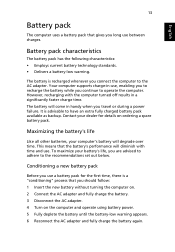
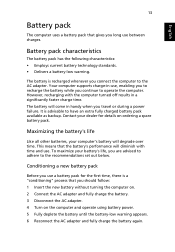
... on the computer and operate using battery power. 5 Fully deplete the battery until the battery-low warning appears. 6 Reconnect the AC adapter and fully charge the battery again. English
13
Battery pack
The computer uses a battery pack that gives you long use . However, recharging with time and use between charges. The battery is a "conditioning" process that you connect...
Acer Aspire One P531H Netbook Series User Guide - Page 34


...
Important!
If you want to continue using your battery to be stored for a long time. English
14
Follow these steps again until the battery locks in place.
Warning: Do not expose battery packs to remove the battery pack from the unit. Before removing the battery from obtaining the maximum battery charge, and will also shorten the effective...
Acer Aspire One P531H Netbook Series User Guide - Page 35


...; Eject a PC Card if it is not being used, as it is charging.
Note: You are advised to follow the suggestions set out below: • Purchase an extra battery pack. • Use AC power whenever possible, reserving battery for selected model). • Store the battery pack in the battery bay. Optimising battery life
Optimizing battery life helps...
Acer Aspire One P531H Series Service Guide - Page 7


... 40 Pre-disassembly Instructions 40 Disassembly Process 40
External Module Disassembly Process 41 External Modules Disassembly Flowchart 41 Removing the Battery Pack 42 Removing the SD Dummy Card 43 Removing the SIMM card 44 Removing the Lower Covers 45 Removing the DIMM Module 47 Removing the 3G Module 48
Upper Cover Disassembly Process...
Acer Aspire One P531H Series Service Guide - Page 8


...Cover Disassembly Flowchart 59 Remove the WLAN Module 60 Remove the SSD Module 61 Remove the SD I/O Card 62 Remove the I/O Card Reader 62 Removing the Mainboard 64 Removing the CPU fan 65 Detaching the Antenna Cables 66 Removing ...Replacing the DIMM Module 103 Replacing the Lower Covers 104 Replacing the SIMM Card 105 Replacing the SD Dummy Card 106 Replacing the Battery Pack 106
VIII
Acer Aspire One P531H Series Service Guide - Page 11


...interface design
• 0MB DDR RAM on board • DDRII 533/667MHz; max. 2.0GB with 1 slot
Display
• •
10.1'' WSVGA 180nits ,16ms UMA only
Storage subsystem
• SATA interface &#...8226; SSD module with MLC NAND Flash • 16GB or Above • 5-in-1 card reader and 1 SD expansion (Linux only)
Audio
High Definition audio support with 2W built-in speaker ...
Acer Aspire One P531H Series Service Guide - Page 12


...-card Wireless LAN: 3rd party 802.11bg • Wake-on-LAN support • 0.3M fixed type webcam (low light) • BT 2.0 (optional) • 3G supported (optional)
Power subsystem
• 3-cell 2200mAh or 6-cell 5200/5800mAh battery • Main battery: 3/6-cell Li-Ion cylindrical battery pack (2200 mAh ~ 5200 mAH), 3-hour battery life
with 3-cell battery; 6-hour battery...
Acer Aspire One P531H Series Service Guide - Page 15


... network. Left View
No. 2 3
4
Icon
Item Ethernet (RJ-45) port Ventilation slots and cooling fan
External display (VGA) port
Description
Connects to stay cool, even after prolonged...mouse buttons. No. 7 8 9
10
Icon
Item TouchPad
Click buttons (left and right) Battery/3G/ Wireless LAN communication indicator
Power button/ indicator
Closed Front View
Description Touch-sensitive pointing device...
Acer Aspire One P531H Series Service Guide - Page 16


...), Memory Stick (MS), Memory Stick PRO (MS PRO), xD-Picture Card (xD). Note: Push to remove/install the card. (only for certain models) Connects to an AC adapter
Kensington lock slot
Connects to USB 2.0 devices (e.g., USB mouse.
SD Expansion slot DC-in -one card can operate at any given time. Connects to a Kensington-compatible computer...
Acer Aspire One P531H Series Service Guide - Page 17


... computer's hard disk (secured with screws). (only for removal. Locks the battery in position. Releases the battery for certain models) Houses the computer's main memory.
Bottom View
No. 13
14 15
16 17
18 19
Icon
Item Battery bay
Battery lock Hard disk bay
Memory compartment Ventilation slots
Battery release latch 3G SIM card slot
Description Houses the computer...
Acer Aspire One P531H Series Service Guide - Page 28


...) on top of LCD
Specification Chicony Camera Module CNF9011 USB Video Class with 1/6"CMOS sensor
Specification
• 3G card in mini card slot for 3G/ WiMAX (full-size) • Control by USB interface • Sim card located under battery • Antenna: Has to be placed on the sides of LCD in A/B
cover
Specification • FOXCON T60H928...
Acer Aspire One P531H Series Service Guide - Page 51


External Modules Disassembly Flowchart
Turn off system and peripherals
power
Disconnect power and signal cables
from system
Remove Battery
Remove SIMM Card
Remove Lower Covers
Remove Dummy Card
Remove DIMM
Remove 3G Module
Remove
SHSDDD
Chapter 3
41
External Module Disassembly Process
IMPORTANT:The procedures outlined use the SSD model.
Acer Aspire One P531H Series Service Guide - Page 53


Push the SD dummy card all the way in to eject it.
2. Chapter 3
43 Pull the card out from the slot.
Removing the SD Dummy Card
1.
Acer Aspire One P531H Series Service Guide - Page 116


Press the card in to the slot until it clicks in to the lock position.
106
Chapter 3 Slide the battery lock/unlock latch to place.
Replacing the SD Dummy Card
1. Slide the battery pack into the main unit.
3. Turn the computer over. 2. Replacing the Battery Pack
1. Insert the SD Dummy Card as shown.
2.
Acer Aspire One P531H Series Service Guide - Page 140


... Recovery by Crisis Disk For Information on Crisis Disk See "BIOS Recovery by Crisis Disk" on page 33.
Bottom View
Item JP5 JP13 JRJ45
Description SIM Card Connector FAN Connector RJ45 LAN Connector
JCRT1 JUSB1 JMIC1 JHP1
CRT Connector External USB Connector MIC IN Connector Head-Phone Connector
Item U6 JP7 JMINI...

