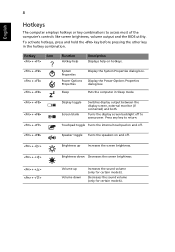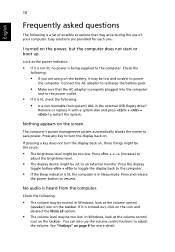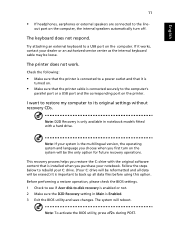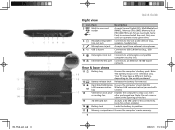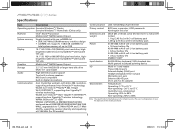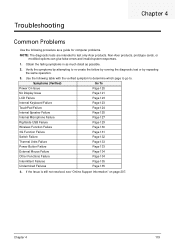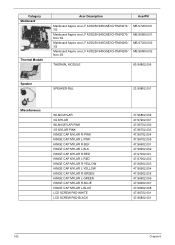Acer Aspire One AOD250 Support Question
Find answers below for this question about Acer Aspire One AOD250.Need a Acer Aspire One AOD250 manual? We have 4 online manuals for this item!
Question posted by motofshr on January 29th, 2014
Aspire One D250 External Speaker Jack
Current Answers
Answer #1: Posted by amonideos on January 30th, 2014 7:59 AM
Send it into ACER and pay a ton! (unless covered by warranty)
OR
Repair it yourself using a soldering iron (Can be difficult if you don't know how to solder on components.)
If you're going to repair it yourself, then you will need to find a dissassembly video or instruction manual and remove the whole entire motherboard from the casing. There may be a way where soldering isn't required and it's just a plug that you plug in new one in, however you will most likely have to unsolder and resolder in a new one or fix the current jack that you have.
Answer #2: Posted by BusterDoogen on January 29th, 2014 2:36 PM
I hope this is helpful to you!
Please respond to my effort to provide you with the best possible solution by using the "Acceptable Solution" and/or the "Helpful" buttons, when the answer has proven to be helpful. Please feel free to submit further info for your question, if a solution was not provided. I appreciate the opportunity to serve you!
Related Acer Aspire One AOD250 Manual Pages
Similar Questions
The OBkmodel of AP531h has the VGA output socket located at the back left corner and the frame of th...