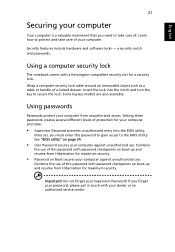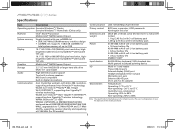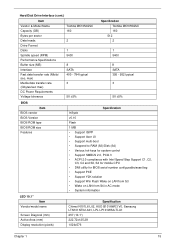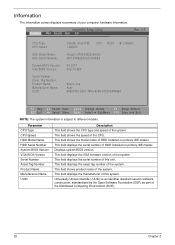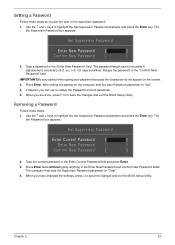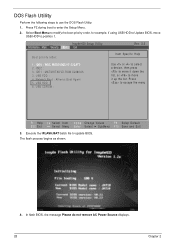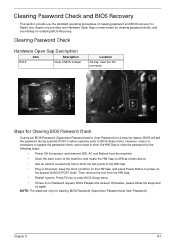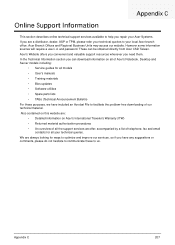Acer Aspire One AOD250 Support Question
Find answers below for this question about Acer Aspire One AOD250.Need a Acer Aspire One AOD250 manual? We have 4 online manuals for this item!
Question posted by kacare on September 29th, 2014
How To Flash Bios On Acer Aspire One D150 To Remove Bios Password
Current Answers
Answer #1: Posted by Prometheus1618 on September 29th, 2014 9:55 AM
This is NOT something to undertake lightheartedly. Acer laptops appear to have a poor record for surviving a bios upgrade.
However if you realy want to do this
Here is a link
http://www.motherboardpoint.com/threads/acer-bios-update-fails.36681/
Look for the entry by LinuxGuru which is the 14th entry as of the date of this post.
Hope this helps
Onwards And Ever UPWARDS
Green Dragon Solutions
142 Lower Road
Hockley Essex UK
01702 233351
Related Acer Aspire One AOD250 Manual Pages
Similar Questions
How do I get into bios in an acer aspire one 725. I wnat to get away from the preinstalled Windows 8...