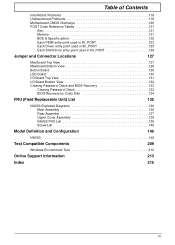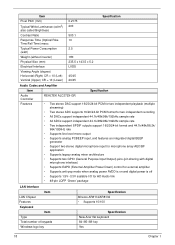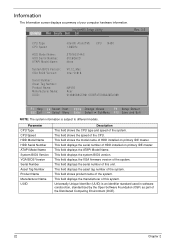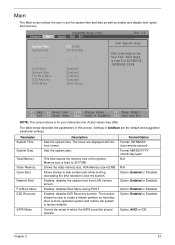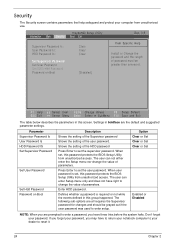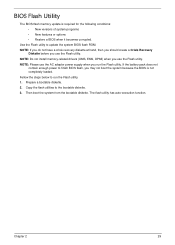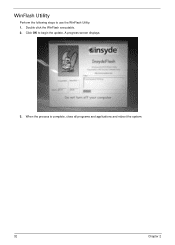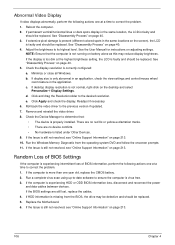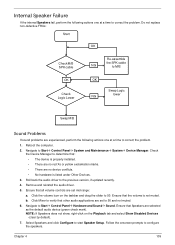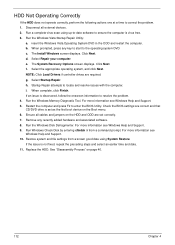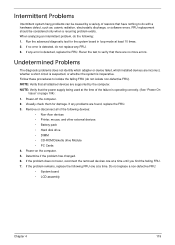Acer Aspire One AO532h Support Question
Find answers below for this question about Acer Aspire One AO532h.Need a Acer Aspire One AO532h manual? We have 2 online manuals for this item!
Question posted by lindaross on February 7th, 2012
Can Windows 7 Enterprise 32 Bit Be Installed On This Netbook?
The person who posted this question about this Acer product did not include a detailed explanation. Please use the "Request More Information" button to the right if more details would help you to answer this question.
Current Answers
Related Acer Aspire One AO532h Manual Pages
Similar Questions
How To Disassemble Acer Netbook Aspire One Ao531h
(Posted by bashePeter 9 years ago)
Aspire One 532h-2588 Netbook How To Lost Windows 7 Password At Start Up
(Posted by Castrai 10 years ago)
Help With Event Viewer On An Acer #a0532h-2588. 32-bit, Windows 7 Starter
I HAVE BEEN HAVING PROBLEMS WITH MY ACER NETBOOK #A0532H. HOW CAN I DELETE ALL EVENTS AND ERROR REPO...
I HAVE BEEN HAVING PROBLEMS WITH MY ACER NETBOOK #A0532H. HOW CAN I DELETE ALL EVENTS AND ERROR REPO...
(Posted by jryudell 12 years ago)
Function Key Didnt Work
hi all...i got 1 problem with my netbook.. not a big problem actually...acer netbook model AO532h-2D...
hi all...i got 1 problem with my netbook.. not a big problem actually...acer netbook model AO532h-2D...
(Posted by gtxjay1990 12 years ago)