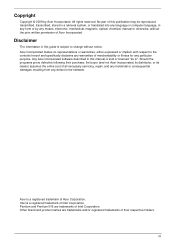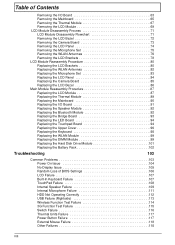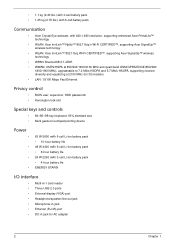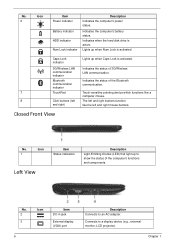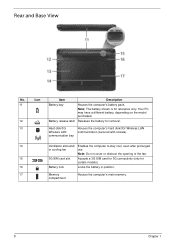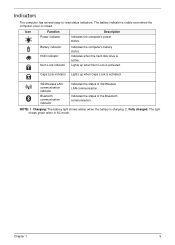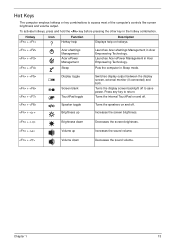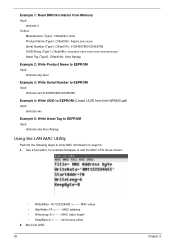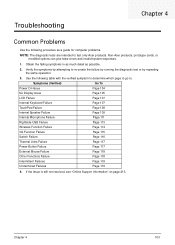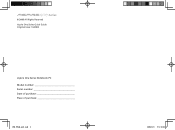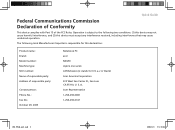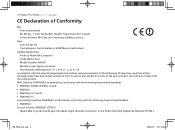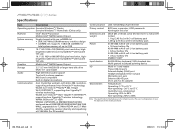Acer Aspire One AO532h Support Question
Find answers below for this question about Acer Aspire One AO532h.Need a Acer Aspire One AO532h manual? We have 2 online manuals for this item!
Question posted by hdrorLEST on August 8th, 2014
Can I Upgrade Acer Aspire One Zg8 Wireless N
The person who posted this question about this Acer product did not include a detailed explanation. Please use the "Request More Information" button to the right if more details would help you to answer this question.
Current Answers
Related Acer Aspire One AO532h Manual Pages
Similar Questions
How To Activate Wireless On Acer Aspire One 532h-2789
(Posted by wyegt 9 years ago)
How Do I Reset My Acer Aspire One Ao532h To Factory Default Settings?
(Posted by Tommy29 10 years ago)
Acer Aspire One Ao531h Webcam,microphone And Bluetooth Is Not Working.
Hi My acer aspire one AO531h built in web cam, microphone,and bluetooth is not working i have also i...
Hi My acer aspire one AO531h built in web cam, microphone,and bluetooth is not working i have also i...
(Posted by umershafique1991 11 years ago)
Memory Upgrade For Acer Aspire One Ao532h 2268
where can I buy the upgrade memory
where can I buy the upgrade memory
(Posted by pimentel4 12 years ago)