Acer Aspire One AO532h Support Question
Find answers below for this question about Acer Aspire One AO532h.Need a Acer Aspire One AO532h manual? We have 2 online manuals for this item!
Question posted by intops on May 17th, 2014
How To Update Serial Number In Bios Acer 532h
The person who posted this question about this Acer product did not include a detailed explanation. Please use the "Request More Information" button to the right if more details would help you to answer this question.
Current Answers
There are currently no answers that have been posted for this question.
Be the first to post an answer! Remember that you can earn up to 1,100 points for every answer you submit. The better the quality of your answer, the better chance it has to be accepted.
Be the first to post an answer! Remember that you can earn up to 1,100 points for every answer you submit. The better the quality of your answer, the better chance it has to be accepted.
Related Acer Aspire One AO532h Manual Pages
Acer Aspire One 532h Netbook Series Service Guide - Page 1


NAV50 Series Service Guide
Service guide files and updates are available on the ACER/CSD web; for more information,
please refer to http://csd.acer.com.tw
PRINTED IN TAIWAN
Acer Aspire One 532h Netbook Series Service Guide - Page 5


...regional office MAY have a DIFFERENT part number code to extend the functionality of customer machines. For ACER-AUTHORIZED SERVICE PROVIDERS, your Acer office may have decided to those given ... you with all technical information relating to order FRU parts for whatever reason, a part number change is made, it supports, please read the following general information. 1. Please note WHEN...
Acer Aspire One 532h Netbook Series Service Guide - Page 7


Table of Contents
System Specifications
1
Features 1 System Block Diagram 4 Your Acer Notebook tour 5
Front View 5 Closed Front View 6 Left View 6 Right View 7... Utilities
21
BIOS Setup Utility 21 Navigating the BIOS Utility 21 Information 22 Main 23 Security 24 Boot 27 Exit 28
BIOS Flash Utility 29 DOS Flash Utility 30 WinFlash Utility 32
Remove HDD/BIOS Password Utilities ...
Acer Aspire One 532h Netbook Series Service Guide - Page 12
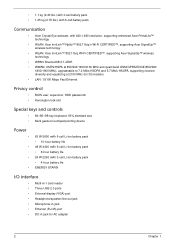
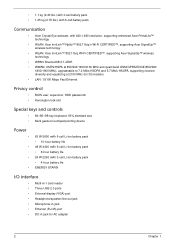
...Acer Crystal Eye webcam, with 640 x 480 resolution, supporting enhanced Acer PrimaLite™ technology
• WLAN: Acer InviLink™ Nplify™ 802.11b/g/n Wi-Fi CERTIFIED™, supporting Acer SignalUp™ wireless technology
• WLAN: Acer...8226; LAN: 10/100 Mbps Fast Ethernet
Privacy control
• BIOS user, supervisor, HDD passwords • Kensington lock slot
Special ...
Acer Aspire One 532h Netbook Series Service Guide - Page 27


... • Support Acer UI • Support multi-boot • Suspend to RAM (S3)/Disk (S4) • Various hot-keys for system control • Support SMBUS 2.0, PCI2.3 • ACPI 2.0 compliance with Intel Speed Step Support C1, C2,
C3, C4 and S3, S4 for mobile CPU • DMI utility for BIOS serial number configurable/asset tag...
Acer Aspire One 532h Netbook Series Service Guide - Page 28
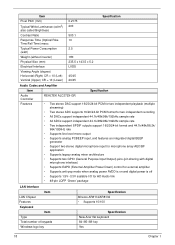
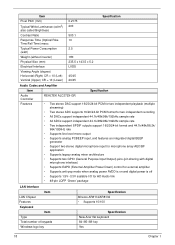
... • Supports 1.5V~3.3V scalable I/O for HD Audio link • 48-pin LQFP 'Green' package
LAN Interface Item
LAN Chipset Features Keyboard
Item Type Total number of keypads Windows logo key
Specification Atheros AR8114/AR8132 • Supports 10/100
Specification New...
Acer Aspire One 532h Netbook Series Service Guide - Page 32
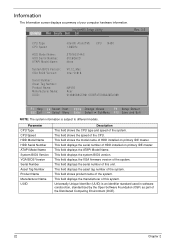
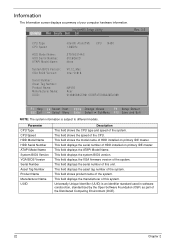
... Boot Exit
Rev. 3.5
CPU Type CPU Speed
HDD Model Name: HDD Serial Number: ATAPI Model Name:
System BIOS Version: VGA BIOS Version:
Serial Number: Asset Tag Number: Product Name: Manufacturer Name: UUID:
Intel(R) Atom(TM) CPU N450 1.66GHz
ST9160314AS 5VC6Q6CD None
V0.12_Mac Intel V1818
NAV50 Acer 214885A9CE9611DD8F470026226EA389
F1 Help ESC Exit
Select Item F5/F6 Change Values...
Acer Aspire One 532h Netbook Series Service Guide - Page 39
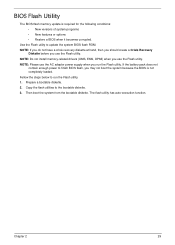
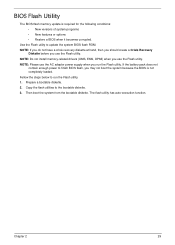
... drivers (XMS, EMS, DPMI) when you use the Flash utility. Prepare a bootable diskette. 2. The flash utility has auto-execution function. Copy the flash utilities to update the system BIOS flash ROM. NOTE: Please use the AC adaptor power supply when you may not boot the system because the...
Acer Aspire One 532h Netbook Series Service Guide - Page 40
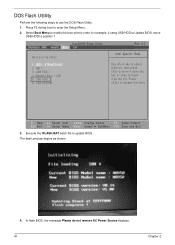
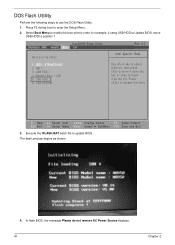
... : 3. DOS Flash Utility
Perform the following steps to position 1. Select Boot Menu to modify the boot priority order, for example, if using USB HDD to Update BIOS, move it up the list. InsydeH20 Setup Utility Information Main Security Boot Exit
Boot priority order:
Rev. 3.5 Item Specific Help
1.
Acer Aspire One 532h Netbook Series Service Guide - Page 45


... update the DMI Pool, perform the following steps: 1. To use Boot Sequence Selector, perform the following steps: 1. Enter into DOS. 2. When the BIOS ...dmitools /r ==> Read dmi string from bios • dmitools /wm xxxx ==> Write manufacturer name to eeprom • dmitools /wp xxxx ==> Write product name to eeprom • dmitools /ws xxxx ==> Write serial number to eeprom • dmitools /wu...
Acer Aspire One 532h Netbook Series Service Guide - Page 46
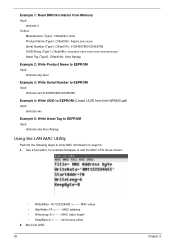
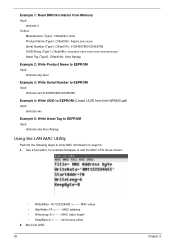
...
dmitools /r Output:
Manufacturer (Type1, Offset04h): Acer Product Name (Type1, Offset05h): Aspire one xxxxx Serial Number (Type1, Offset07h): 01234567890123456789 UUID String (Type1, Offset08h): xxxxxxxx-xxxx-xxxx-xxxx-xxxxxxxxxxxx Asset Tag (Type3, Offset04h): Acer Asstag
Example 2: Write Product Name to EEPROM Input:
dmitools /wp Acer
Example 3: Write Serial Number to EEPROM Input:
dmitools /ws...
Acer Aspire One 532h Netbook Series Service Guide - Page 116
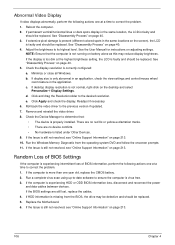
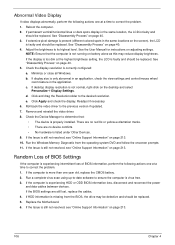
... 2. Minimize or close all Windows. If desktop display resolution is experiencing HDD or ODD BIOS information loss, disconnect and reconnect the power
and data cables between devices. If the computer ...is listed under Other Devices. 9. Click and drag the Resolution slider to the previous version if updated. 7. Click Apply and check the display. There are no device conflicts. • No hardware...
Acer Aspire One 532h Netbook Series Service Guide - Page 144
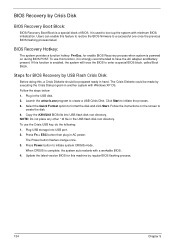
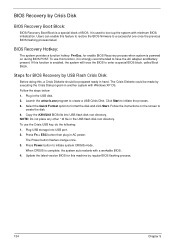
... wincris.exe program to
create the disk. 4. To use this feature to restore the BIOS firmware to boot up the system with minimum BIOS initialization. Update the latest version BIOS for enable BIOS Recovery process when system is a special block of BIOS. To use the Crisis USB key, do the following: 1. The Crisis Diskette could be...
Acer Aspire One 532h Netbook Series Service Guide - Page 145
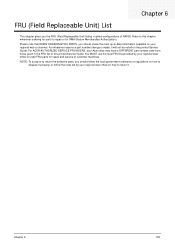
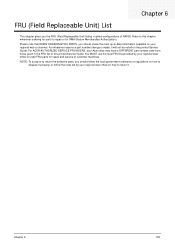
...to dispose it properly, or follow the rules set by your regional Acer office on how to order FRU parts for RMA (Return Merchandise Authorization). Refer to this printed Service ...You MUST use the local FRU list provided by your regional Acer office to return it will not be noted on your Acer office may have a DIFFERENT part number code from those given in global configurations of this chapter ...
Acer Aspire One 532h Netbook Series Service Guide - Page 223
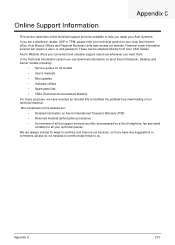
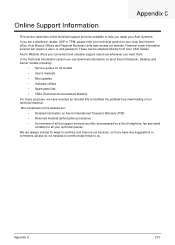
... models • User's manuals • Bios updates • Software utilities • Spare parts lists • TABs (Technical Announcement Bulletin) For these purposes, we have any suggestions or comments, please do not hesitate to communicate these to us. In the Technical Information section you need them. Appendix C
213 Acer's Website offers you convenient and...
Acer Aspire One 532H Netbook Series Start Guide - Page 2
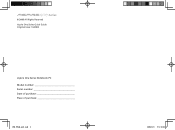
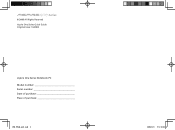
© 2009 All Rights Reserved
Series
Aspire One Series Quick Guide Original Issue: 10/2009
Aspire One Series Notebook PC Model number Serial number Date of purchase Place of purchase
JV01_PT_QG_win7.indd 2
2009/11/3 下午 03:42:24
Acer Aspire One 532H Netbook Series Start Guide - Page 3
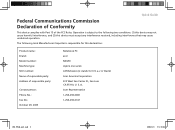
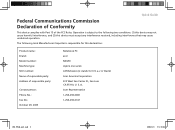
... party:
Contact person: Phone No.: Fax No.: October 29, 2009
Notebook PC acer NAV50 Aspire one series AO532xxxxxx (x stands for this device must accept any interference received, including ... number: Machine type: SKU number: Name of responsible party: Address of the FCC Rules. Operation is subject to the following local Manufacturer /Importer is responsible for 0-9, a-z or blank) Acer America...
Acer Aspire One 532H Netbook Series Start Guide - Page 4
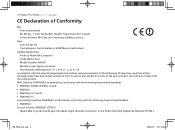
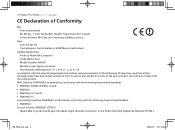
... SA Via Cantonale, Centro Galleria 2 6928 Manno Switzerland
Hereby declare that: Product: Notebook Computer Trade Name: Acer Model Number: NAV50 Machine Type: Aspire one series SKU Number: AO532xxxxxx ("x" = 0~9, a ~ z, or A ~ Z)
Is compliant with the essential requirements and other relevant provisions of the following harmonized standard: • EN60950-1 Council Decision 98/482/EC (CTR21...
Acer Aspire One 532H Netbook Series Start Guide - Page 9


...computer's battery
status. Quick Guide
Top view
# Icon Item
1
Acer Crystal Eye
webcam
Description Web camera for video communication
2
Microphone
Internal... and off
Bluetooth communication indicator
Indicates the status of 3G/Wireless
communication indicator
LAN communication. Your Aspire One tour
After setting up your computer as illustrated in the Just for starters section, let ...
Acer Aspire One 532H Netbook Series Start Guide - Page 12
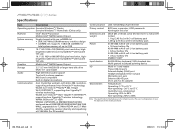
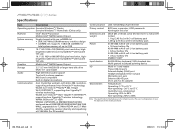
..., highbrightness (200-nit) Acer CrystalBrite™ LED-backlit TFT LCD 10.1" SD 1024 x 600 (WSVGA) pixel resolution, highbrightness (200-nit) Acer CrystalBrite™ LED-backlit ...and equalizing at 2100 MHz (for 3G models)
Communication LAN: 10/100 Mbps Fast Ethernet
Privacy control BIOS user, supervisor, HDD passwords Kensington lock slot
Dimensions and weight
258.5 (W) x 185 (D) x 25...

