Acer Aspire One AO531h Support Question
Find answers below for this question about Acer Aspire One AO531h.Need a Acer Aspire One AO531h manual? We have 2 online manuals for this item!
Current Answers
There are currently no answers that have been posted for this question.
Be the first to post an answer! Remember that you can earn up to 1,100 points for every answer you submit. The better the quality of your answer, the better chance it has to be accepted.
Be the first to post an answer! Remember that you can earn up to 1,100 points for every answer you submit. The better the quality of your answer, the better chance it has to be accepted.
Related Acer Aspire One AO531h Manual Pages
Acer Aspire One 531H Netbook Series User Guide - Page 2
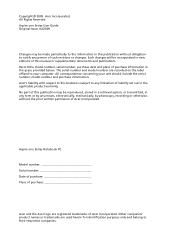
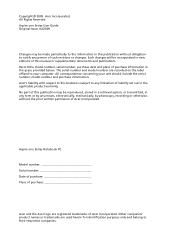
...written permission of liability set out in this manual or supplementary documents and publications.
Aspire one Series User Guide Original Issue: 02/2009
Changes may be reproduced, stored in a... retrieval system, or transmitted, in the space provided below. Aspire one Series Notebook PC
Model number Serial number Date of purchase Place of purchase
Acer...
Acer Aspire One 531H Netbook Series User Guide - Page 4


...overheating.
Contact your dealer or local power company.
• Do not allow anything to prevent battery leakage,
do not place the product on a bed, sofa, rug or other similar surface....with a three-wire grounded plug. Make sure the power outlet is a safety feature. Do not locate this product on the
marking label. The openings should never be blocked or covered. This product should...
Acer Aspire One 531H Netbook Series User Guide - Page 5
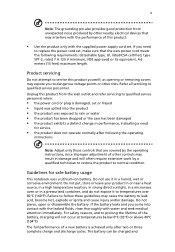
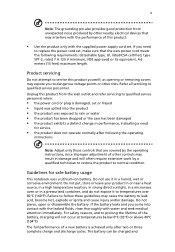
... seek medical attention immediately. Refer all servicing to replace the power cord set . The battery can be charged and If you come into the product • the product was exposed.... Do not put, store or leave your product in or near a heat source, in a high temperature location, in strong direct sunlight, in a microwave oven or in a pressurized container, and do not expose it in...
Acer Aspire One 531H Netbook Series User Guide - Page 13


..., Audio, etc. If Adobe Reader is available in the Aspire one product series. Basic care and tips for the location of the series, but not necessarily in the text with language...instructions on AcerSystem User Guide will occasionally refer to the AcerSystem User Guide. The printed Aspire one Series User Guide contains useful information applying to all models in Portable Document Format...
Aspire One AO531h Service Guide - Page 1


Aspire one Series Service Guide
Service guide files and updates are available on the ACER/CSD web; for more information,
please refer to http://csd.acer.com.tw
PRINTED IN TAIWAN
Aspire One AO531h Service Guide - Page 2


Revision History
Please refer to the table below for the updates made on Aspire one Series service guide. Date
Chapter
Updates
II
Aspire One AO531h Service Guide - Page 9


... the SD Dummy Card 138 Replacing the Battery 138
Troubleshooting
139
Common Problems 139 Power... entry point used in 80_PORT 158
Jumper and Connector Locations
159
Top View 159 Bottom View 160 Clearing Password ...Aspire one Exploded Diagrams 164 Main Assembly 164 Base Assembly 165 LCD Assembly 166 Aspire one FRU List 167 Screw List 173
Model Definition and Configuration
174
Aspire...
Aspire One AO531h Service Guide - Page 12
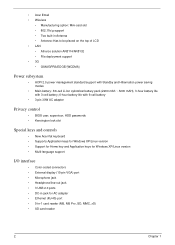
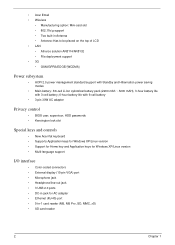
...power saving modes
• Main battery: 3/6-cell Li-Ion cylindrical battery pack (2200 mAh ~ 5200 mAH), 3-hour battery life with 3-cell battery; 6-hour battery life with 6-cell battery
• 3-pin 30W AC...Application keys for Windows XP/Linux version • Multi-language support
I/O interface
• Color-coded connectors • External display (15-pin VGA) port • Microphone jack &#...
Aspire One AO531h Service Guide - Page 21
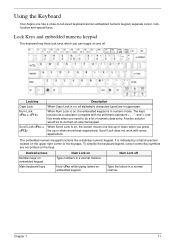
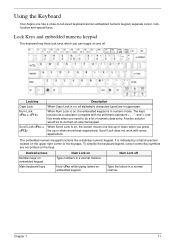
... embedded keypad. Type the letters in numeric mode. When Scroll Lock is indicated by small characters located on Type numbers in uppercase.
Chapter 1
11 The keys function as a calculator (complete with some...can toggle on and off
Hold while typing letters on the keys.
Using the Keyboard
Your Aspire one line up or down when you press the up or down arrow keys respectively. ...
Aspire One AO531h Service Guide - Page 47
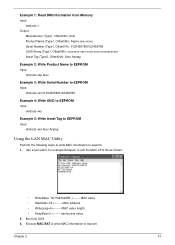
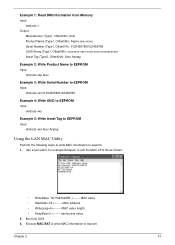
Example 1: Read DMI Information from Memory Input:
dmitools /r Output:
Manufacturer (Type1, Offset04h): Acer Product Name (Type1, Offset05h): Aspire one xxxxx Serial Number (Type1, Offset07h): 01234567890123456789 UUID String (Type1, Offset08h): xxxxxxxx-xxxx-xxxx-xxxx-xxxxxxxxxxxx Asset Tag (Type3, Offset04h): Acer Asstag
Example 2: Write Product ...
Aspire One AO531h Service Guide - Page 49


...represents two separate SKUs for the different components vary in the disassembly procedures may not represent the final product color or configuration.
the HDD and SSD models. Disassembly Requirements
To disassemble the computer, you need the following... flat screwdriver • Plastic tweezers
NOTE: The screws for the Aspire one; Related Information
The product previews seen in size.
Aspire One AO531h Service Guide - Page 50
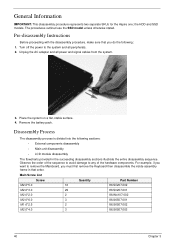
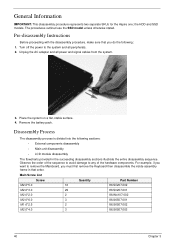
... the Keyboard then disassemble the inside assembly frame in the succeeding disassembly sections illustrate the entire disassembly sequence. Remove the battery pack.
Main Screw List
Screw
Quantity
Part Number
M2.0*5.0
16
86.S0207.002
M2.0*3.0
29
86.S0207.001
M2.0*2.0...order. General Information
IMPORTANT: This disassembly procedure represents two separate SKUs for the Aspire one;
Aspire One AO531h Service Guide - Page 51
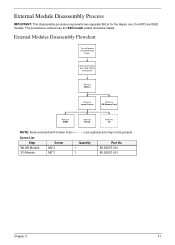
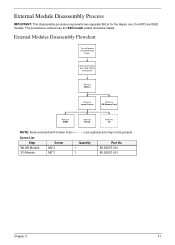
... stated.
External Module Disassembly Process
IMPORTANT: This disassembly procedure represents two separate SKUs for the Aspire one; External Modules Disassembly Flowchart
Turn off system and peripherals
power
Disconnect power and signal cables
from system
Rem ove Battery
Rem ove Lower Covers
Rem ove SD Dummy Card
Rem ove DIMM
Rem ove WLAN...
Aspire One AO531h Service Guide - Page 60
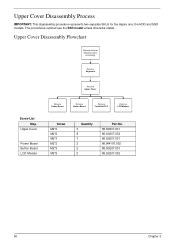
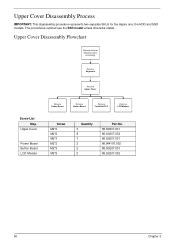
... models. The procedures outlined use the SSD model unless otherwise stated.
Upper Cover Disassembly Process
IMPORTANT: This disassembly procedure represents two separate SKUs for the Aspire one;
Aspire One AO531h Service Guide - Page 61


... the Keyboard using one of the keys as shown.
4. IMPORTANT: The use excessive force or metal tools. Removing the Keyboard
1. Locate the three securing latch at the top of a plastic tool may help to the full extent. 3.
Do not use of the Keyboard... above the F2, F8, and Pause/Break keys by pressing down with a thumb. See "Removing the Battery Pack" on page 42. 2. Chapter 3
51
Aspire One AO531h Service Guide - Page 72


Open the TouchPad FFC locking latch and remove the FFC as shown.
62
Chapter 3 See "Removing the Button Board" on page 60. 2. If the TouchPad malfunctions, follow the disassembly steps to remove the TouchPad on the Aspire one. Removing the TouchPad FFC
IMPORTANT: It is not possible to remove any additional components on the Upper Cover and replace the entire Upper Cover. 1.
Aspire One AO531h Service Guide - Page 86
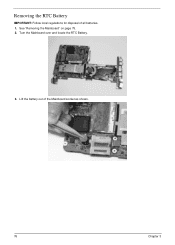
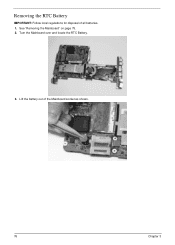
See "Removing the Mainboard" on page 75. 2. Turn the Mainboard over and locate the RTC Battery.
3. Removing the RTC Battery
IMPORTANT: Follow local regulations for disposal of the Mainboard socket as shown.
76
Chapter 3 Lift the battery out of all batteries. 1.
Aspire One AO531h Service Guide - Page 152
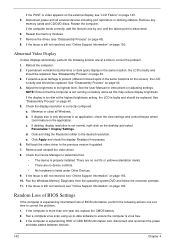
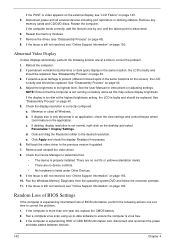
.... NOTE: Ensure that :
• The device is not normal, right-click on battery alone as this may reduce display brightness. If desktop display resolution is properly installed. Readjust...settings and control/mouse wheel
zoom feature in the same location, the LCD is present (different colored spots in the same locations on page 193. If the Issue is experiencing intermittent...
Aspire One AO531h Service Guide - Page 169


Jumper and Connector Locations
Chapter 5
Top View
ZG8 MB Layout with description
TOP view
CN9 CRT
LED1
LED3
HDD LED Caps Lock LED
LED2
CN2
Number LED
LVDS connector
PJ1 Battery connector
JSMI1 SIM card connector
CN23 RJ45
PJ2 DC-IN
CN10 USB
CN6 Keyboard connector
U1 Card Reader Realtek RTSSI59
CN4 TouchPad...
Aspire One AO531h Service Guide - Page 171
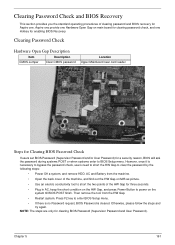
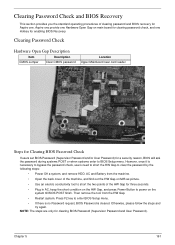
... Check
Hardware Open Gap Description
Item CMOS Jumper
Description Clear CMOS password
Location Upper Mainboard near card reader
Steps for Clearing BIOS Password Check
If users...or User Password) for clearing BIOS Password (Supervisor Password and User Password).
Aspire one provide one Hardware Open Gap on M/B as picture.
• Use...and Battery from the HW Gap.
• Restart system.
Similar Questions
How To Disassemble Acer Netbook Aspire One Ao531h
(Posted by bashePeter 9 years ago)
Acer Aspire One Ao531h Webcam,microphone And Bluetooth Is Not Working.
Hi My acer aspire one AO531h built in web cam, microphone,and bluetooth is not working i have also i...
Hi My acer aspire one AO531h built in web cam, microphone,and bluetooth is not working i have also i...
(Posted by umershafique1991 11 years ago)
Acer Aspire One Ao531h 0bk Has Power Problem
my acer aspire one AO531h 0Bk is not turning on when the power button is switched on. when the power...
my acer aspire one AO531h 0Bk is not turning on when the power button is switched on. when the power...
(Posted by sss2011general 12 years ago)

