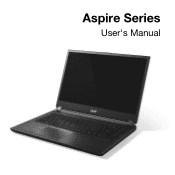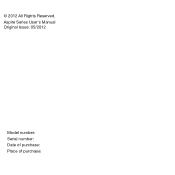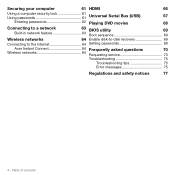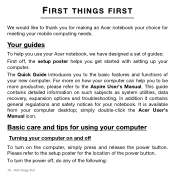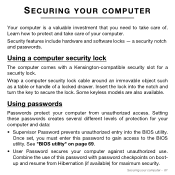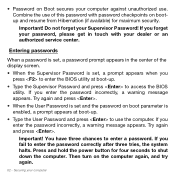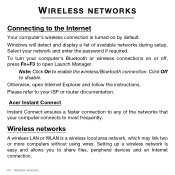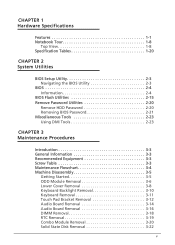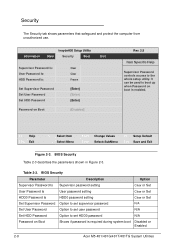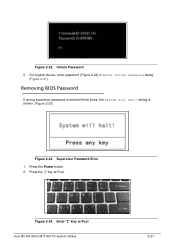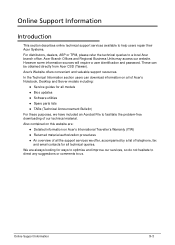Acer Aspire M5-481PT Support Question
Find answers below for this question about Acer Aspire M5-481PT.Need a Acer Aspire M5-481PT manual? We have 2 online manuals for this item!
Question posted by Anonymous-103561 on March 18th, 2013
Forgot My Password And Can't Log On !!! Very Frustrating
The person who posted this question about this Acer product did not include a detailed explanation. Please use the "Request More Information" button to the right if more details would help you to answer this question.
Current Answers
Related Acer Aspire M5-481PT Manual Pages
Similar Questions
Forgot Password And I Am Lockout How Do I Reset Password Dont Have Backup
(Posted by oudayjafie 9 years ago)
Acer Aspire M5 481pt Operating System
Is the windows 8 a 64 bit or 32bit
Is the windows 8 a 64 bit or 32bit
(Posted by dwalls797 9 years ago)
My Keyboard On Acer Aspire M5-481pt Does Not Work
(Posted by Wfoscr 10 years ago)
How To Reset A Password On A Acer Laptop Aspire 7736z
(Posted by Tempyka 10 years ago)