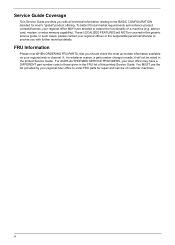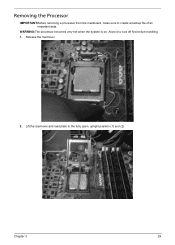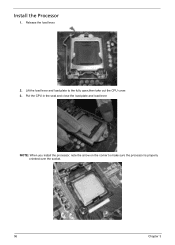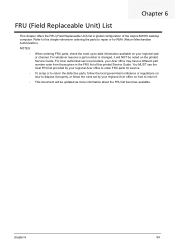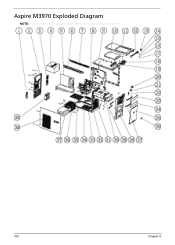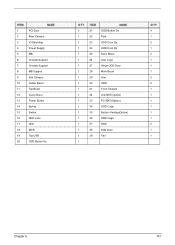Acer Aspire M3970 Support Question
Find answers below for this question about Acer Aspire M3970.Need a Acer Aspire M3970 manual? We have 1 online manual for this item!
Current Answers
Answer #1: Posted by TommyKervz on October 13th, 2013 5:54 AM
Greetings. Download and refer to the pdf resources here
http://www.manualslib.com/manual/232870/Acer-Aspire-M3970.html?page=31
http://www.helpowl.com/manuals/Acer/AspireM3970/114495 ;
Related Acer Aspire M3970 Manual Pages
Similar Questions
How To Connect 1 Computer Acer Aspire M3970 Desktop To 2 Monitors
(Posted by manfagnut 9 years ago)
I Just Bought Aspire M3970 Desktop, Its Slow, Nothing Will Load
(Posted by karlee33 10 years ago)
I Just Bought A Aspire M3970 And I Can't Seem To Get The Sound To Work
i can't seem to get my acer aspire sound to work
i can't seem to get my acer aspire sound to work
(Posted by Anonymous-54361 12 years ago)