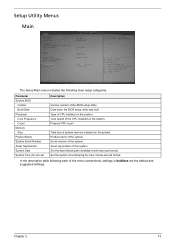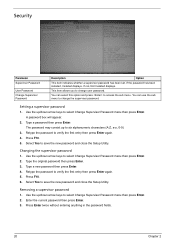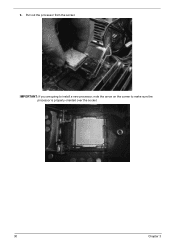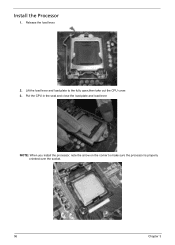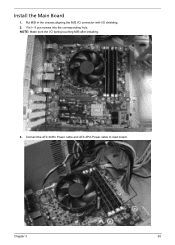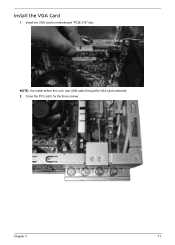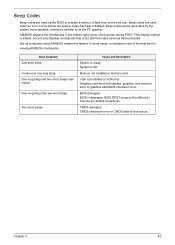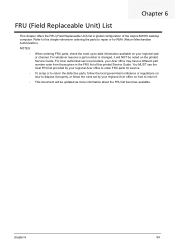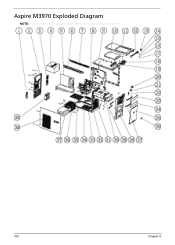Acer Aspire M3970 Support Question
Find answers below for this question about Acer Aspire M3970.Need a Acer Aspire M3970 manual? We have 1 online manual for this item!
Question posted by massimobernabei on October 5th, 2011
Installing Cards
How install printer card into PC?
Current Answers
Answer #1: Posted by kcmjr on October 5th, 2011 11:54 PM
You don't install a printer "card" in the PC. You plug the cable into the back of the PC and then into the printer. If you have an older printer that needs a parallel port and your PC does not have one you can add a parallel port adapter.
Licenses & Certifications: Microsoft, Cisco, VMware, Novell, FCC RF & Amateur Radio licensed.
Related Acer Aspire M3970 Manual Pages
Similar Questions
How To Connect 1 Computer Acer Aspire M3970 Desktop To 2 Monitors
(Posted by manfagnut 9 years ago)
I Just Bought Aspire M3970 Desktop, Its Slow, Nothing Will Load
(Posted by karlee33 10 years ago)
I Just Bought A Aspire M3970 And I Can't Seem To Get The Sound To Work
i can't seem to get my acer aspire sound to work
i can't seem to get my acer aspire sound to work
(Posted by Anonymous-54361 12 years ago)
Which Graphics Card I Can Install In My Pc
WHISH Graphics Card I can Install On My Pc ?
WHISH Graphics Card I can Install On My Pc ?
(Posted by 45NAUM 12 years ago)