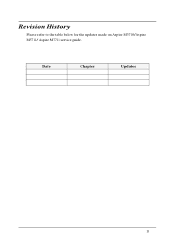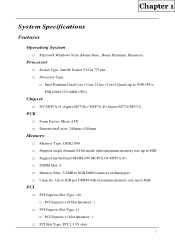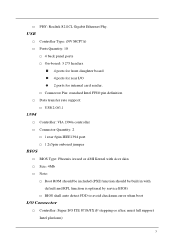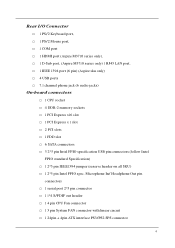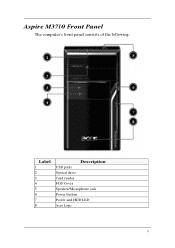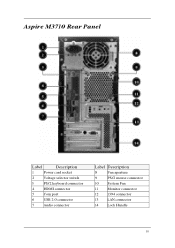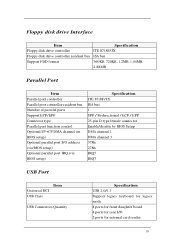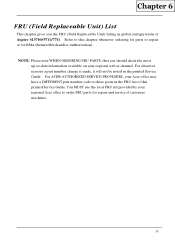Acer Aspire M3710 Support Question
Find answers below for this question about Acer Aspire M3710.Need a Acer Aspire M3710 manual? We have 1 online manual for this item!
Question posted by ecutronic on April 8th, 2012
Drivers For Dvd Optical Reader
my PC does not start, when readining my windows vista cd, it ask for installing drivers for cd-dvd.
I noticed in the Bios the hard drive and optical in parenthesis.
could be this the reason it is not detected?
Current Answers
Related Acer Aspire M3710 Manual Pages
Similar Questions
How To Make An Acer Aspire Desktop X3400g Hard Drive Bootable
(Posted by kahmillsa 9 years ago)
Acer Aspire 5600 Pc Wont Start Up After 3 Gb Memory Upgrade
(Posted by NeilMDEA 10 years ago)
Hard Drive Of Aspire M5600
The Computer cannot read the Hard drive of the Aspire M5600
The Computer cannot read the Hard drive of the Aspire M5600
(Posted by degar 12 years ago)