Acer Aspire M3-581T Support Question
Find answers below for this question about Acer Aspire M3-581T.Need a Acer Aspire M3-581T manual? We have 2 online manuals for this item!
Question posted by sammynham on September 1st, 2013
How Do I Open Bios Advanced Ssettings?
acer aspire m3-581t-32364g34mnkk
Current Answers
Answer #1: Posted by TommyKervz on September 1st, 2013 4:30 AM
This answer was accepted by the poster of the original question.
Greetings - The Service Manual on the link below help
http://www.helpowl.com/manuals/Acer/AspireM3581T/161963
http://www.helpowl.com/manuals/Acer/AspireM3581T/161963
Related Acer Aspire M3-581T Manual Pages
Acer Aspire M3-581T and M3-581TG Notebook Service Guide - Page 2


...and updates are no representations or warranties, either expressed or implied, with respect to http://csd.acer.com.tw. The software described in the software. No part of this publication may be ...and any incidental or consequential damages resulting from any language or computer language, in this M3 581T/581TG service guide. Example:
the DRS5 User's Guide
ii For more information, go ...
Acer Aspire M3-581T and M3-581TG Notebook Service Guide - Page 5


...1-6 Audio Subsystem 1-6 Optical Media Drive 1-6 Communication 1-6 Privacy Control 1-7 Dimensions and Weight 1-7 Power Adapter and Battery 1-7 Special Keys and Controls 1-8 I/O Ports 1-8 Software 1-8 Environment 1-9
Notebook Tour 1-11 Open Top View 1-11 Closed Front View 1-12 Closed Rear View 1-12 Left View 1-13 Right View 1-14 Base View 1-15 Indicators 1-16 Touchpad Basics 1-16...
Acer Aspire M3-581T and M3-581TG Notebook Service Guide - Page 6


...Flash Utilities 2-14 DOS Flash Utility 2-15 WinFlash Utility 2-17 Remove HDD/BIOS Password Utilities 2-18 Remove HDD Password Utilities 2-18 Removing BIOS Passwords 2-20 Cleaning BIOS Passwords 2-21 Using DMI Tools 2-22 LAN MAC EEPROM Utility 2-29
CHAPTER 3 Machine Maintenance
Machine Disassembly and Replacement 3-5 Recommended Equipment 3-5 Replacement Requirements 3-5 Pre-disassembly...
Acer Aspire M3-581T and M3-581TG Notebook Service Guide - Page 8


...5-6 Clearing Password Check 5-6 Clear CMOS Jumper 5-7 BIOS Recovery by Crisis Disk 5-8
CHAPTER 6
FRU List
MA50_HX Exploded Diagrams 6-4 Main Assembly 6-4 LCD Assembly 6-6 Top Case Assembly 6-7 Bottom Case Assembly 6-8
FRU List 6-10
CHAPTER 7 Test Compatible Components
Microsoft® Windows® 7 Environment Test 7-4 M3 581T/581TG 7-4
CHAPTER 8 Online Support Information
Introduction...
Acer Aspire M3-581T and M3-581TG Notebook Service Guide - Page 12


... and Weight 1-7 Power Adapter and Battery 1-7 Special Keys and Controls 1-8 I/O Ports 1-8 Software 1-8 Environment 1-10
Notebook Tour 1-11 Open Top View 1-11 Closed Front View 1-12 Closed Rear View 1-12 Left View 1-13 Right View 1-14 Base View 1-15 Indicators...1-26 Memory Combinations 1-26 Graphics Controller 1-27 Video Interface 1-27 BIOS 1-27 LAN Interface 1-28 Keyboard 1-28
1-2
Acer Aspire M3-581T and M3-581TG Notebook Service Guide - Page 17


...802.11b/g/n Wi-Fi CERTIFIED™ Supporting Acer SignalUp™ wireless technology WPAN: &#... Trusted Platform Module(TPM) 1.2 (For future SKU) Intel Anti-Theft Technology BIOS user, supervisor password Kensington lock slot
Dimensions and Weight 0
Dimensions 0 376.4 (W) x 253...
Acer Aspire M3-581T and M3-581TG Notebook Service Guide - Page 21


...View
Table 1-1. Hardware Specifications and Configurations
1-11 Notebook Tour 0 This section provides an overview of the features and functions of the notebook. Open Top View 0
Figure 1-1.
Open Top View
No
Icon
Item
Description
1
Microphone
Internal microphone for recording sound.
2
Display screen
Also called Liquid-Crystal Display (LCD),
displays computer output.
3
Keyboard...
Acer Aspire M3-581T and M3-581TG Notebook Service Guide - Page 29


... or LEFT ARROW to move focus to provide a variety of Access Center
This key has the same effect as clicking on the Windows Start button; opening the application's context menu.
Windows Keys 0
The keyboard has two keys that perform Windows-specific functions.
Windows Logo key
Application key...
Acer Aspire M3-581T and M3-581TG Notebook Service Guide - Page 36


... GT640M 29mmx29mm LVDS 32bpp 60Hz
Specification Insyde UEFI W25Q32BV, W25Q16CV 4MB Winbond code base Flash ROM 4 MB Support Acer UI Support multi-boot Suspend to Acer BIOS specification.
Specification BROADCOM BCM57780 RJ45
Hardware Specifications and Configurations Support PXE Support WinFlash Wake on LAN from S3 ...
Acer Aspire M3-581T and M3-581TG Notebook Service Guide - Page 52


BIOS Setup Utility 2-3 Navigating the BIOS Utility 2-3
BIOS 2-4 Information 2-4 Main 2-6 Security 2-8 Boot 2-12 Exit 2-13
BIOS Flash Utilities 2-14 DOS Flash Utility 2-15 WinFlash Utility 2-17
Remove HDD/BIOS Password Utilities 2-18 Remove HDD Password Utilities 2-18 Removing BIOS Passwords 2-20 Cleaning BIOS Passwords 2-21
Using DMI Tools 2-22 LAN MAC EEPROM Utility 2-29
2-2
Acer Aspire M3-581T and M3-581TG Notebook Service Guide - Page 53


...- press F5 or F6. Exit - Press F10 to save changes and exit BIOS Setup Utility
NOTE: NOTE:
Parameter values can be changed if enclosed in the Item Specific Help area...occur, users may need to enter multi-boot menu. To activate the BIOS Utility, press F2 during POST to run Setup. Navigating the BIOS Utility 0
Five menu options are: Information ...
Acer Aspire M3-581T and M3-581TG Notebook Service Guide - Page 54


Figure 2-1. Information 0
This tab shows a summary of the tabs found on the InsydeH20 Setup Utility screen: NOTE: NOTE: The screens provided are for reference only. BIOS Information
2-4
System Utilities Actual values may differ by model. BIOS 0 The following is a description of computer hardware information.
Acer Aspire M3-581T and M3-581TG Notebook Service Guide - Page 55


... the system. Table 2-1 describes the parameters shown in software construction, standardized by the Open Software Foundation (OSF) as part of the system. Asset Tag Number Product Name Manufacturer... Name
The asset tag number of the installed ODD drive. System BIOS Version
VGA BIOS Version
Serial Number
Displays system BIOS version. The model name of the system. The VGA firmware version...
Acer Aspire M3-581T and M3-581TG Notebook Service Guide - Page 70


CMOS Jumper
r
2-20
System Utilities CMOS Jumper
Figure 2-22. Removing BIOS Passwords 0
To clear User or Supervisor passwords, open the DIMM door and use a metal instrument to short the RTCRST# point.(Figure 2-21 and Figure 2-22)
Figure 2-21.
Acer Aspire M3-581T and M3-581TG Notebook Service Guide - Page 200


... the RTC Battery (Figure 5-1 Item10). 4. Locate the RTCRST# jumper (Figure 5-3). 5. Press F2 to enter BIOS Setup menu. 9. This Machine has one Hardware Open Gap on the main board for clearing password check and one Hotkey for clearing BIOS Password (Supervisor Password and User Password). Clearing Password Check 0
NOTE: NOTE:
The following steps: 1. Plug...
Acer Aspire M3-581T and M3-581TG Notebook Service Guide - Page 227


M3 581T/581TG
Vendor 60003544 LITE-ON OPT 60003544 LITE-ON OPT 60002005 HGST SG
60002036 SEAGATE
60002005 ...021
KH.50007.023
KN.0200Q.002
Keyboard
10001044 CHICONY
AF7S_A10B
Keyboard CHICONY AF7S_A10B AF7S Internal 17 Standard Black NONE Y2010 Acer Legend
NK.I1713.001
LAN
610112 BROADCOM
BCM57780
Broadcom BCM57780
NI.22400.047
MEM
60004668 ELPIDA
CM2GBIII
60002050
CM2GbIII13
MICRON ...
Acer Aspire M3-581T and M3-581TG Notebook Service Guide - Page 228


Table 8-1. M3 581T/581TG
Vendor
60004668 ELPIDA
Type SO4GBIII13
Description
Memory ELPIDA SO-DIMM DDRIII 1600 4GB EBJ40UG8BBU0-GN-F LF+HF 512*8 38nm
Acer Part No. KN.4GB09.005
NB Chipset
10001067 INTEL
HM77
NB Chipset Intel CS HM77 Chief River KI.G7501.002
SB Chipset
9999995
N
N
ONE TIME
...
Quick Guide - Page 1
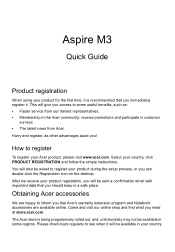
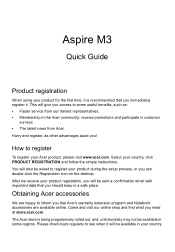
... also be asked to register your product during the setup process, or you can double-click the Registration icon on the desktop. Obtaining Acer accessories
We are available online. Aspire M3
Quick Guide
Product registration
When using your product for the first time, it is being progressively rolled out, and, unfortunately may not...
Quick Guide - Page 2
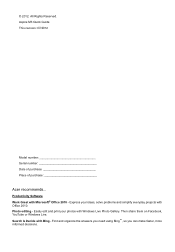
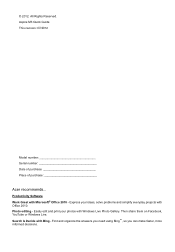
Aspire M3 Quick Guide This revision: 07/2012
Model number Serial number Date of purchase Place of purchase
Acer recommends...
Then share them on Facebook, YouTube or Windows Live. © 2012. Productivity Software Work Great with Office 2010. Express your photos with Bing - Easily ...
Quick Guide - Page 3


... help you get started with setting up your computer. For more on how your computer can help you use your Acer notebook, we have designed a set of your new computer. The Aspire M3 User's Manual contains useful information applying to your notebook.
It covers basic topics such as system utilities, data recovery, expansion...
Similar Questions
Acer Aspire E1-571 How Do I Open Bios On Start Up
(Posted by jayk1j18imr 9 years ago)
Aspire 5745 I Istall Bios After That Laptop Turn On But Display Won't Turn On
(Posted by adarshpareek06 11 years ago)


