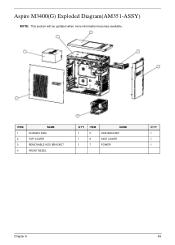Acer Aspire M3400 Support Question
Find answers below for this question about Acer Aspire M3400.Need a Acer Aspire M3400 manual? We have 1 online manual for this item!
Question posted by olleelioth on October 6th, 2013
Replacement Of Cmos Battery
How do I find and replace the CMOS battery on my M3400?
Is it advisable to do it oneself or do I need a technician?
Rgds
Olle Elioth
Current Answers
Answer #1: Posted by TommyKervz on October 6th, 2013 9:40 AM
Greetings. The Service Guide on the link below should be able to help you precisely.
Related Acer Aspire M3400 Manual Pages
Similar Questions
Acer Aspire X1470. Replacing Cmos Battery
I have the cover off. Where is the battery
I have the cover off. Where is the battery
(Posted by johnlooby1951 10 years ago)
How Do I Get Into Setup (bios) On Acer Aspire M3 Am3470g?
how do i get into setup (bios) on Acer Aspire M3 AM3470G?
how do i get into setup (bios) on Acer Aspire M3 AM3470G?
(Posted by johnwdale 11 years ago)
Acer Aspire M340 Graphics
I would like to replace my graphics card. I have a Acer Aspire M3400. I am on a buget, any Ideas
I would like to replace my graphics card. I have a Acer Aspire M3400. I am on a buget, any Ideas
(Posted by edwardsaylor 12 years ago)