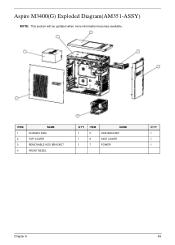Acer Aspire M3400 Support Question
Find answers below for this question about Acer Aspire M3400.Need a Acer Aspire M3400 manual? We have 1 online manual for this item!
Question posted by scott91464 on April 12th, 2013
Microphone Built Into The Aspire 3400?
If no mic., what is recommended?
Current Answers
Answer #1: Posted by TommyKervz on April 13th, 2013 3:53 AM
Greetings - Well the device does not seem to have a built-in microphone mentioned on it specification list on the Acer site - You can pick a separate USB microphone for computer online or from your nearest computer accessory shop. Here is a sample on Bestbuy.com going for $19 - of cause you can get some for a price much cheaper the though sound quality may be compromised.
http://www.bestbuy.com/site/Computer-Speakers-Headsets/Microphones/abcat0515041.c?id=abcat0515041
Related Acer Aspire M3400 Manual Pages
Similar Questions
What Are Components And Location Inside The Tower Case Of The Aspire Desktop M56
What are the location of different parts of Aspire Desktop M5600 inside the Tower Casing CPU?
What are the location of different parts of Aspire Desktop M5600 inside the Tower Casing CPU?
(Posted by jmhauz24 9 years ago)
How Do I Get Into Setup (bios) On Acer Aspire M3 Am3470g?
how do i get into setup (bios) on Acer Aspire M3 AM3470G?
how do i get into setup (bios) on Acer Aspire M3 AM3470G?
(Posted by johnwdale 11 years ago)
Acer Aspire M340 Graphics
I would like to replace my graphics card. I have a Acer Aspire M3400. I am on a buget, any Ideas
I would like to replace my graphics card. I have a Acer Aspire M3400. I am on a buget, any Ideas
(Posted by edwardsaylor 12 years ago)
My Acer Aspire L3600 Desktop Won't Boot Up
Hi. My Acer aspire L3600 desktop would not start up or boot and it indicated no error massages and ...
Hi. My Acer aspire L3600 desktop would not start up or boot and it indicated no error massages and ...
(Posted by yoke 12 years ago)