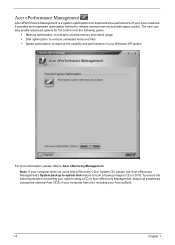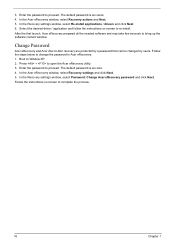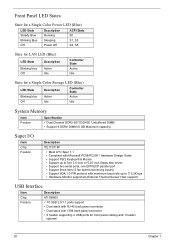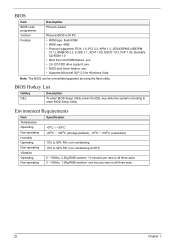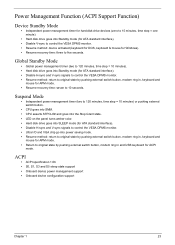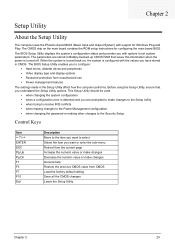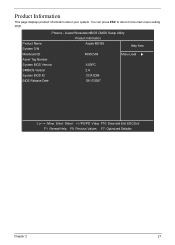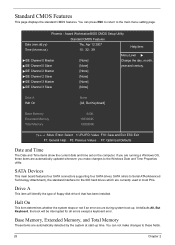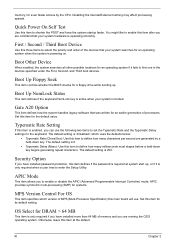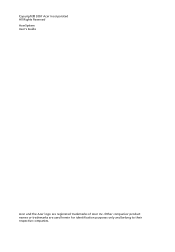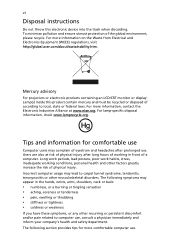Acer Aspire M3100 Support Question
Find answers below for this question about Acer Aspire M3100.Need a Acer Aspire M3100 manual? We have 2 online manuals for this item!
Question posted by buben on July 16th, 2014
Acer Aspire M3100 Will Not Run Windows 7
The person who posted this question about this Acer product did not include a detailed explanation. Please use the "Request More Information" button to the right if more details would help you to answer this question.
Current Answers
Related Acer Aspire M3100 Manual Pages
Similar Questions
Where Is The Location Of The Video Card On An Acer Aspire M3100 Desktop
(Posted by mah713 9 years ago)
Acer Aspire 5600
camera not supported in my acer aspire 5600 in windows 7 please give me driver
camera not supported in my acer aspire 5600 in windows 7 please give me driver
(Posted by hozu1428 10 years ago)
How To Unlok A Pc Acer Aspire Z3770 Windows 8
i need to know how to remove the code from a user in my pc acer aspire Z, doesnt matter if i have to...
i need to know how to remove the code from a user in my pc acer aspire Z, doesnt matter if i have to...
(Posted by diegomestrec 11 years ago)