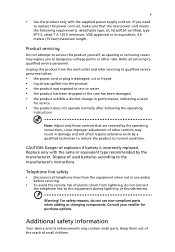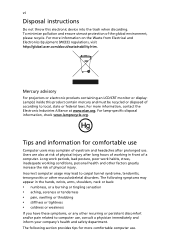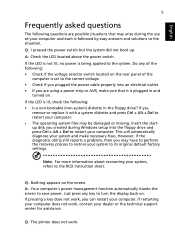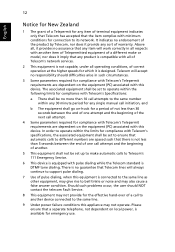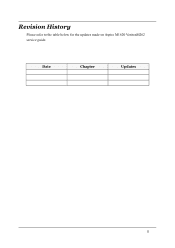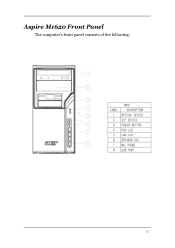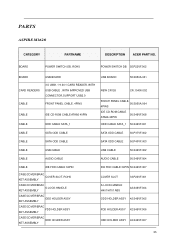Acer Aspire M1620 Support Question
Find answers below for this question about Acer Aspire M1620.Need a Acer Aspire M1620 manual? We have 2 online manuals for this item!
Question posted by dplowden on August 16th, 2011
Ethernet Card Is Not Working.
Current Answers
Answer #1: Posted by kcmjr on August 16th, 2011 10:12 AM
The network adapter is integrated into the motherboard so if it has failed you'll need to add one in an expansion slot (or replace the entire motherboard)
LAN:
- MAC Controller: ICH7
- Realtek RTL8100C, Colay with 8110SC (10M/100M/1000M LAN)
- PHY: Intel Nineveh RTL8110SC PCI-E Giga LAN
Licenses & Certifications: Microsoft, Cisco, VMware, Novell, FCC RF & Amateur Radio licensed.
Related Acer Aspire M1620 Manual Pages
Similar Questions
I given an Acer Aspire T135 tower. I am adding the parts: keyboard, mouse, monitor and speakers one ...
how I connect to a router my Acer desktop Aspire M3900 ?
alt monitor plug does work but if i plug the HDMI cable in to socket it puts alt monitor to a deskto...