Acer Aspire M1100 Support Question
Find answers below for this question about Acer Aspire M1100.Need a Acer Aspire M1100 manual? We have 1 online manual for this item!
Question posted by slug6 on May 9th, 2012
This Has Happened To Me Too. Tried Installing A Pci-e Video Card But To
no avail. What can be checked next, and how?
Current Answers
There are currently no answers that have been posted for this question.
Be the first to post an answer! Remember that you can earn up to 1,100 points for every answer you submit. The better the quality of your answer, the better chance it has to be accepted.
Be the first to post an answer! Remember that you can earn up to 1,100 points for every answer you submit. The better the quality of your answer, the better chance it has to be accepted.
Related Acer Aspire M1100 Manual Pages
Aspire M1100/3100/5100 Power M3100 Service Guide - Page 5


... in the printed Service Guide. In such cases, please contact your regional offices or the responsible personnel/channel to provide you should check the most up-to-date information available on card, modem, or extra memory capability). If, for whatever reason, a part number change is made, it supports, please read the following general...
Aspire M1100/3100/5100 Power M3100 Service Guide - Page 7


...
System Specification
1
Overview 1 Size 1 Processor 1 System Chipset 1 Memory 1 Onboard Graphics Solution 1 HDMI 1 PCI Express/PCI Slots 1 Floppy Disk Drive 1 SATA Interface 1 Audio 2 LAN 2 USB 2 1394a 2 Buzzer 2 Front...Restore from Backup 15 Create Factory Default Image CD 15 Re-install Bundled Software without CD 15 Change Password 16 Acer Disc-to-Disc Recovery ...
Aspire M1100/3100/5100 Power M3100 Service Guide - Page 8


... Chipset Features 33 UMA Frame Buffer Size 33 Memory Hole 33 System BIOS Cacheable 33 Integrated Peripherals 34 South OnChip IDE Device 34 South OnChip PCI Device 34 Super IO Device 34 Init Display First 34 South OnChip IDE Device 35 IDE DMA Transfer Access 35
ii
Aspire M1100/3100/5100 Power M3100 Service Guide - Page 9
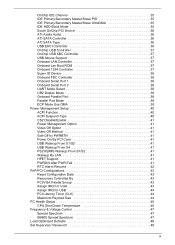
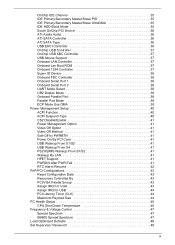
... Management Setup 40 ACPI Function 40 ACPI Suspend Type 40 CS2 Disable/Enable 41 Power Management Option 41 Video Off Option 41 Video Off Method 41 Soft-Off by PWRBTN 41 Power On By PCI Card 41 USB Wakeup From S1/S2 41 USB Wakeup From S4 41 PS2 KB/MS Wakeup From S1...
Aspire M1100/3100/5100 Power M3100 Service Guide - Page 11


...) • SDVO interface which supports hot plug detection
HDMI
• With HDCP solution • Meets HDMI 1.2a specification
PCI Express/PCI Slots
• One PCI Express x16 slot • One PCI Express x1 slot • Two PCI slots
Floppy Disk Drive
• One slot, 1.44MB/3 mode 3.5" devices support
SATA Interface
• Two separate controllers with...
Aspire M1100/3100/5100 Power M3100 Service Guide - Page 13


... • PS2 port • Print port • Onboard connectors: • One CPU socket • Four DDR2 memory sockets • One PCI Express x16 slot • One PCI Express x1 slot • Two PCI slots • One FDD slot • One PATA slot • Four SATAII IDE connectors • Three 2*5 pin USB headers, compliant...
Aspire M1100/3100/5100 Power M3100 Service Guide - Page 25


...installation. 1. Press + to create factory default image CD. 1. After choosing the backup method, click Next. Restore from hard drive, CD, or DVD.
Create Factory Default Image CD
When the System CD and Recovery CD are not available...the process.
Boot to proceed.
Acer eRecovery
Acer eRecovery is only available on
systems that include an optical disc burner. 7. The default ...
Aspire M1100/3100/5100 Power M3100 Service Guide - Page 26
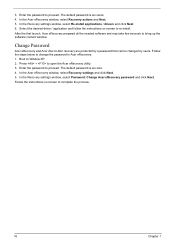
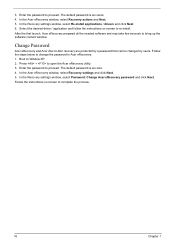
...Acer eRecovery window, select Recovery settings and click Next. 5. Follow the instructions on screen to re-install. In the Acer eRecovery window, select Recovery actions and Next. 5. Follow the steps below to ...few seconds to Window XP. 2. In the Recovery settings window, select Re-install applications / drivers and click Next. 6. Enter the password to complete the process.
16
Chapter 1 The ...
Aspire M1100/3100/5100 Power M3100 Service Guide - Page 27


...the steps below to back up automatically. 3. Please enter 000000: will pop up all data will install the operating system and language you use this option. 1. Note: The C:\ drive will be reformatted...password protection. The Acer Recovery main page appears. 6. Multilingual Operating System Installation
Follow the instructions to the language version you purchase your C:\ drive. ...
Aspire M1100/3100/5100 Power M3100 Service Guide - Page 28
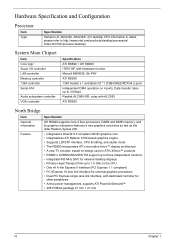
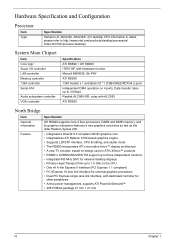
... independent monitors • Integrated 400 MHz DAC for external desktop displays • Primary HyperTransport link up to 1.0 GHz to the CPU • One x4 A-link Express II interface (PCI Express 1.1 compliant) • PCI Express 16 lane link interface for external graphics processors • Dual PCI Express single lane link interface, with dedicated controller for...
Aspire M1100/3100/5100 Power M3100 Service Guide - Page 29


...; Support ACPI S1~S5
SMBus Controller: • SMBus Rev. 2.0 compliant • Support SMBALERT# signal/GPIO
DMA Controller: • 2 cascaded 8237 DMA controllers • Support PC/PCI DMA • Support LPC DMA • Support type F DMA
Wake-up Event Specification (Default Setting in BIOS)
Power button
PS2 keyboard
USB keyboard PME
Modem...
Aspire M1100/3100/5100 Power M3100 Service Guide - Page 31
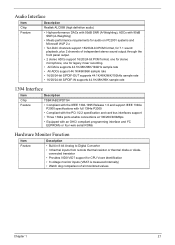
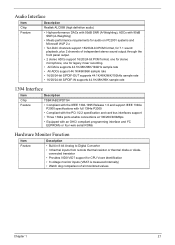
...
Description
TSB43AB23PDTG4
• Compliant with the IEEE 1394-1995 Release 1.0 and support IEEE 1394a P2000 specifications with full 1394a P2000
• Compliant with the PCI V2.2 specification and card bus interfaces support • Three 1394a ports enable connections at 100/200/400Mbps • Equipped with 85dB SNR (A-Weighting)
• Meets performance requirements...
Aspire M1100/3100/5100 Power M3100 Service Guide - Page 35
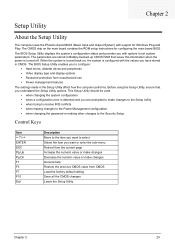
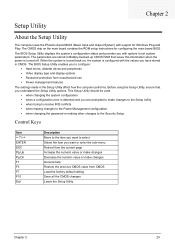
... are prompted to make changes to the Setup Utility • when trying to resolve IRQ conflicts • when making changes to the Power Management...Input and Output System) with options to configure:
• Hard drives, diskette drives and peripherals • Video display type and display options • Password protection from CMOS Load the factory default setting Save all the CMOS...
Aspire M1100/3100/5100 Power M3100 Service Guide - Page 40
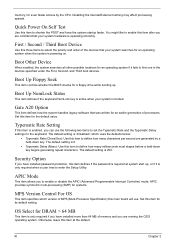
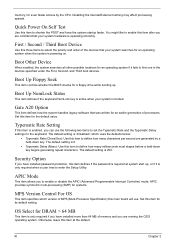
... an operating system if it is only required when a user tries to enter the Setup Utility.
The default setting is powering on...is active when your system hardware is only required if you have installed password protection, this item to enable or disable the APIC (... . Boot Up Floppy Seek
This item controls whether the BIOS checks for an earlier generation of memory and you to define how ...
Aspire M1100/3100/5100 Power M3100 Service Guide - Page 46


...not be accessible to the system. The default setting is [Native IDE]. Award WorkstationBIOS CMOS Setup Utility
South OnChip PCI Device
ATI Azalia Audio ATI SATA Controller
[Enabled] [Enabled]
Help Item
ATI SATA Type
[Native IDE]
Menu... Audio Onboard, negating the need for 3rd party audio cards. Serial ATA devices connected to it will be accessible to enter the sub-menu shown as below.
Aspire M1100/3100/5100 Power M3100 Service Guide - Page 47
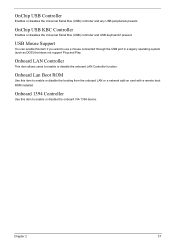
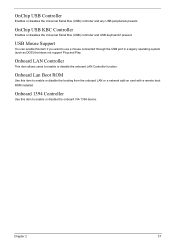
... 1394 device. Onboard Lan Boot ROM
Use this item to enable or disable the booting from the onboard LAN or a network add-on card with a remote boot ROM installed.
Chapter 2
37 USB Mouse Support
You can enable this item if you want to enable or disable the onboard LAN Controller function. OnChip...
Aspire M1100/3100/5100 Power M3100 Service Guide - Page 50
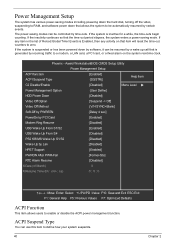
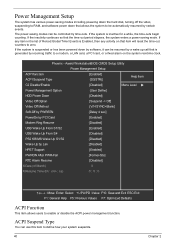
Power Management Setup
The system has various power-saving modes including powering down the hard disk, turning off the video, suspending to RAM, and software power down by incoming traffic to a modern, a LAN card, a PCI card, or a fixed alarm on that item will reset the time-out counters to enable or disable the ACPI power...
Aspire M1100/3100/5100 Power M3100 Service Guide - Page 51
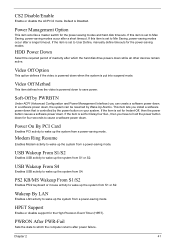
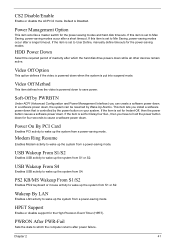
...the power-saving modes.
If the item is controlled by Wake Up Alarms. This item lets you install a software power down that is set for Delay four Sec., then you can be resumed by ... video is set to wake up the system from a power-saving mode.
In a software power down, the system can create a software power down to wake up the system from S4. Power On By PCI Card
Enables PCI ...
Aspire M1100/3100/5100 Power M3100 Service Guide - Page 53
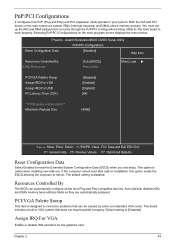
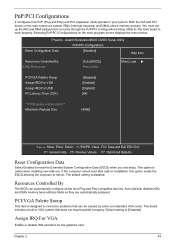
...
The BIOS can be caused by some non-standard VGA cards. Auto (default) disables IRQ and DMA memory base address fields as they are automatically assigned. Default setting is useful when installing new add-ons. This option is [Disabled]. Both the ISA and PCI buses on the main board use system IRQs (interrupt...
Aspire M1100/3100/5100 Power M3100 Service Guide - Page 58
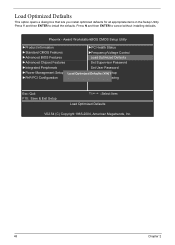
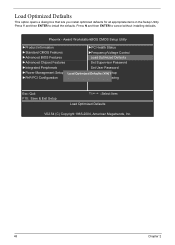
... DSeafvaeul&ts E(Yx/iNt )S?etup
XPnP/PCI Configuration
Exit Without Saving
Esc: Quit F10: Save & Exit Setup
KLIJ : Select Item Load Optimized Defaults
V02.54 (C) Copyright 1985-2004, American Megatrends, Inc.
48
Chapter 2 Load Optimized Defaults
This option opens a dialog box that lets you install optimized defaults for all appropriate items in...
Similar Questions
Will It Boot Without Video Card Acer Aspire X1700 Power Supply
(Posted by kbpatty4 10 years ago)
My Acer Aspire M1100 Desktop That Won't Power On. Checked Battery, Connections
(Posted by Cbayer 11 years ago)

