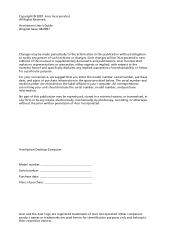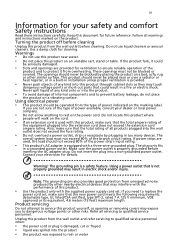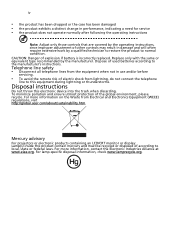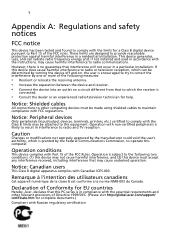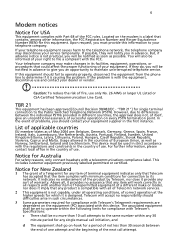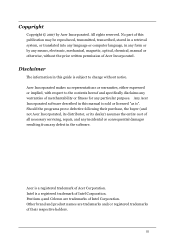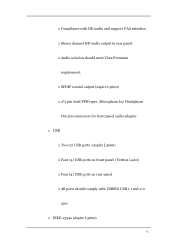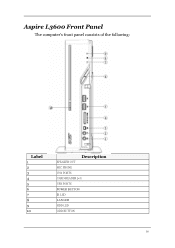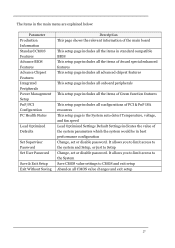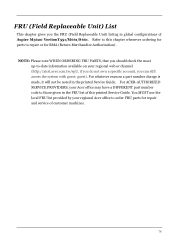Acer Aspire L3600 Support Question
Find answers below for this question about Acer Aspire L3600.Need a Acer Aspire L3600 manual? We have 2 online manuals for this item!
Question posted by Anonymous-116377 on July 18th, 2013
How To Change The Cmos Battery In The Aspire L3600
How to change the CMOS battery in the Aspire L3600
Current Answers
Answer #1: Posted by TommyKervz on July 18th, 2013 2:36 AM
Greetings - Please download your Service Guide here and refer to page 31. Otherwise the same guide should be able to help you access the battery's location.
http://www.helpowl.com/manuals/Acer/AspireL3600/65407
http://www.helpowl.com/manuals/Acer/AspireL3600/65407
Answer #2: Posted by crisco on July 18th, 2013 6:52 AM
First remove the stand if fitted. Then remove single screw at back holding top cover. Slide backwards. Unclip front panel at front and hinge down. Locate crosshead screw near back centre which is holding cd and hard drive assy. Remove screw and lift whole metal assy up, be aware of cd cable as flimsy. Battery can be found next to bios chip. PS Never flash the bios as shown on Acer site. The instructions are incorrect and you will brick your machine.
Related Acer Aspire L3600 Manual Pages
Similar Questions
How To Change Cmos Battery
Pls provide complete video for changing cmos battery. Which battery is used?.
Pls provide complete video for changing cmos battery. Which battery is used?.
(Posted by rajesh0905 3 years ago)
My Acer Aspire Ax3400 Needs A New Cmos Battery Were Is It On The Motherboard
my acer aspire ax3400 needs a new cmos battery were is it on the motherboard
my acer aspire ax3400 needs a new cmos battery were is it on the motherboard
(Posted by powellthomas95 3 years ago)
Aspire L3600 Battery
How does one repace the battery on an Aspire L3600
How does one repace the battery on an Aspire L3600
(Posted by Rexie12 9 years ago)
I Cannot Connect To The Internet On My Acer Aspire L3600
It seems that there is a problem with the ethernet driver which is not installed
It seems that there is a problem with the ethernet driver which is not installed
(Posted by linsfred 11 years ago)
My Acer Aspire L3600 Desktop Won't Boot Up
Hi. My Acer aspire L3600 desktop would not start up or boot and it indicated no error massages and ...
Hi. My Acer aspire L3600 desktop would not start up or boot and it indicated no error massages and ...
(Posted by yoke 12 years ago)