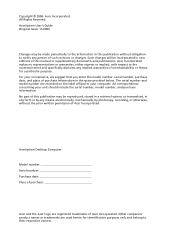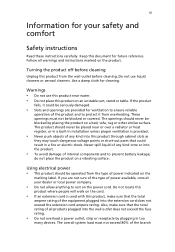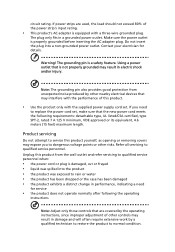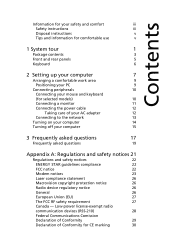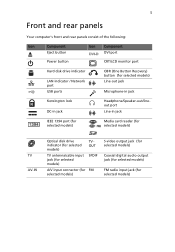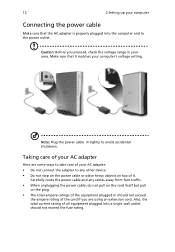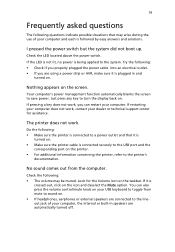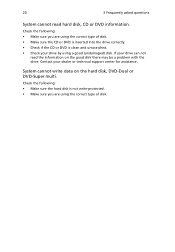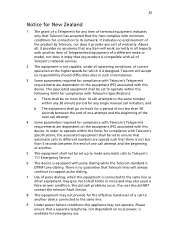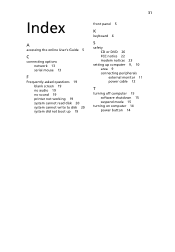Acer Aspire L100 Support Question
Find answers below for this question about Acer Aspire L100.Need a Acer Aspire L100 manual? We have 1 online manual for this item!
Question posted by ScottinBurbank on November 2nd, 2011
Acer Aspire L100 Won't Turn On
I have an Acer Aspire L100. It will not turn on when I try on/off button. I checked power supply and have 19 volts. I replaced motherboard and still no power. Any ideas? HELP. I love this computer and would hate to give up on it
Current Answers
Related Acer Aspire L100 Manual Pages
Similar Questions
Acer Aspire X1200 How To Replace Motherboard
(Posted by tooress 10 years ago)
How To Replace Motherboard On Acer Veriton Z290g
(Posted by sajicarmy 10 years ago)
Acer Z5610 - Where Can I Get A Replacement Motherboard. It Shut Down Wont Start
Hi my computer shut down and wont start up again I took it to the local Acer aapproved dealer (it ha...
Hi my computer shut down and wont start up again I took it to the local Acer aapproved dealer (it ha...
(Posted by cherieg98 11 years ago)
Acer X1430g Replacement Motherboard.
I damaged the motherboard by being an idiot. All idiots aside, I am looking for a replacement. You...
I damaged the motherboard by being an idiot. All idiots aside, I am looking for a replacement. You...
(Posted by cncimhoff 11 years ago)