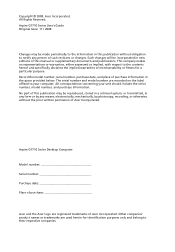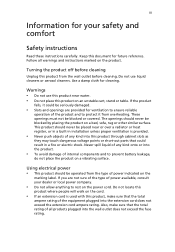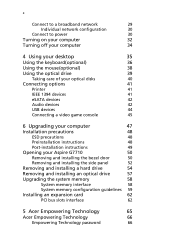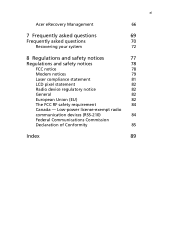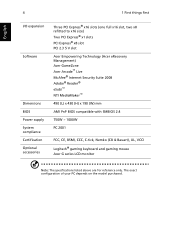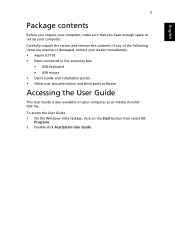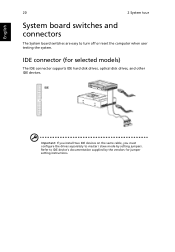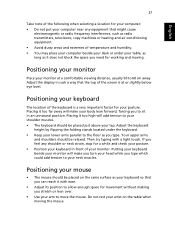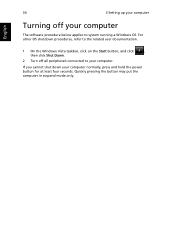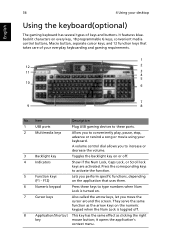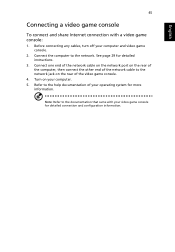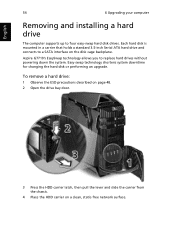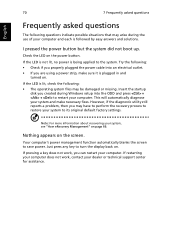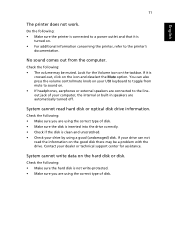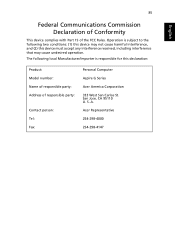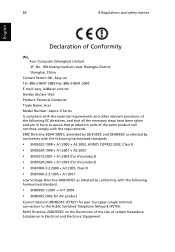Acer Aspire G7710 Support Question
Find answers below for this question about Acer Aspire G7710.Need a Acer Aspire G7710 manual? We have 1 online manual for this item!
Question posted by emailthuis on August 9th, 2013
Problem With Turning On Acer Aspire G7710.
Current Answers
Answer #1: Posted by TommyKervz on August 9th, 2013 7:32 AM
Answer #2: Posted by baklogic on August 9th, 2013 11:08 AM
12gb ram, 750watt power supply,core i7.
I would suggest getting the internal power supply tested, although iy should not ahve a problem- Look at the rear of the pc, and see if there is a lot of fluff in the grill on the grill covering the power supply- I would think that the mains lead should be o.k, but the pc may be overheating, and this model appears to be liquid cooled, so I would not recommend that you do anything internally,.
If it is still within the 1 year warrenty, I would talk to the seller first that you purcahed from, if not- ask for assistance from a repuatable computer repairer, if the problem persists.
If it was not liquid cooled, I could suggest more, but I am loath to go too far as , unless you know a little about computers, I would advise as I have, let someone look at it, with regard to overheating, or, a power pack/supply problem .
Good luck, I do hope that will guide you to a solution.
25 years playing with computers/laptops, software, and 10 years a geek/nerd -always learning
Related Acer Aspire G7710 Manual Pages
Similar Questions
Windows don't open
When I start the PC it all of a sudden stop booting. I have re-instealled the PC but still same prob...
Followed instructions on recovery cd instruction sheet to the letter and computer will not boot from...