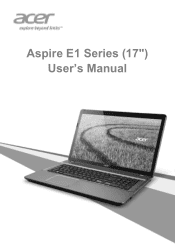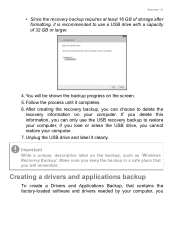Acer Aspire E1-772G Support Question
Find answers below for this question about Acer Aspire E1-772G.Need a Acer Aspire E1-772G manual? We have 1 online manual for this item!
Question posted by reddevil167796 on April 13th, 2014
Problem With The Windows
Why I cant't install Windows 8 ?
Current Answers
Related Acer Aspire E1-772G Manual Pages
Similar Questions
My Acer Laptop Aspire E1-531 Is Locked,i Can Not Enter A Password So How Do I
unlock it?
unlock it?
(Posted by Stjaczed 9 years ago)
I Have One Problem,my Acer Aspire 5349-2481 Cannot Connect To Internet
i have one problem, my acer aspire 5349-2481 cannot connect to internet
i have one problem, my acer aspire 5349-2481 cannot connect to internet
(Posted by nkayilufrancis 10 years ago)
I Have A Acer Laptop Model Aspire E1-531 , My Problem Is Laptop Tochpad Is Not W
(Posted by patadechetan 11 years ago)
How To Fix Bluetooth Problem Of Acer Aspire 4750g Windows 7 Ultimate Sp1 Os..?
(Posted by chero 12 years ago)
Problem With Acer Aspire 5315-2122
when my Acer Aspire 5315-2122 gets hot it trips off. what should i do?
when my Acer Aspire 5315-2122 gets hot it trips off. what should i do?
(Posted by mustapha338 12 years ago)