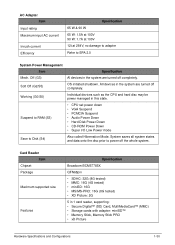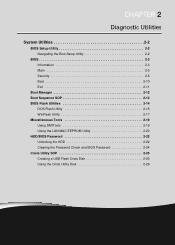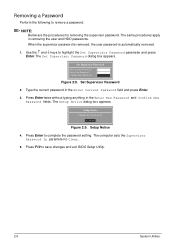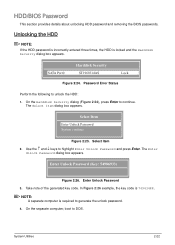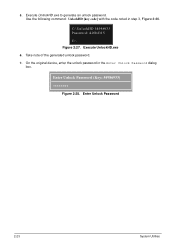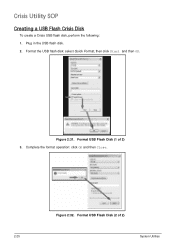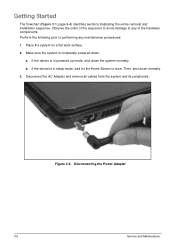Acer Aspire E1-571 Support Question
Find answers below for this question about Acer Aspire E1-571.Need a Acer Aspire E1-571 manual? We have 1 online manual for this item!
Question posted by a9ag on February 3rd, 2013
E1-571 Says Password Is Incorrect, Even Though It's Not. What's Causing This?
I bought a laptop a week or so ago, which came installed with windows 8. After setting it up, everything seemed to run fine until this morning. The password I was using previously has stopped working completely, as far as I know no one else has touched the laptop.
I closed the lid on it without shutting it down and left it sitting for a while. I've got no idea what could cause this, plus I've got no windows recovery disk, or the password recovery thing. Is there anything I can do to restore it?
Current Answers
Answer #1: Posted by MercedesAMG on February 3rd, 2013 6:48 AM
Check this link...
Please respond to my effort to provide you with the best possible solution by using the "Acceptable Solution" and/or the "Helpful" buttons when the answer has proven to be helpful. Please feel free to submit further info for your question, if a solution was not provided. I appreciate the opportunity to serve you!
Related Acer Aspire E1-571 Manual Pages
Similar Questions
Acer Aspire E1-571-6888 How To Have Multiple Internet Windows Open
(Posted by aahilzorandi 9 years ago)
How To Install Windows 7 On Acer E1-470?
i bought a new acer e1-470 and windows 7 os but i don't know how to install windows 7. please help
i bought a new acer e1-470 and windows 7 os but i don't know how to install windows 7. please help
(Posted by mariacassandra0708 10 years ago)
Is Aspire E1-571 Compatible With Sky Broadband
I'm trying to connect my aspire e1-571 to my sky broadband but the connection is coming up limited a...
I'm trying to connect my aspire e1-571 to my sky broadband but the connection is coming up limited a...
(Posted by Dizer160 11 years ago)
I Have Acer Aspire E1-571. My Cursor Has Stopped Working!
(Posted by shahzaibzahoor 11 years ago)
Disabled Sound After Installing Windows 7 On Aspire 4935g Laptop
Hello, I cannot hear any sound any more after installing Windows 7 (i had Vista previously). I won...
Hello, I cannot hear any sound any more after installing Windows 7 (i had Vista previously). I won...
(Posted by jeanmariealmeras 13 years ago)