Acer Aspire E1-571 Support Question
Find answers below for this question about Acer Aspire E1-571.Need a Acer Aspire E1-571 manual? We have 1 online manual for this item!
Question posted by teLuna32 on June 17th, 2014
How To Switch On Wi-fi On Acer Aspire E1-531
The person who posted this question about this Acer product did not include a detailed explanation. Please use the "Request More Information" button to the right if more details would help you to answer this question.
Current Answers
There are currently no answers that have been posted for this question.
Be the first to post an answer! Remember that you can earn up to 1,100 points for every answer you submit. The better the quality of your answer, the better chance it has to be accepted.
Be the first to post an answer! Remember that you can earn up to 1,100 points for every answer you submit. The better the quality of your answer, the better chance it has to be accepted.
Related Acer Aspire E1-571 Manual Pages
Acer Aspire E1-531 and E1-571 Notebook Service Guide - Page 4


... Assembly 6-3 LowerCase Assembly 6-5 Upper Case Assembly 6-6 LCD Assembly 6-7
FRU List 6-9 Screw List 6-15
Chapter 7. Test Compatible Components
Microsoft® Windows® 7 Environment Test 7-2 Aspire XXXX 7-2
Chapter 8. USB Failure 4-12 Wireless Function Failure 4-13 Bluetooth Function Failure 4-14 4-in-1 Card Function Failure 4-15 Unit Thermal Failure 4-16 Cosmetic Failure...
Acer Aspire E1-531 and E1-571 Notebook Service Guide - Page 5


..., repair, and any incidental or consequential damages resulting from any warranties of Acer Incorporated. Acer Incorporated makes no representations or warranties, either expressed or implied, with respect ...without the prior written permission of merchantability or fitness for the updates made on the Acer/CSD website. Other brand and product names are available on this publication may be...
Acer Aspire E1-531 and E1-571 Notebook Service Guide - Page 7


... part number code than those given in this generic service guide. For Acer-authorized service providers: Your Acer office may not be used to extend the functionality of customer machines. vi...whatever reason, a part number change is made, it may have decided to order FRU parts for Acer's global product offering. When ordering FRU parts: Check the most up-to-date information available on...
Acer Aspire E1-531 and E1-571 Notebook Service Guide - Page 20


Searches for Windows XP only).
1-13
Hardware Specifications and Configurations
Locks the computer (if you are connected to a network domain), or switch users (if you are not connected to a network domain). Use the right and left arrow keys to move focus to the system tray. Cycles through ...
Acer Aspire E1-531 and E1-571 Notebook Service Guide - Page 21


...off . Press any key to save power.
Brightness Up
Increases screen brightness.
Switches the display output between the display screen, external monitor (if connected), and.... Stop Previous Next D2D Recovery
+
Stops media file. Function Communication Switch
Display Toggle
Screen Blank
Table 1:3. Hotkey Combinations
Key Combination
Icon
Description
Enables/disables wireless connectivity...
Acer Aspire E1-531 and E1-571 Notebook Service Guide - Page 27


... type LAN connector location Features
Specification
Insyde
1.00
SPI
4MB + 1MB
• Insyde code base • Flash ROM 4 MB • Support Acer UI • Support multi-boot • Suspend to RAM (S3)/Disk (S4) • Various hot-keys for system control • Support SMBIOS...Specification TM7T-A10B (wo/AL-FOIL) 103-US/104-UK /107-JA Yes
Plug USB keyboard to Acer BIOS specification.
Acer Aspire E1-531 and E1-571 Notebook Service Guide - Page 34


Bluetooth Interface (N/A) Item
Chipset Data throughput Protocol Interface Connector type Supported protocol (List only supported protocols from Acer specs)
Specification
Bluetooth Module (N/A) Item
Controller Features
Specification
Camera
Item
Vendor and Model
Type
Specification
• Liteon, 10P2SF205 • Suyin, HF2015-A821-OV01 • Chicony, ...
Acer Aspire E1-531 and E1-571 Notebook Service Guide - Page 44


... Number: Product Name: Manufacturer Name: UUID:
Intel (R) Pentium (R) CPU B970 @ 2.30GHz 2.30GHz
Hitachi HTS545032B9A300 091023PBH306Q6DBBJDV MATSHITADVD-RAM UJ870BJ
V0.22F1 V0.21 Intel V2126
123456789
Aspire E1 Acer F0CC9FDD27BF11E187CADC0EA129FAC0
Rev. 3.7
F1 Help Esc Exit
Select Item Select Menu
F5/F6 Change Values Enter Select Sub-Menu
Figure 2:1. Displays the serial number of the...
Acer Aspire E1-531 and E1-571 Notebook Service Guide - Page 60


...:
1. Boot from Memory: Input: dmitools /r Output: Manufacturer (Type1, Offset04h): Acer Product Name (Type1, Offset05h): Easynote xxxxx Serial Number (Type1, Offset07h): 01234567890123456789 UUID...to EEPROM Input: dmitools /wp AspireXXXX
4. Write Product Name to EEPROM Input: dmitools /wm Acer
3. At the command prompt, execute dmitools [argument] [string] with the hardware before sending...
Acer Aspire E1-531 and E1-571 Notebook Service Guide - Page 65


... the command prompt, type CP.exe. Press 1 or 2 to bridge the two points of the jumper. Under the memory module slots, locate the JCMOS1 jumper. 4. ACER Clean Password Utility V 1.1 Press 1~2 to clean any password shown as below 1.User Password 2.Supervisor Password
Figure 2:30. The Clean Password Utility is shown. Clearing the...
Acer Aspire E1-531 and E1-571 Notebook Service Guide - Page 176


Non-Acer products, prototype
cards, or modified options can give false errors and invalid system responses.
• ...17 Page 4-18
4. Cosmetic Failure on page 4-13 Figure 4:10. NOTE: • The diagnostic tests are designed to test only Acer products. Obtain as much detail as described. Internal Keyboard Failure on page 4-12 Figure 4:9. USB Failure on page 4-7 Figure 4:5. General...
Acer Aspire E1-531 and E1-571 Notebook Service Guide - Page 178
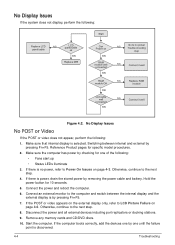
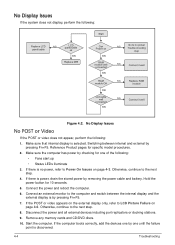
...Video
If the POST or video does not appear, perform the following: 1. Switching between the internal display and the external display is no power
NG
Trouble ...to the next step. 4. Reference Product pages for 10 seconds. 5. Connect an external monitor to the computer and switch between internal and external by one of the following:
• Fans start up • Status LEDs illuminate 3....
Acer Aspire E1-531 and E1-571 Notebook Service Guide - Page 192


... If the BIOS settings are still lost, replace the cables. 5. If the computer is ok. 2. Other Functions Failure
If other functions such as the CRT switch, HDMI switch, LAN connection, external microphone, external speaker, or USB 3.0, perform the following : 1. Replace the Motherboard. 7. Check if the drive is experiencing HDD or ODD BIOS...
Acer Aspire E1-531 and E1-571 Notebook Service Guide - Page 193


... computer. • Verify that have nothing to Power On Issues on page 2-2) for damage. When analyzing an intermittent problem, perform the following devices:
• Non-Acer devices • Printer, mouse, and other external devices • Battery pack • Hard disk drive • DIMM • CD-ROM/Diskette drive Module • PC...
Acer Aspire E1-531 and E1-571 Notebook Service Guide - Page 200
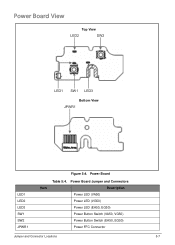
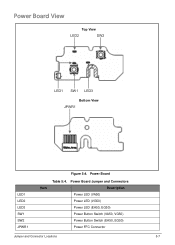
Power Board Jumper and Connectors Description
Power LED (VA50) Power LED (VG50) Power LED (EA50, EG50) Power Button Switch (VA50, VG50) Power Button Switch (EA50, EG50) Power FFC Connector
Jumper and Connector Locations
5-7 Power Board View
Top View
LED2
SW2
LED1 SW1 LED3
Bottom View JPWR1
LED1 LED2 LED3 SW1 SW2 JPWR1
Figure 5:4. Power Board
Item
Table 5:4.
Acer Aspire E1-531 and E1-571 Notebook Service Guide - Page 203


...on the regional web or channel.
Refer to repair or for the Aspire XXXX.
For Acer Authorized Service Providers, the Acer office may have a different part number code from those given in global... (Return Merchandise Authorization). Users MUST use the local FRU list provided by the regional Acer office on proper disposal, or follow local government ordinances or regulations on how to -...
Acer Aspire E1-531 and E1-571 Notebook Service Guide - Page 212
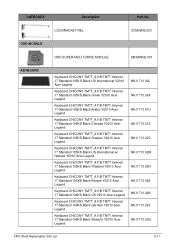
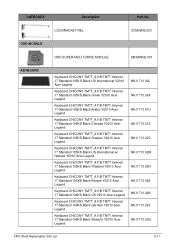
....001
KEYBOARD
Keyboard CHICONY TM7T_A11B TM7T Internal 17 Standard 105KS Black US International Y2010 Acer Legend
Keyboard CHICONY TM7T_A11B TM7T Internal 17 Standard 105KS Black Greek Y2010 Acer Legend
Keyboard CHICONY TM7T_A11B TM7T Internal 17 Standard 105KS Black Arabic Y2010 Acer Legend
Keyboard CHICONY TM7T_A11B TM7T Internal 17 Standard 105KS Black Chinese Y2010...
Acer Aspire E1-531 and E1-571 Notebook Service Guide - Page 214
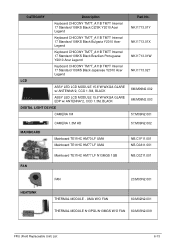
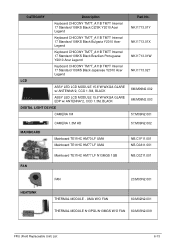
...
Description
Keyboard CHICONY TM7T_A11B TM7T Internal 17 Standard 106KS Black CZ/SK Y2010 Acer Legend
Keyboard CHICONY TM7T_A11B TM7T Internal 17 Standard 106KS Black Bulgaria Y2010 Acer Legend
Keyboard CHICONY TM7T_A11B TM7T Internal 17 Standard 106KS Black Brazilian Portuguese Y2010 Acer Legend
Keyboard CHICONY TM7T_A11B TM7T Internal 17 Standard 109KS Black Japanese Y2010...
Acer Aspire E1-531 and E1-571 Notebook Service Guide - Page 218


...Acer's internal testing department.
All of its system functions are tested under Windows® 7 environment. Regarding configuration, combination and test procedures, please refer to the following lists for components, adapter cards, and peripherals which have passed these tests. Aspire...Microsoft® Windows® 7 Environment Test
Aspire XXXX
Vendor Adapter
Type
10001081 DELTA 65W
...
Acer Aspire E1-531 and E1-571 Notebook Service Guide - Page 226


... services we offer, accompanied by a list of our technical materials. and password. Acer Branch Offices and Regional Business Units may access our website. Online Support Information
8-2... However some information sources will require a user i.d. Also contained on all of Acer's Notebook, Desktop and Server models including:
• Service guides for all models •...
Similar Questions
Acer Aspire E1-531 My Touchpad Is No Work So Plise Solution Me
(Posted by vik9334 9 years ago)
Will Bluetooth Supports On Acer Aspire E1-531 Laptop In India
(Posted by marGce 9 years ago)
Where Is The Wireless Switch On My Acer Aspire
E1-571-6650 Laptop
(Posted by dlssd39 10 years ago)
Acer Aspire E1-531 Won't Charge
I have an acer aspire e1-531 and for the lasts couple of days it had not charged properly.what would...
I have an acer aspire e1-531 and for the lasts couple of days it had not charged properly.what would...
(Posted by Topgearfan 10 years ago)
Xp Pro On Acer Aspire E1-531
I have installed XP Pro. Where can I obtain the XP drivers for ACER ASPIRE E1-531?
I have installed XP Pro. Where can I obtain the XP drivers for ACER ASPIRE E1-531?
(Posted by krispenalva 11 years ago)

