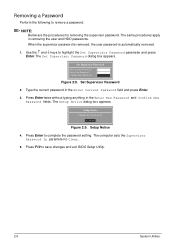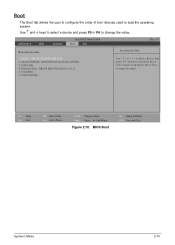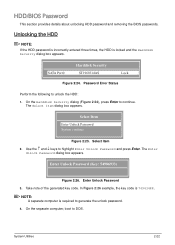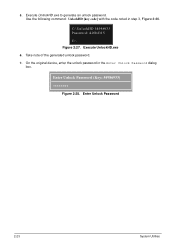Acer Aspire E1-571 Support Question
Find answers below for this question about Acer Aspire E1-571.Need a Acer Aspire E1-571 manual? We have 1 online manual for this item!
Question posted by harrygreatpin on January 3rd, 2013
Which Keys Are Used To Lock Touchpad Cursor
The person who posted this question about this Acer product did not include a detailed explanation. Please use the "Request More Information" button to the right if more details would help you to answer this question.
Current Answers
Related Acer Aspire E1-571 Manual Pages
Similar Questions
Mouse Pointer And Click From Touchpad On Acer Aspire E1-571-6607 Not Working
All of a sudden when I turn on my Acer Aspire E1-571-6607 the mouse pointer from the built in touchp...
All of a sudden when I turn on my Acer Aspire E1-571-6607 the mouse pointer from the built in touchp...
(Posted by JJWYATT 9 years ago)
Key Pads Locked
some of my key pads are locked on my acer E1-571 , how do i unlock them
some of my key pads are locked on my acer E1-571 , how do i unlock them
(Posted by luckydzikira 11 years ago)
I Can't Click On Item Using The Touchpad, Not The Left And Right Key!
hi, i cant click on item using the touchpad, but i can do it using the left and right key. please he...
hi, i cant click on item using the touchpad, but i can do it using the left and right key. please he...
(Posted by doublejinmei 11 years ago)