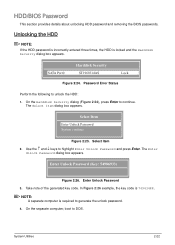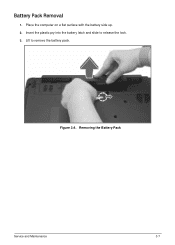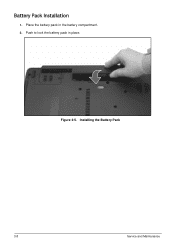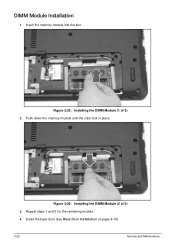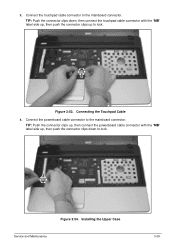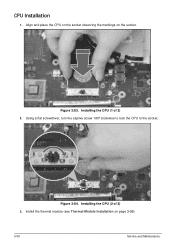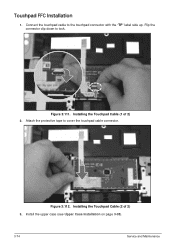Acer Aspire E1-571 Support Question
Find answers below for this question about Acer Aspire E1-571.Need a Acer Aspire E1-571 manual? We have 1 online manual for this item!
Question posted by Anonymous-90541 on December 25th, 2012
Where Are The Indicators For Caps Lock, Num Lock A.s.o.?
The person who posted this question about this Acer product did not include a detailed explanation. Please use the "Request More Information" button to the right if more details would help you to answer this question.
Current Answers
Answer #1: Posted by baklogic on December 25th, 2012 4:28 AM
http://www.manualowl.com/m/Acer%20Computers/Aspire-E1-571/Manual/298659
Look at page 18 ,19 and 20-21 of the manual
Sorry Xmas and I have to go
25 years playing with computers/laptops, software, and 10 years a geek/nerd -always learning
Related Acer Aspire E1-571 Manual Pages
Similar Questions
My Acer Laptop Aspire E1-531 Is Locked,i Can Not Enter A Password So How Do I
unlock it?
unlock it?
(Posted by Stjaczed 9 years ago)
Caps Lock Indicator Can Not Show On Display
Hi, I have problem with my Acer Aspire E1-471G with windows & 32 bit, the CAPS LOCK indicator ca...
Hi, I have problem with my Acer Aspire E1-471G with windows & 32 bit, the CAPS LOCK indicator ca...
(Posted by b03dh 10 years ago)
How Do I Know When The Caps Lock Is On?
I have just starter using an Aspire V3- 731.Because I use upper and lower case in my passwords, how ...
I have just starter using an Aspire V3- 731.Because I use upper and lower case in my passwords, how ...
(Posted by jean42303 10 years ago)