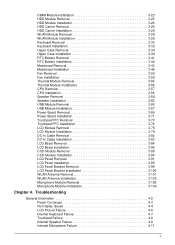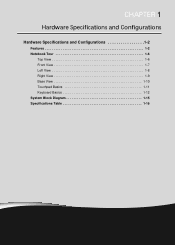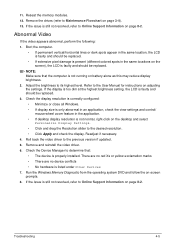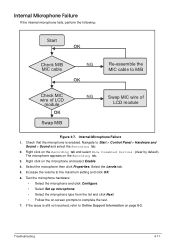Acer Aspire E1-571 Support Question
Find answers below for this question about Acer Aspire E1-571.Need a Acer Aspire E1-571 manual? We have 1 online manual for this item!
Question posted by Anonymous-125911 on December 2nd, 2013
How Do I Enable Tap To Click On My Touchpad With Windows 8?
Current Answers
Answer #1: Posted by BusterDoogen on December 2nd, 2013 4:47 PM
NOTE
On some models the key combination may be different. Please check your User manual on how to perform this on your specific model.
SOLUTION
Reinstalling the touchpad driver:
- Click Start, then right-click My Computer (or Computer) and click Manage.
- In the Computer Management window, on the left, click Device Manager.
- Click the + sign in front of Mouse and other pointing devices.
- Right-click the device listed below Mouse and other pointing devices and select Uninstall.
- Click OK to confirm removal of the device.
- Restart the system. Windows will detect.
I hope this is helpful to you!
Please respond to my effort to provide you with the best possible solution by using the "Acceptable Solution" and/or the "Helpful" buttons when the answer has proven to be helpful. Please feel free to submit further info for your question, if a solution was not provided. I appreciate the opportunity to serve you!
Related Acer Aspire E1-571 Manual Pages
Similar Questions
i upgraded my aspire E1-531 from windows 7 starter to windows 7 proffessional now my scroll bar does...
I have installed XP Pro. Where can I obtain the XP drivers for ACER ASPIRE E1-531?
I am not able to remove battery from my acer laptop aspire E1-531 series. kindly help me