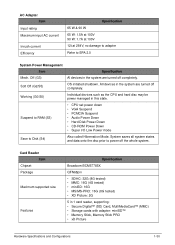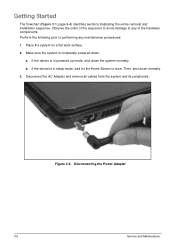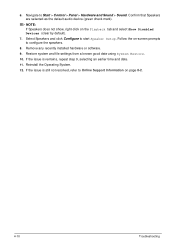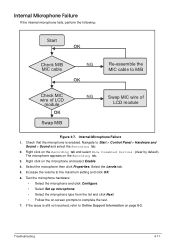Acer Aspire E1-571 Support Question
Find answers below for this question about Acer Aspire E1-571.Need a Acer Aspire E1-571 manual? We have 1 online manual for this item!
Question posted by gm74237 on February 12th, 2013
Cursor Disbale
Current Answers
Answer #1: Posted by tintinb on February 12th, 2013 7:58 PM
1. Click Start Menu/Windows logo
2. Click Control Panel
3. Click Hardware and Sound
4. Click Mouse
5. From the mouse dialog box, locate the application for your touchpad. Enable the touchpad to make the cursor appear in your desktop screen
6. Click the OK button to confirm
If you have more questions, please don't hesitate to ask here at HelpOwl. Experts here are always willing to answer your questions to the best of our knowledge and expertise.
Regards,
Tintin
Related Acer Aspire E1-571 Manual Pages
Similar Questions
unlock it?
All of a sudden when I turn on my Acer Aspire E1-571-6607 the mouse pointer from the built in touchp...