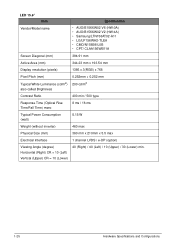Acer Aspire E1-571 Support Question
Find answers below for this question about Acer Aspire E1-571.Need a Acer Aspire E1-571 manual? We have 1 online manual for this item!
Question posted by engmah7 on January 27th, 2013
Cannot Activate Office
Current Answers
Answer #1: Posted by tintinb on January 27th, 2013 7:14 PM
Microsoft Office Applications from Amazon.com
If you have more questions, please don't hesitate to ask here at HelpOwl. Experts here are always willing to answer your questions to the best of our knowledge and expertise.
Regards,
Tintin
Answer #2: Posted by MercedesAMG on January 27th, 2013 9:31 AM
Please respond to my effort to provide you with the best possible solution by using the "Acceptable Solution" and/or the "Helpful" buttons when the answer has proven to be helpful. Please feel free to submit further info for your question, if a solution was not provided. I appreciate the opportunity to serve you!
Related Acer Aspire E1-571 Manual Pages
Similar Questions
unlock it?
can you suggest me how to activate webcam in aspire 5733-6437 ???
can you kindly help if how and where can i activate my laptop's bluet0oth device (aspire 4750G- 2312...