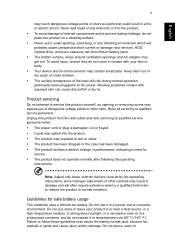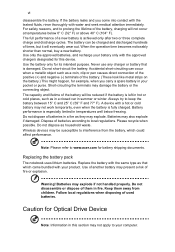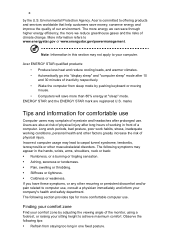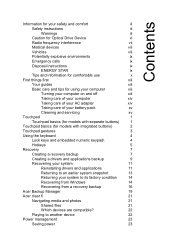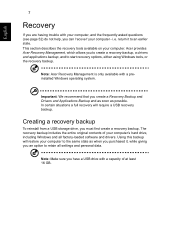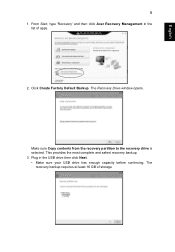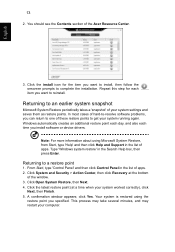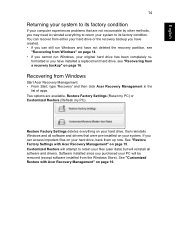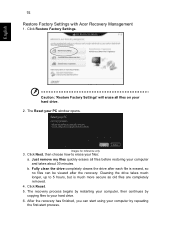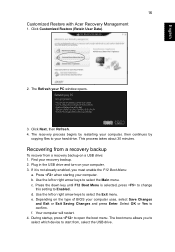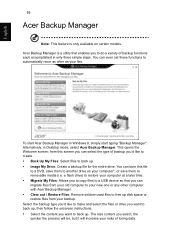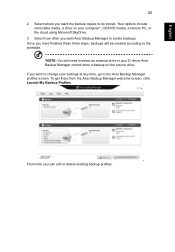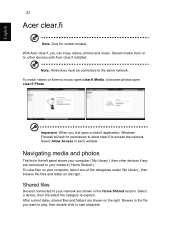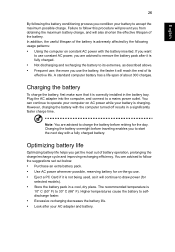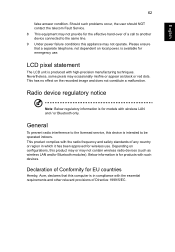Acer Aspire E1-531G Support Question
Find answers below for this question about Acer Aspire E1-531G.Need a Acer Aspire E1-531G manual? We have 1 online manual for this item!
Question posted by jpchriscull on May 10th, 2013
Acer Apire E1-531g-b9606g1tm Processor Failure On Day One
The person who posted this question about this Acer product did not include a detailed explanation. Please use the "Request More Information" button to the right if more details would help you to answer this question.
Current Answers
Answer #1: Posted by rrockwell on May 10th, 2013 12:27 PM
If you have a processor failure on the first day of ownership, you should simply return the product to the store you bought it from. You should not have any issues with them. They should help you gladly. DO NOT deal with the manufacturer via leveraging the warranty. They will take forever to solve the problem. Just get a return or replacement from the place you bought it.
If you are able to provide more information or wish to contact me for further help, reach me at [email protected]. If my answer helped you, it would be nice to hear some feedback as well. Give me a pat on the back =P Please put HELPOWL.COM in the subject line if you do.
Related Acer Aspire E1-531G Manual Pages
Similar Questions
How To Upgrade The Processor In My Laptop
how to upgrade the processor in my laptop, i have a pentium processor how to upgrade the i3, my lapt...
how to upgrade the processor in my laptop, i have a pentium processor how to upgrade the i3, my lapt...
(Posted by hariprasathk037 8 years ago)
Acer Aspire E1-531
Good morning.I have a Acer Aspire E1-531 seems compatible OS - 7.I'm sure he can install XP Operatin...
Good morning.I have a Acer Aspire E1-531 seems compatible OS - 7.I'm sure he can install XP Operatin...
(Posted by MALONK 10 years ago)
Acer Aspire E1-531 Won't Charge
I have an acer aspire e1-531 and for the lasts couple of days it had not charged properly.what would...
I have an acer aspire e1-531 and for the lasts couple of days it had not charged properly.what would...
(Posted by Topgearfan 10 years ago)
How To Force Recovery On My Pc Acer Apire
V5-571
Have lost my password
Have lost my password
(Posted by btbirkel 11 years ago)
How Long Should I Charge My Acer Aspire E1-531g
How long should I charge my acer aspire E1-531G with 6 cells for the first time? thank you in advanc...
How long should I charge my acer aspire E1-531G with 6 cells for the first time? thank you in advanc...
(Posted by Anonymous-87910 11 years ago)