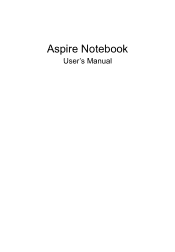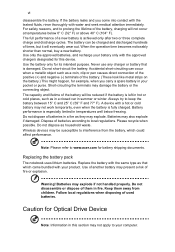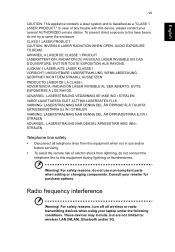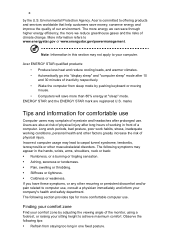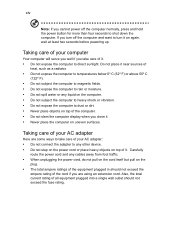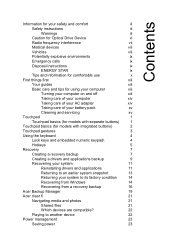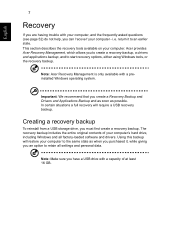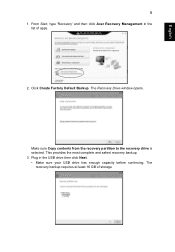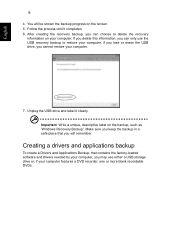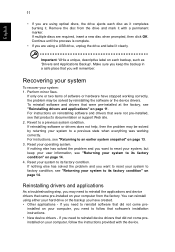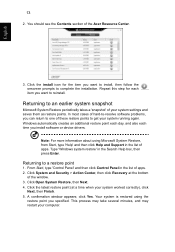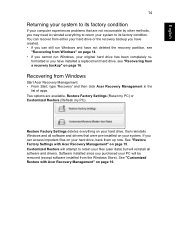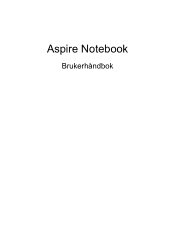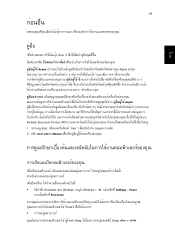Acer Aspire E1-431G Support Question
Find answers below for this question about Acer Aspire E1-431G.Need a Acer Aspire E1-431G manual? We have 1 online manual for this item!
Question posted by srrai on November 3rd, 2014
My Laptop Is Slow
i want to factory reset my acer laptop. how do i do it ??
Current Answers
Answer #1: Posted by bengirlxD on November 3rd, 2014 7:06 AM
Here is a link to a video showing how to reset your acer laptop:
Feel free to resubmit the question if you didn't find it useful.
Related Acer Aspire E1-431G Manual Pages
Similar Questions
How To Factory Reset Acer Aspire 7741z
how to factory reset Aspire computer 7741z
how to factory reset Aspire computer 7741z
(Posted by mcelroyjoseph1 8 years ago)
How To Factory Reset Acer Aspire 5251-1513 Laptop Windows 7
(Posted by wcharu 9 years ago)
Factory Reset Acer Aspire 5742-4629
how do i reset my acer aspire 5742z4629 to factory settings
how do i reset my acer aspire 5742z4629 to factory settings
(Posted by robertsonpa45 11 years ago)