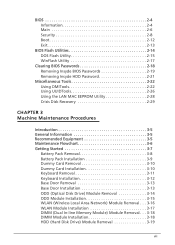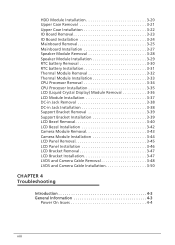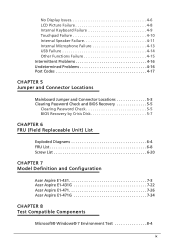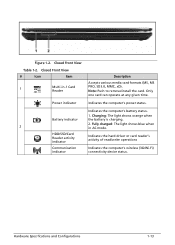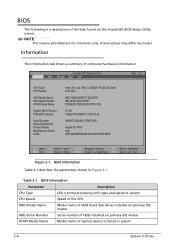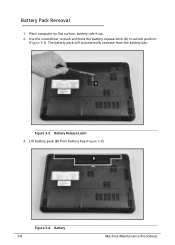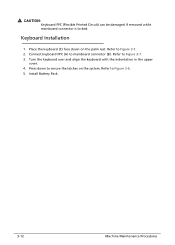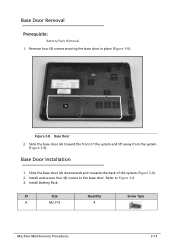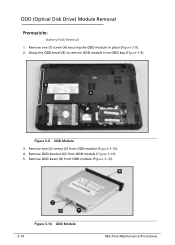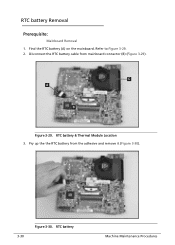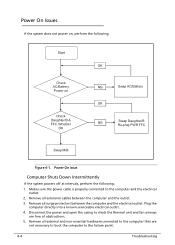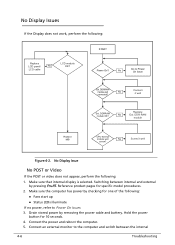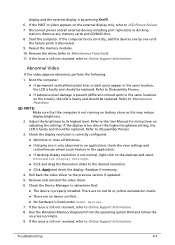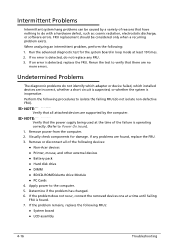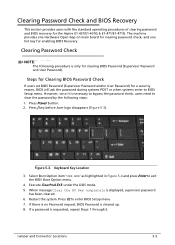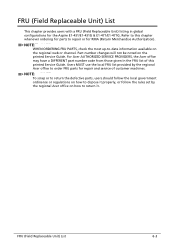Acer Aspire E1-431 Support Question
Find answers below for this question about Acer Aspire E1-431.Need a Acer Aspire E1-431 manual? We have 1 online manual for this item!
Question posted by vanesadiwa on October 5th, 2014
How Will I Remove The Battery Of My Aspire E1-570?
The person who posted this question about this Acer product did not include a detailed explanation. Please use the "Request More Information" button to the right if more details would help you to answer this question.
Current Answers
Answer #1: Posted by TommyKervz on October 5th, 2014 11:08 PM
Follow the instructions below
http://www.manualslib.com/manual/547655/Acer-Aspire-E1-572.html?page=63#manual
Related Acer Aspire E1-431 Manual Pages
Similar Questions
Does Acer Aspire E1 531 Gta Or Other High Graphics Game
(Posted by disneyspet 11 years ago)
Does Aspire E1-431 Bluetooth Enabled?
does aspire e1-431 bluetooth enabled?
does aspire e1-431 bluetooth enabled?
(Posted by mzp23 11 years ago)
Does Acer Aspire E1-431 Supports Windows 7 Ultimate?
That's my question. If I upgrade my Windows 7 Starter to Windows 7 Ultimate, can the Acer Aspire E1-...
That's my question. If I upgrade my Windows 7 Starter to Windows 7 Ultimate, can the Acer Aspire E1-...
(Posted by crisellezion 11 years ago)