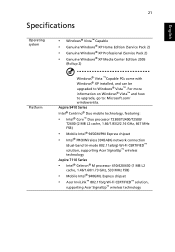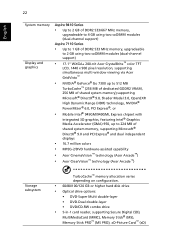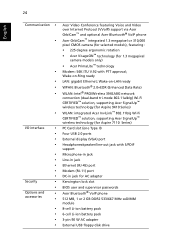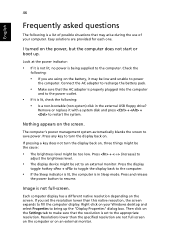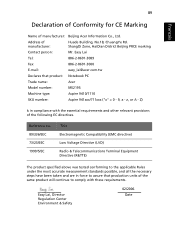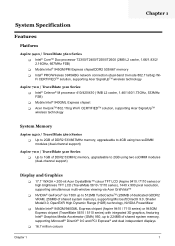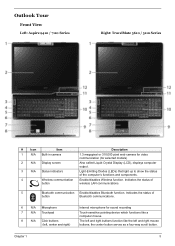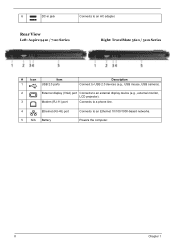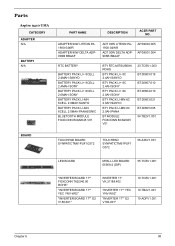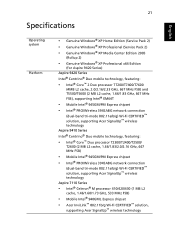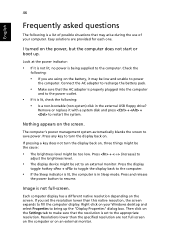Acer Aspire 9410 Support Question
Find answers below for this question about Acer Aspire 9410.Need a Acer Aspire 9410 manual? We have 6 online manuals for this item!
Question posted by rakeller3 on June 5th, 2011
I Was Trying To Get My Aspire 9410 To Display On My Sony Hd Tv With The Hd15 Con
I hooked up the Aspire 9410 to the Sony HD TV with the HD15 connector. The TV menu isn't recognizing the PC hookup.
Then, I right-clicked on the desktop and selected the "monitor" function. Now the Aspire screen is blank and I can't restore it. Also, it didnt;s work to get the TV screen working either.
Current Answers
Related Acer Aspire 9410 Manual Pages
Similar Questions
Acer Aspire 9410-2028 Manual
Anyone got an Acer Aspire 9410-2028 manual?
Anyone got an Acer Aspire 9410-2028 manual?
(Posted by GregMulhern 11 years ago)
Acer Aspire 7741z-4633 Microphone Jack Does Not Work.
My acer aspire 7741z-4633 microphone jack does not work. The regular speaker works but when I plug i...
My acer aspire 7741z-4633 microphone jack does not work. The regular speaker works but when I plug i...
(Posted by jmg0528 11 years ago)
Acer Aspire 5335 Blank Screen
hi my acer aspire 5335 has a dim screen ,screen works fine in another laptop does this mean the faul...
hi my acer aspire 5335 has a dim screen ,screen works fine in another laptop does this mean the faul...
(Posted by graywash 12 years ago)