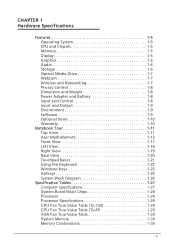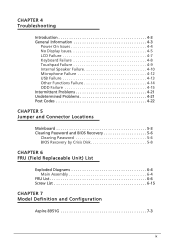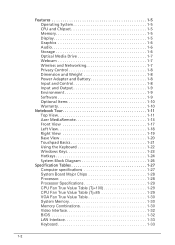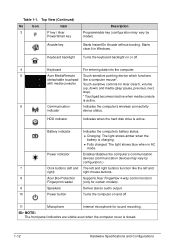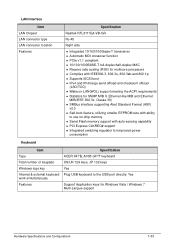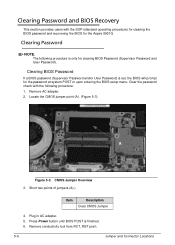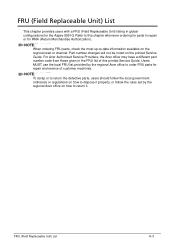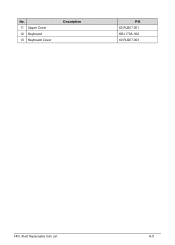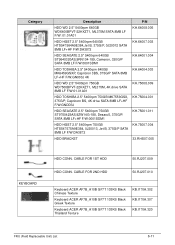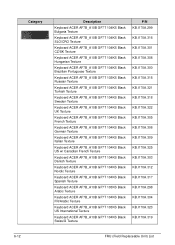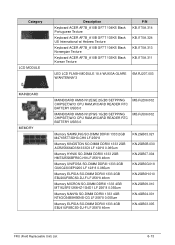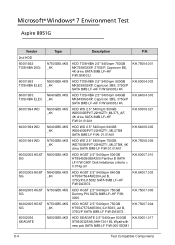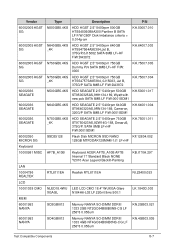Acer Aspire 8951G Support Question
Find answers below for this question about Acer Aspire 8951G.Need a Acer Aspire 8951G manual? We have 1 online manual for this item!
Question posted by mcrfamrkp on December 29th, 2013
How To Replace Acer Aspire Ethos 8951g Keyboard
The person who posted this question about this Acer product did not include a detailed explanation. Please use the "Request More Information" button to the right if more details would help you to answer this question.
Current Answers
Answer #1: Posted by TechSupport101 on December 31st, 2013 5:27 AM
Hi, please refer to the video below:
Related Acer Aspire 8951G Manual Pages
Similar Questions
Acer Ethos 8951g Won`t Type A Question Mark. It Only Type
(Posted by kona76gold 10 years ago)
How Much To Replace Acer Aspire 5336-2524 Keyboard
(Posted by waldiaelv 10 years ago)
How Do I Replace Acer Aspire 5542-5416 Keyboard
How do I replace Acer Aspire 5542-5416 keyboard?
How do I replace Acer Aspire 5542-5416 keyboard?
(Posted by raydog95 11 years ago)