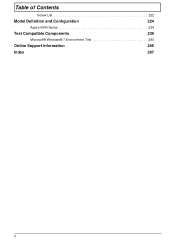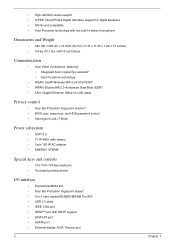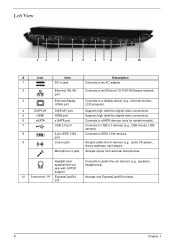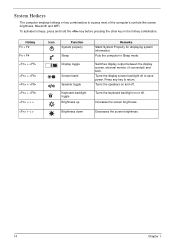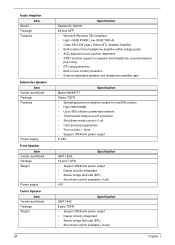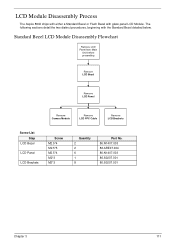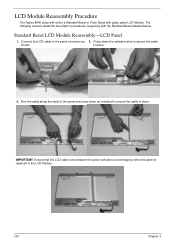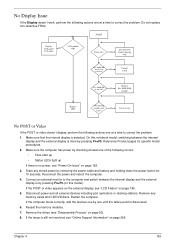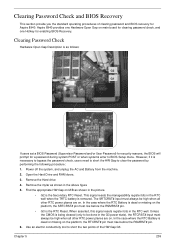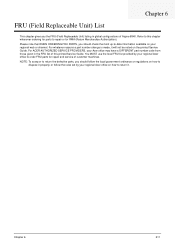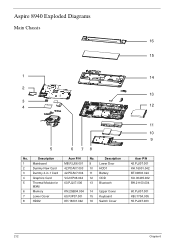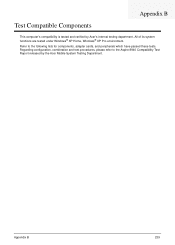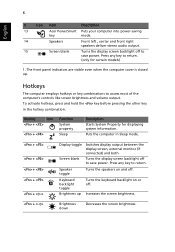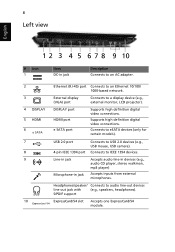Acer Aspire 8940G Support Question
Find answers below for this question about Acer Aspire 8940G.Need a Acer Aspire 8940G manual? We have 2 online manuals for this item!
Question posted by smurter on May 27th, 2011
External Monitor
I can not get my external monitor to work with this (Acer Aspire 8940) notebook. Any suggestions? Thanks.
Current Answers
Related Acer Aspire 8940G Manual Pages
Similar Questions
Where Do You Plug In External Speakers On Acer Aspire Laptop
(Posted by kesMrz 10 years ago)
Cracked Screen On Aspire One Notebook
I have an Aspire One notebook. Just over a year after buying it, the screen cracked. It was sent...
I have an Aspire One notebook. Just over a year after buying it, the screen cracked. It was sent...
(Posted by mikeandlorri 10 years ago)
I Cannot Make An External Microphone Work On My Acer Aspire 5745g.
The Microphone works just fine on other equipments. But the only microphone input I can make is from...
The Microphone works just fine on other equipments. But the only microphone input I can make is from...
(Posted by stesuswede 11 years ago)
Can I Hook Up External Speakers To
Acer Aspire 5742g Via Speaker Point?
The apeakers I want to use are Boston Acoustics BA635
The apeakers I want to use are Boston Acoustics BA635
(Posted by GMDI 11 years ago)