Acer Aspire 8930G Support Question
Find answers below for this question about Acer Aspire 8930G.Need a Acer Aspire 8930G manual? We have 2 online manuals for this item!
Question posted by hiim on April 28th, 2014
How To Aspire 8930g Bios Update Or Upgrade Manual
The person who posted this question about this Acer product did not include a detailed explanation. Please use the "Request More Information" button to the right if more details would help you to answer this question.
Current Answers
There are currently no answers that have been posted for this question.
Be the first to post an answer! Remember that you can earn up to 1,100 points for every answer you submit. The better the quality of your answer, the better chance it has to be accepted.
Be the first to post an answer! Remember that you can earn up to 1,100 points for every answer you submit. The better the quality of your answer, the better chance it has to be accepted.
Related Acer Aspire 8930G Manual Pages
Aspire 8930G Service Guide - Page 1


Aspire 8930 Series Service Guide
Service guide files and updates are available on the ACER/CSD web; for more information,
please refer to http://csd.acer.com.tw
PRINTED IN TAIWAN
Aspire 8930G Service Guide - Page 2
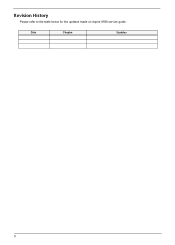
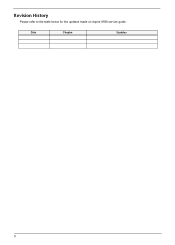
Revision History
Please refer to the table below for the updates made on Aspire 8930 service guide.
Date
Chapter
Updates
II
Aspire 8930G Service Guide - Page 3
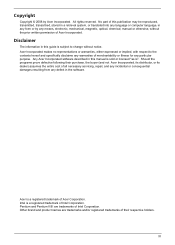
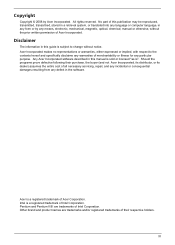
... the programs prove defective following their respective holders. Disclaimer
The information in this manual is sold or licensed "as is subject to the contents hereof and specifically...reserved. Copyright
Copyright © 2008 by any means, electronic, mechanical, magnetic, optical, chemical, manual or otherwise, without notice. Intel is a registered trademark of Acer Corporation. No part of ...
Aspire 8930G Service Guide - Page 4


... problems.
Reminds you to the current topic.
NOTE WARNING CAUTION IMPORTANT
Gives bits and pieces of procedures.
Conventions
The following conventions are used in this manual:
SCREEN MESSAGES
Denotes actual messages that might result from doing or not doing specific actions. Alerts you to do specific actions relevant to the accomplishment...
Aspire 8930G Service Guide - Page 7


...
‰ Dolby® -certified surround sound system with Windows® XP installed, and can be upgraded to
Windows® VistaTM. Platform and memory
‰ Intel® Core™2 Duo mobile processor Mobile...‰ Dual-Channel DDR2 SDRAM support ‰ Up to 2 GB of DDR2 667 MHz memory, upgradeable to 4 GB using two soDIMM modules
Display and graphics
‰ 18.4" WUXGA ‰ NVIDIA®...
Aspire 8930G Service Guide - Page 12
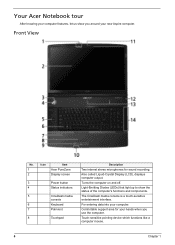
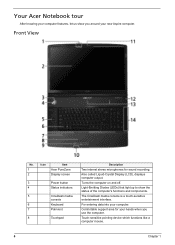
For entering data into your new Aspire computer.
Front View
No.
1 2
3 4
5
6 7
8
Icon
Item
Acer PureZone
Display screen
Power button Status indicators
CineDash media console
Keyboard
Palmrest
Touchpad
Description
Two internal stereo microphones ...
Aspire 8930G Service Guide - Page 22
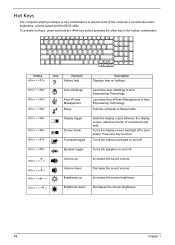
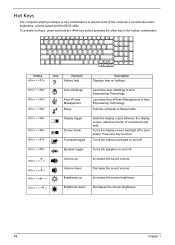
... display screen, external monitor (if connected) and both. Press any key to access most of the computer's controls like sreen brightness, volume output and the BIOS utility. Turns the internal touchpad on and off.
+
Speaker toggle
Turns the speakers on hotkeys.
+ + +
Acer eSettings
Acer ePower Management Sleep
Launches Acer eSettings in...
Aspire 8930G Service Guide - Page 32


...software package integrated with the Microsoft Windows operating system. Using the System Utilities
Acer Bio-Protection (for your personal computer, as well as the convenience of accessing your ... access to your finger
For more information refer to the Acer Bio-Protection help files.
26
Chapter 1 Acer Bio-Protection Fingerprint Solution also allows you can launch up to three applications/ websites...
Aspire 8930G Service Guide - Page 36


...RJ11 Left side
Specification
Bluetooth Interface
Item
Chipset Data throughput Protocol
Interface Connector type
Specification
Built-in ICH9M 723 bps (full speed data rate) Bluetooth 1.1 (Upgradeable to Bluetooth 1.2 when SIG specification is ratified). DC Power Requirements
Voltage tolerance
5V(DC) +/- 5%
Specification
Seagate ST9120822AS Toshiba MK1237GSX HGST HTS541612J9SA00 WD WD1200BEVS...
Aspire 8930G Service Guide - Page 37
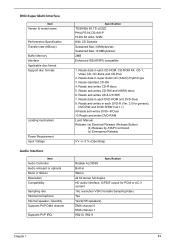
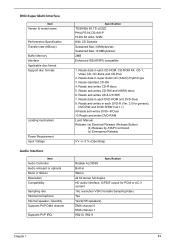
... and HSRW discs 6. S/PDIF output for general),
DVD-RW and DVD+R/RW (Ver1.1) 9.Reads and writes DVD+-R Dual 10.Reads and writes DVD-RAM Load: Manual Release: (a) Electrical Release (Release Button)
(b) Release by ATAPI command (c) Emergency Release
5 V +/- 5 % (Operating)
Specification
Realtek ALC889X Built-in each DVD-ROM and DVD-Dual 8. Reads data...
Aspire 8930G Service Guide - Page 38
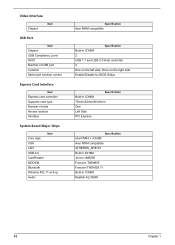
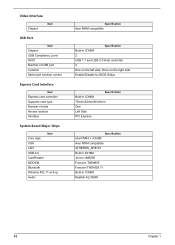
... Wireless 802.11 a+b+g Audio
Specification
Acer MXM compatible
Specification
Built-in ICH9M 2 USB 1.1 and USB 2.0 Host controller 4 One on the right side Enable/Disable by BIOS Setup
Specification
Built-in ICH9M 75mmx54mm(W)x5mm One Left Side PCI Express
Specification
Intel PM45 + ICH9M Acer MXM compatible ATHEROS_AR8121 Built in ICH9M Jmicro JMB385...
Aspire 8930G Service Guide - Page 41


... "Press to enter Setup" message is prompted on the bottom of F12 Boot Menu is set the parameter to "disabled". Chapter 2
System Utilities
BIOS Setup Utility
The BIOS Setup Utility is already properly configured and optimized, and you want to Chapter 4 Troubleshooting when problem arises. Your computer is a hardware configuration program built...
Aspire 8930G Service Guide - Page 42


... driven interface to allow the user to enter Setup message is prompted on the bottom of the screen.
Provides security settings of the system. Invoking BIOS Setup
The setup function can change the value of a parameter if it is enclosed in the Item Specific Help part of the screen.
Aspire 8930G Service Guide - Page 43


...devices installed on secondary IDE master.
Parameter
IDE2I Model Name
IDE2 Serial Number
System BIOS ver VGA BIOS Ver KBC Ver Serial Number Asset Tag Number Product Name Manufacturer Name UUID Number...
Description
This field displays the mofel name of your reference only. Displays system BIOS version. It allows the user to specify standard IBM PC AT system parameters. Chapter...
Aspire 8930G Service Guide - Page 51


... recovery diskette at hand, then you should create a Crisis Recovery Diskette before you use the Phlash utility. Prepare a bootable diskette. 2.
Copy the flash utilities to update the system BIOS flash ROM. NOTE: Do not install memory-related drivers (XMS, EMS, DPMI) when you use the Phlash.
Aspire 8930G Service Guide - Page 53
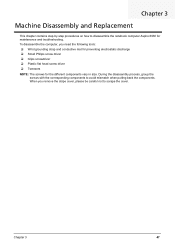
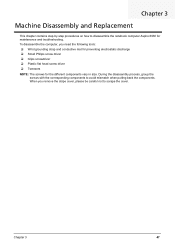
... for maintenance and troubleshooting. Chapter 3
47 Chapter 3
Machine Disassembly and Replacement
This chapter contains step-by-step procedures on how to disassemble the notebook computer Aspire 8930 for the different components vary in size.
Aspire 8930G Service Guide - Page 76
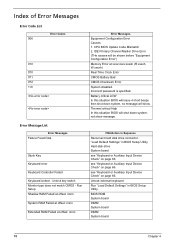
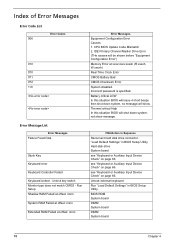
...see "Keyboard or Auxiliary Input Device Check" on page 66. CPU BIOS Update Code Mismatch 2. Thermal critical High In this situation BIOS will show message.
see "Keyboard or Auxiliary Input Device Check" ... Fixed Disk
Stuck Key Keyboard error Keyboard Controller Failed Keyboard locked - FRU/Action in BIOS Setup Utility. Run Setup Shadow RAM Failed at offset: nnnn System RAM Failed at ...
Aspire 8930G Service Guide - Page 91
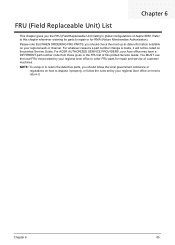
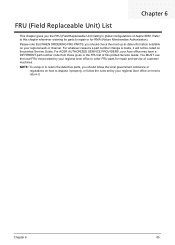
... this printed Service Guide. For ACER AUTHORIZED SERVICE PROVIDERS, your Acer office may have a DIFFERENT part number code from those given in global configurations of Aspire 8930. NOTE: To scrap or to return the defective parts, you should check the most up-to-date information available on your regional web or...
Aspire 8930G/8930Q Quick Guide - Page 2
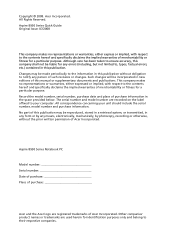
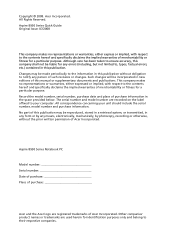
... company shall not be made periodically to the information in new editions of this manual or supplementary documents and publications. All correspondence concerning your computer. No part of ... implied warranties of merchantability or fitness for a particular purpose. All Rights Reserved. Aspire 8930 Series Notebook PC
Model number Serial number Date of purchase Place of purchase
Acer...
Aspire 8930G/8930Q Quick Guide - Page 3


... to its nature, the Generic User Guide as well as the AcerSystem User Guide mentioned below will run the Adobe Reader setup program first.
The Aspire Series Generic User Guide contains useful information applying to all models in the model you to use your computer. Note: Viewing the file requires Adobe...

